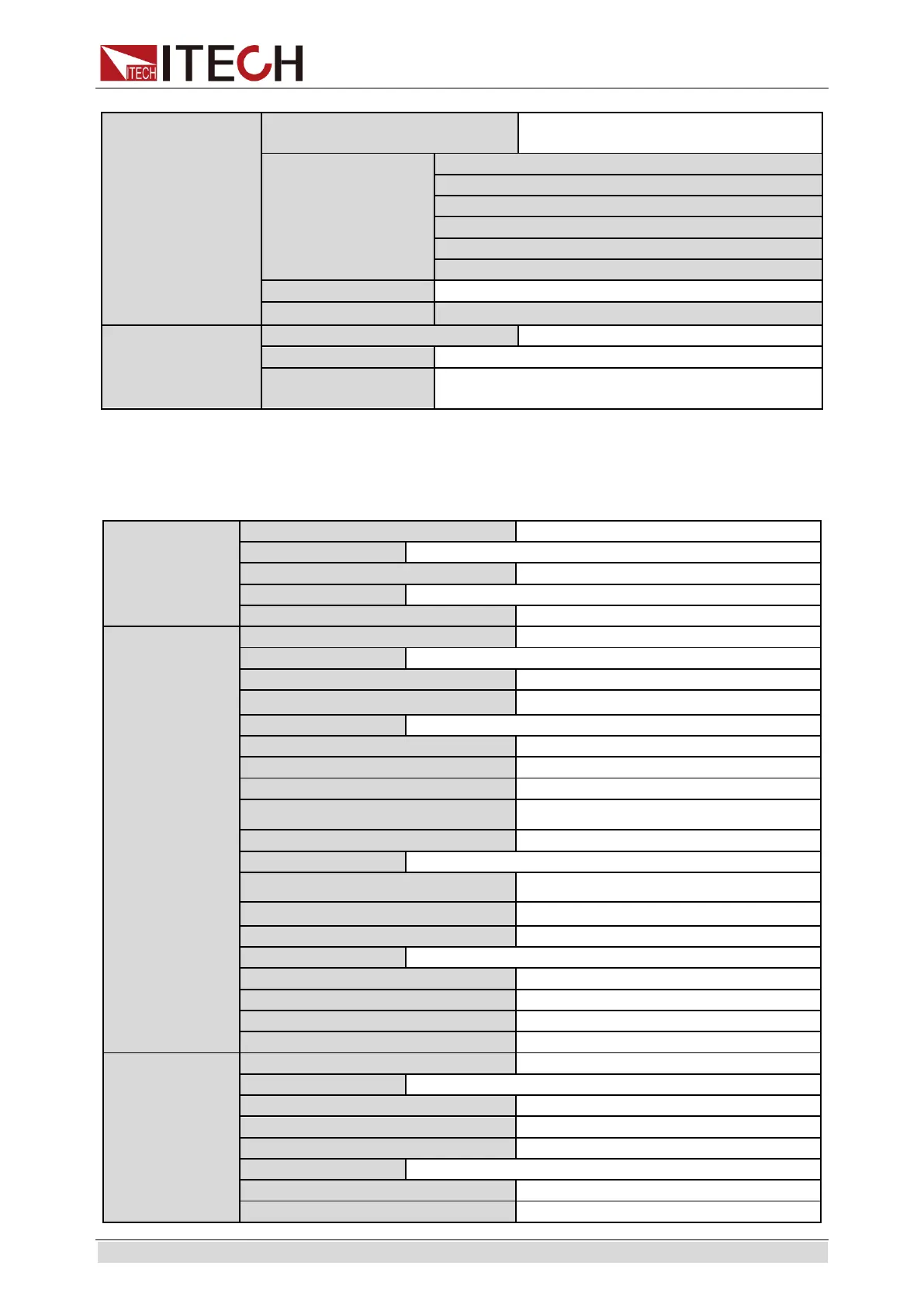Function and Features
Copyright © ITECH Electronic Co., Ltd. 18
Communication
Select the interface for
communication with a computer
press the Arrow Key
to select RS232
configuration
4800, 8, N non parity check, 1, NONE
9600 O even parity check CTS/RTS
19200 E odd parity check XON/XOFF
Select the USB communication interface.
GPIB
Address(0-31)
Protocol
Communication protocol selection
Expand SCPI protocol for compatibility of other
machines
3.7 Configuration menu function
Press [Shift] + [9] to enter menu configuration (CONFIG MENU).
Von
Start judgment voltage of load
Protect
Set hardware power protection
Point=149.99W Set hardware protective power value
Set software current protection
Set software current protective value
Delay= 3S Set software current protective delay
Set software power protection
POWER LIMIT
Point=150W Set software power protective value
Set software power protective delay
Measure
Auto switch function of voltage range
Measure voltage rise/drop time
Set starting voltage value