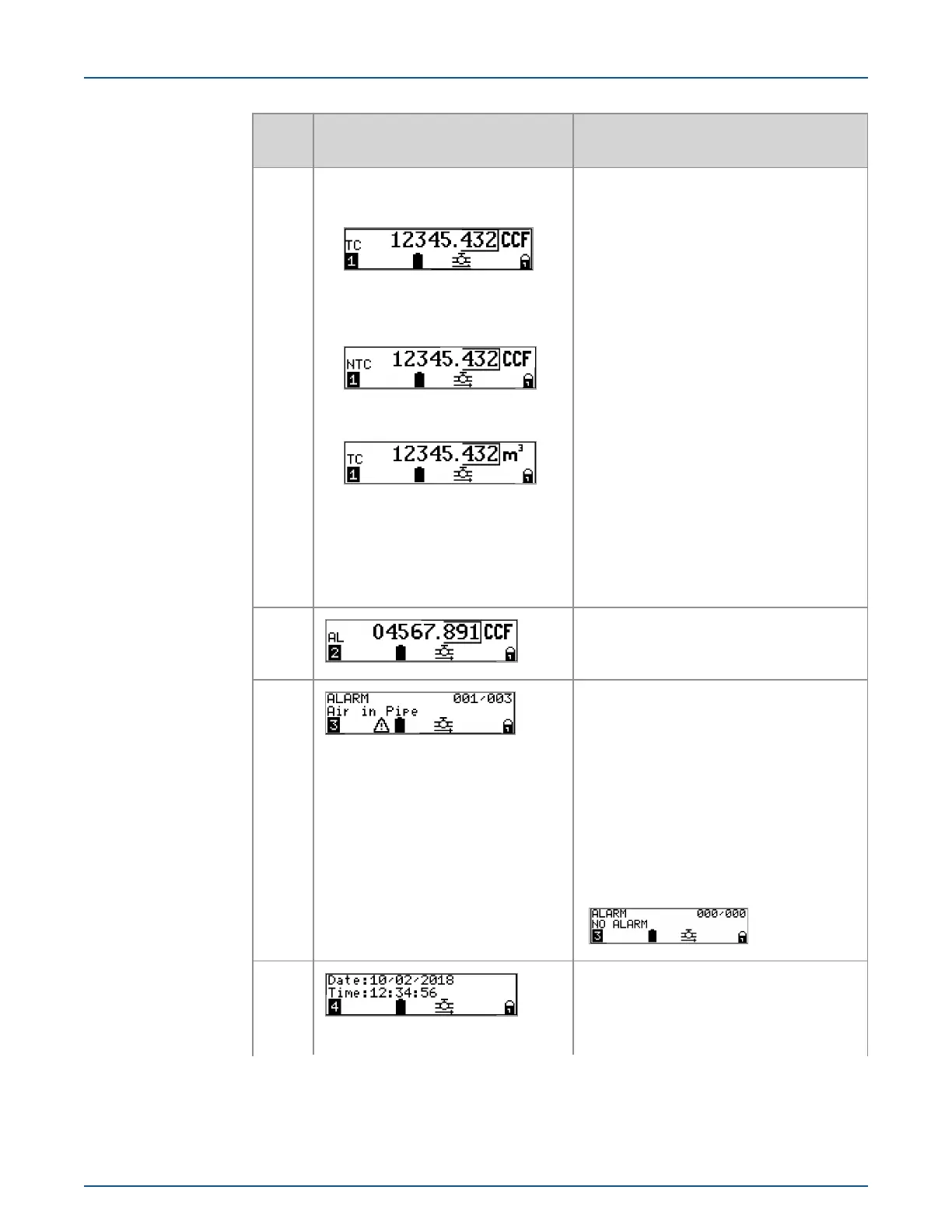LCD
menu
LCD display Description
1.
■
TC meter display in Imperial
units.
■
NTC meter display in Imperial
units.
■
TC meter display in Metric units.
Note: All menu displays can be
configured for Imperial or Metric
units. The remaining displays are
shown in Imperial units.
The LCD displays with 5 digits to the left
of the decimal and 3 to the right of the
decimal (in cubic feet x 100 [Imperial] or
m3 [Metric] dependent on utility con-
figuration). The primary index (Menu 1)
will be either TC or NTC measurement
based on the meter configuration.
2. Displays current index volume measured
under an alarm condition.
3. Displays active alarms.
Note: In the illustration, 001 indicates the
number of the current displayed alarm
while 003 indicates the total number of
alarms. Before the display moves to the
next menu page, all active alarms are dis-
played. If there are no alarms, NO
ALARM displays. For more information
about the Intelis Gas Meter display
events and alarms, see LCD Display
Alarms.
4. Local date and time. The local date is
formatted as configured. The date and
time are adjusted by the local time zone
and DST configuration.
11 December 2019 TDC-1782-005 21
Intelis Gas Meter Installation Guide 4 LCD Operation