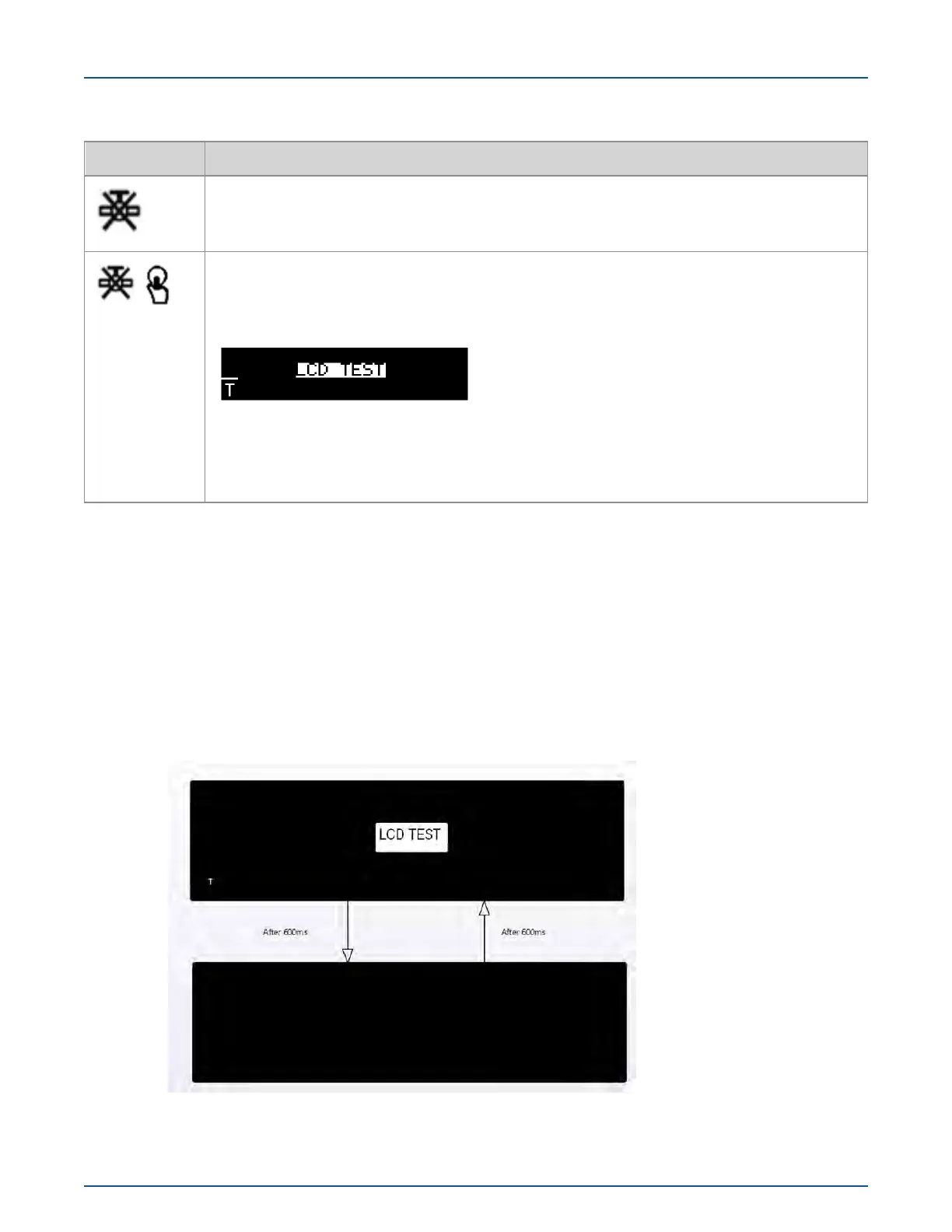Display icon Icon definition
The shutoff valve is closed.
Shutoff valve is in armed state. The shutoff valve opening is actuated by pressing the button for 2
seconds and releasing it.
Important: If the Intelis Gas Meter LCD button is pressed too long, the LCD Test screen
appears.
A technician should ensure the installation premise is safe by ensuring there is no flow down-
stream of the meter prior to opening the valve. Prior to pressing the button to open the valve, the
technician must check the LCD to verify there are no alarms. If any alarms are present, invest-
igate and remediate them prior to opening the valve.
Table 4Menu icons (continued)
Performing an LCD Test
The Intelis Gas Meter LCD Test is used to confirm the LCD display is functioning properly and
that there are no non-displaying pixels that could lead to misinterpretation of a value.
To perform an LCDtest, hold down the meter button longer than 4.8 seconds (long press). After
the long press, the display turns black for 600ms.
After 600ms, the screen displays LCD TEST again.
11 December 2019 TDC-1782-005 27
Intelis Gas Meter Installation Guide 4 LCD Operation