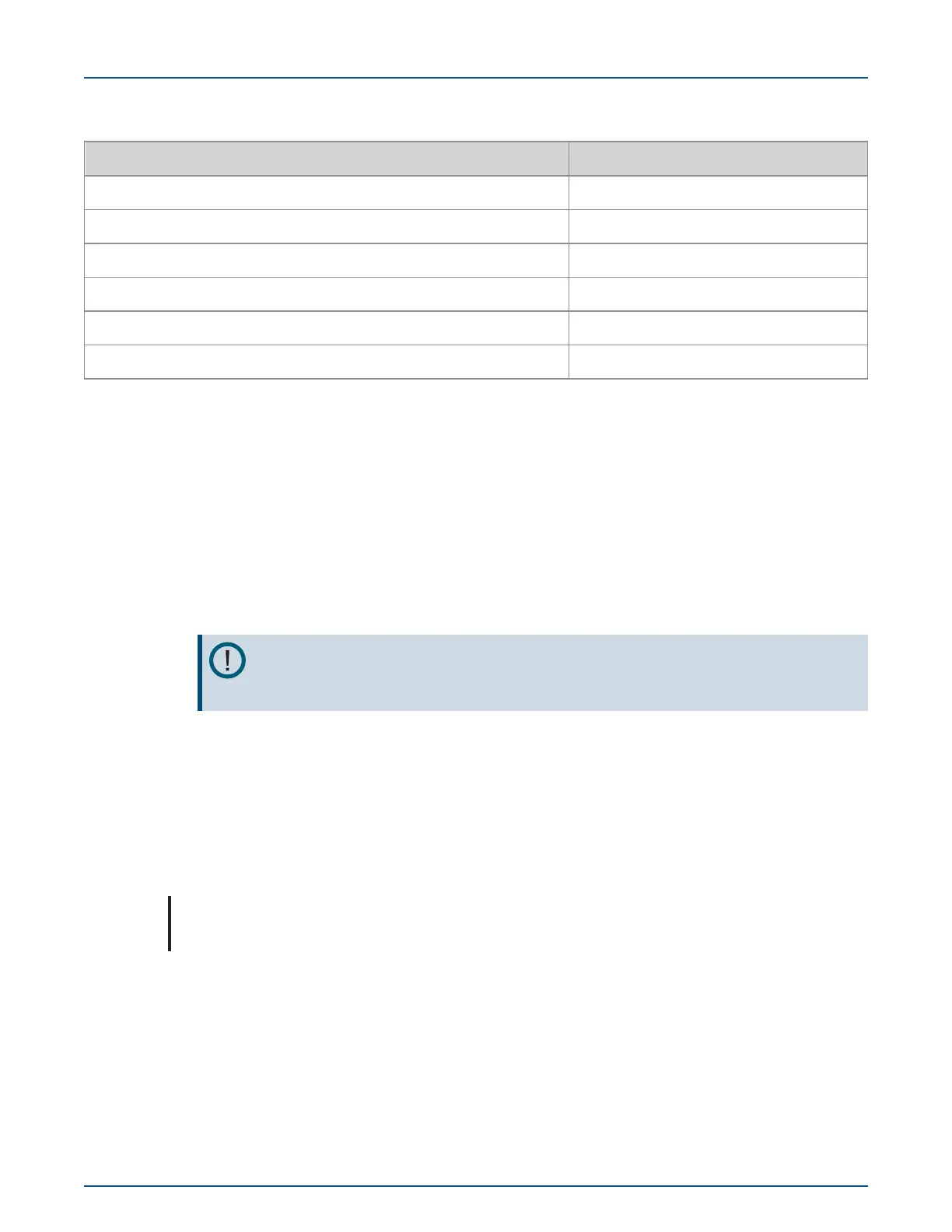Proving accessory Itron part number
Honeywell SNAP pulse output prover cable CFG-7100-100
Measurement Systems pulse prover cable CFG-7100-500
Energy Economics (EEI) pulse prover cable CFG-7100-400
Can-Tronics pulse prover cable CFG-7100-200
Itron BPG SONICAL SN G6 pulse prover cable CFG-7100-700
Intelis Gas Meter proving stand FIX-7100-001
Table 5Accessory name and part number
Test Mode
You must exit Test Mode to program Test Mode parameters. Attempting to program Test Mode
parameters while the meter is in Test Mode will result in a temporary error. Test Mode con-
figurable parameters include:
■
Pulse width. Default pulse width is 150 ms.
■
Pulse weight. Default pulse weight is 0.25 cf/pulse.
■
Maximum Test Mode time. Default is 1 hour.
Important! The default Test Mode time is 1 hour. The Intelis Gas Meter will auto-
matically time out after 1 hour in Test Mode whether there is activity or not.
Test Mode configuration can be completed at the factory at the time the meter is manufactured.
Parameters are configured in one of three ways:
■
Through a custom programming file.
■
Through programmed default configuration.
■
In the field using FDM Tools.
Note: Refer to the instructions for your prover type in the following sections for the recom-
mended Test Mode pulse width and pulse weight parameters.
Entering Test Mode
Entering Test Mode is accomplished using either the FDM mobile client or through the magnet in
the prover connection end of the prover cable. After the Intelis enters Test Mode, the following
steps occur.
11 December 2019 TDC-1782-005 29
Intelis Gas Meter Installation Guide 5 Proving