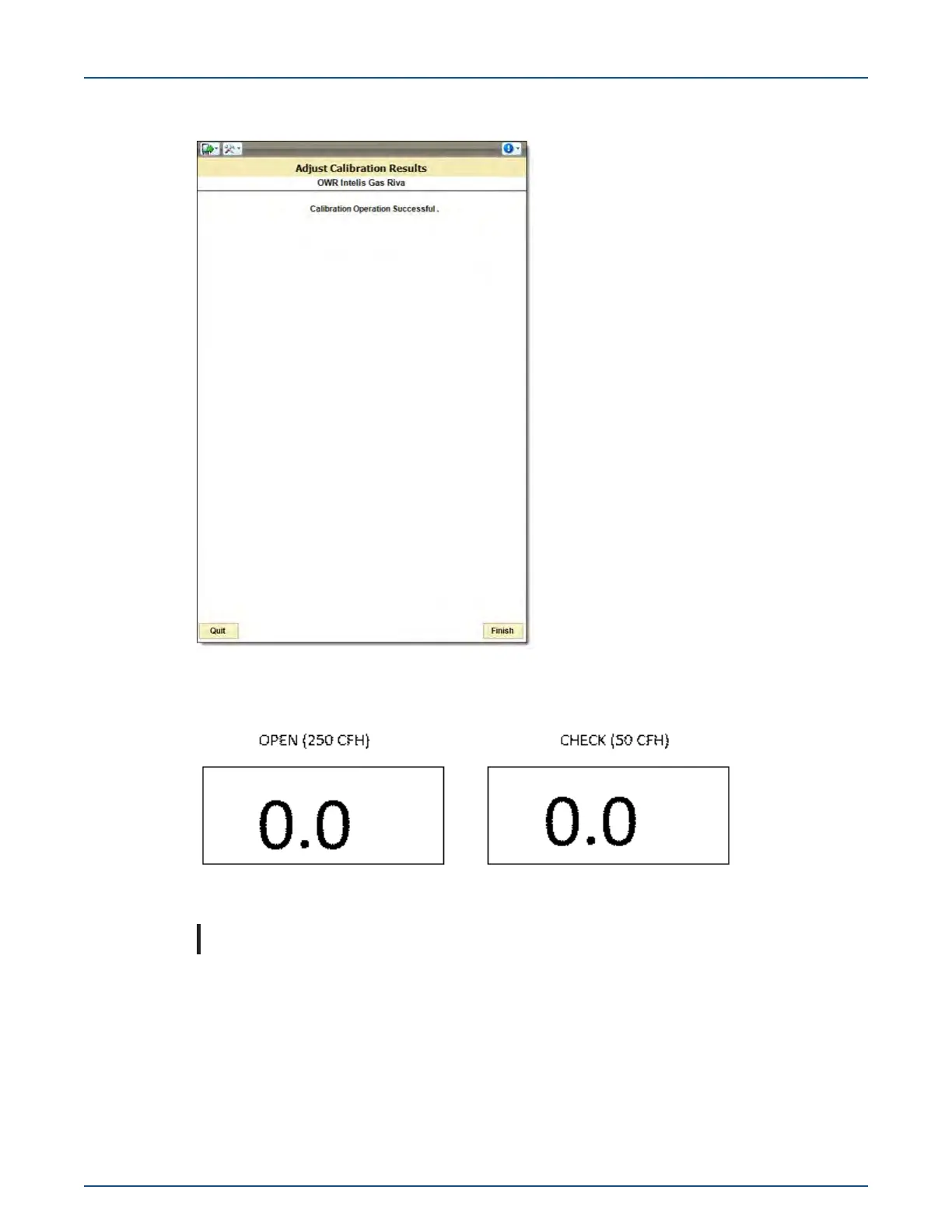9. Click Quit or Finish to return to the Tools screen.
10. (Recommended) Rerun the meter on the prover station to verify the meter calibration. It is
expected that you see the results that match the following example:
If the accuracy results are not as expected, repeat the calibration steps.
Note: Prover station accuracy is estimated to be +/- 0.15-0.25%.
To Seal an Intelis Gas Meter
1. From the Tools menu, select Intelis Gas Meter.
2. Select Test Mode Operations.
11 December 2019 TDC-1782-005 74
Intelis Gas Meter Installation Guide 6 Adjusting the Calibration