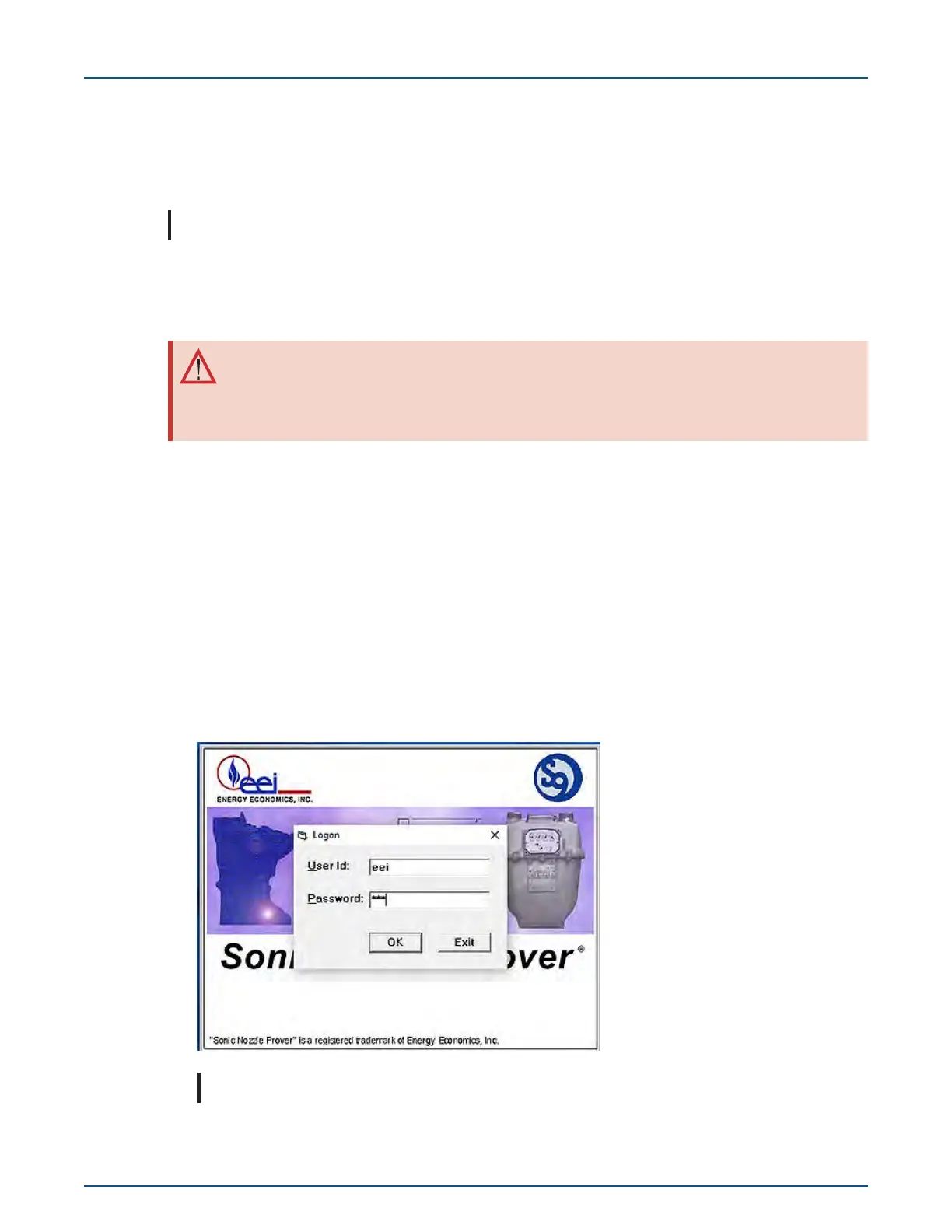Proving the Intelis Gas Meter Using the Energy Economics (EEI) Proving
System
This section provides the information to set up an Intelis Gas Meter using an EEI proving system.
Note: Proving the Intelis Gas Meter requires Energy Economics prover software.
Temper meters unpackaged in the proving area for 24 hours prior to testing. If tempering is not
possible, complete steps 1-5 of Setting Up the EEI Prover. If the meters are tempered, con-
tinue to Temper the Meter by Exercising the Meter.
Warning! Follow your company’s standard operating procedures regarding the use
of personal protection equipment (PPE). Adhere to guidelines issued by your com-
pany in addition to those contained in this document when proving meters.
Adjust the proving table to accommodate the height of the Intelis Gas Meter. If necessary, use
the Intelis Gas Meter prover stand (Itron part number FIX-7100-001). Place the prover stand on
the prover table and set the meter on the stand.
Itron recommends these Intelis Gas Meter Test Mode parameter settings for the EEI proving sys-
tem:
■
Test Mode pulse weight: 0.10 CF
■
Test Mode pulse width: 150 ms
Temper the Meter by Exercising the Meter
1. Log on to the EEI prover application.
Note: Logging on to the EEI prover application requires maintenance level security.
11 December 2019 TDC-1782-005 58
Intelis Gas Meter Installation Guide 5 Proving
