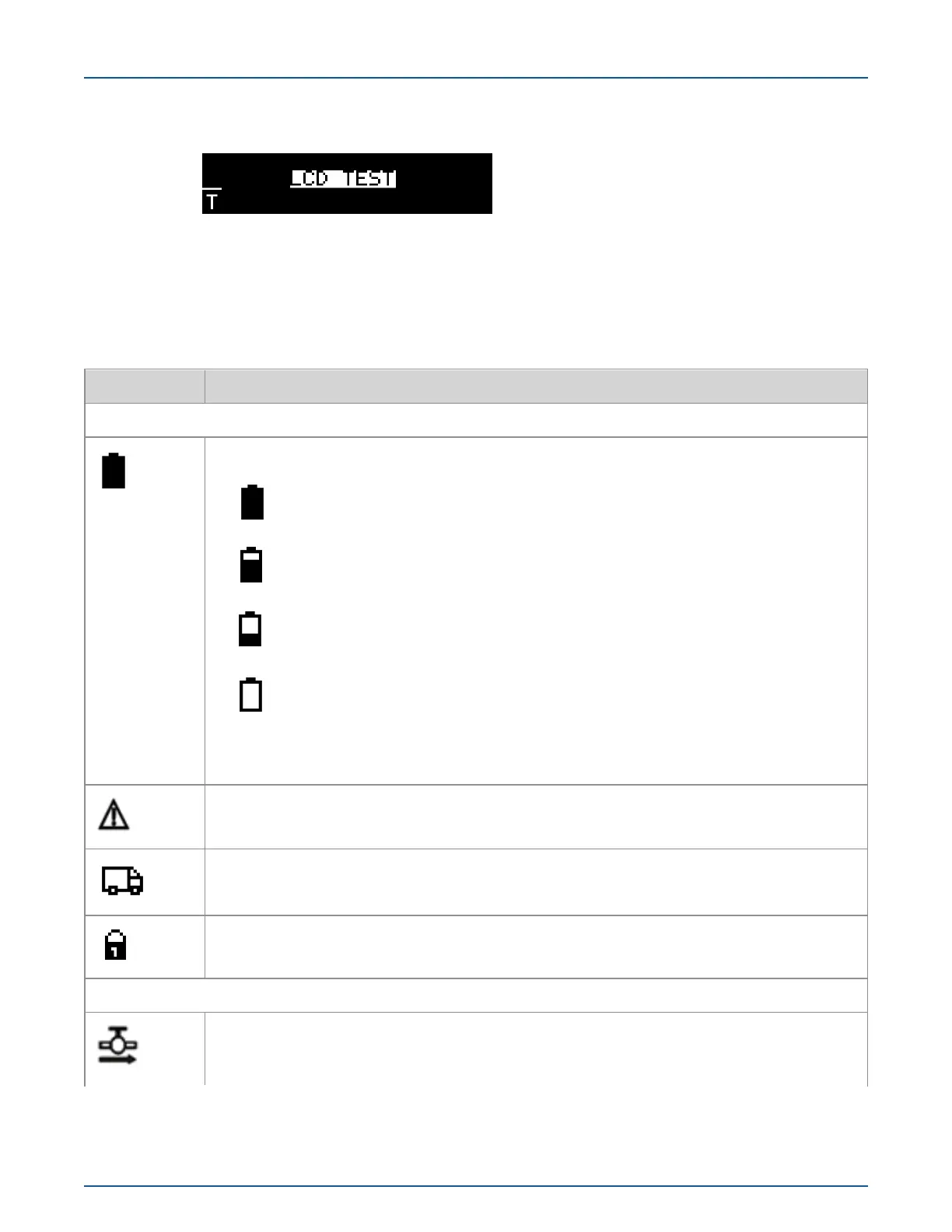provides a visual confirmation that the LCD is functioning correctly.
LCD Display Icons
The Intelis Gas Meter LCD display provides the following menu icons as a visual indications of
status information.
Display icon Icon definition
Meter status icons
Battery level
■
Battery is greater than or equal to 80%
■
Battery is greater than 40% and less than 80%
■
Battery is greater 10% and less than 40%
■
Battery is less than 10%
Note: Battery life is checked every 12 hours and the icon is updated accordingly. The battery
icon flashes when the battery reaches 5% remaining power.
The meter has an active alarm.
The meter is in Factory Ship Mode.
Note: The truck icon clears when the Intelis Gas Meter is moved to an operational mode.
Closed padlock icon. The meter is sealed. The lock icon clears when the meter is unsealed.
Shutoff valve status icons
The shutoff valve is open.
Table 4Menu icons
11 December 2019 TDC-1782-005 26
Intelis Gas Meter Installation Guide 4 LCD Operation