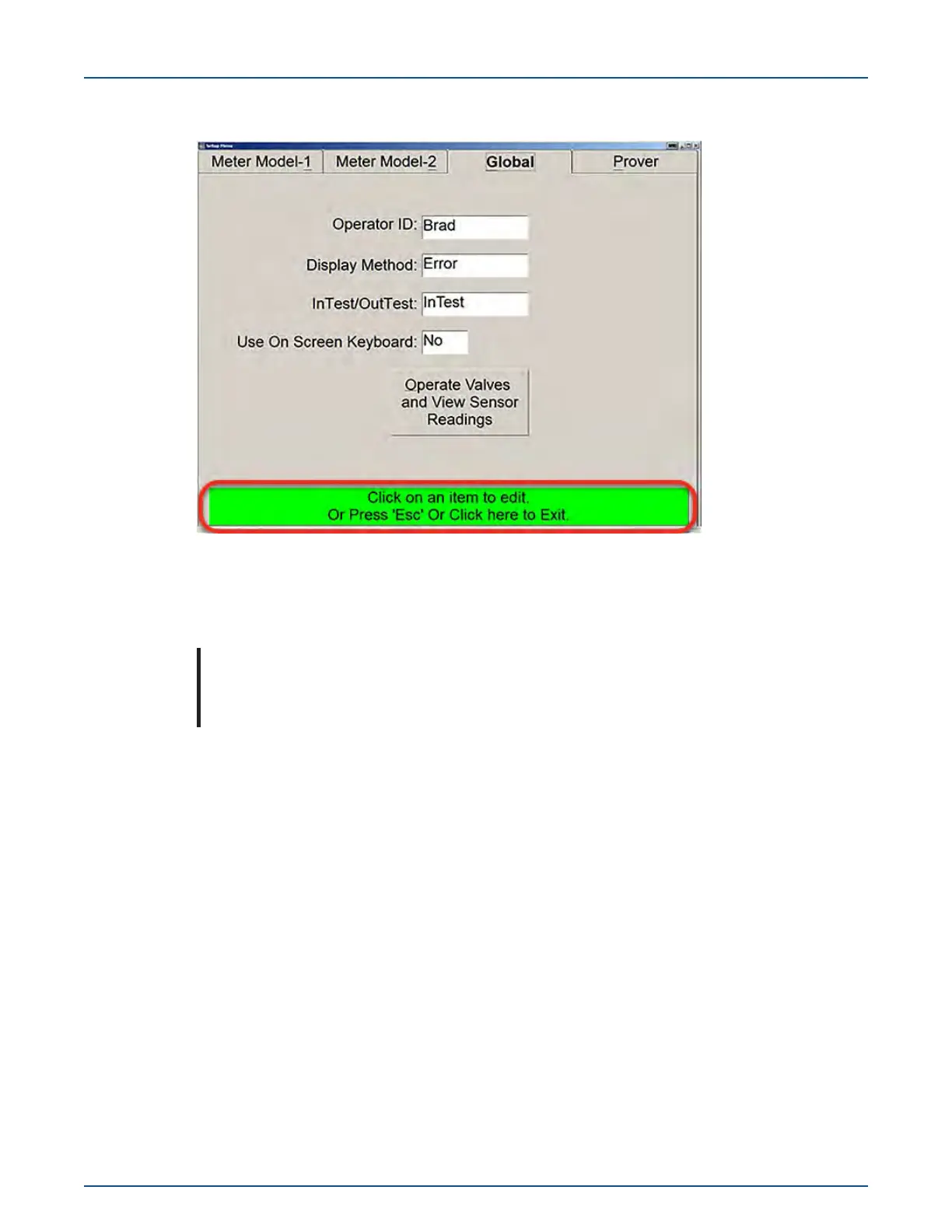23. Press or click the green bar at the bottom of the screen to exit the Meter Setup Menu.
Proving the Intelis Gas Meter
1. Connect the Measurement Systems pulse prover cable (Itron part number CFG-7100-500)
to the port on the left side of the Measurement Systems prover.
Note: If your Measurement Systems prover does not look like the illustration, contact
Measurement Systems for an adapter cable to connect the Measurement Systems pulse
prover cable to your prover.
11 December 2019 TDC-1782-005 55
Intelis Gas Meter Installation Guide 5 Proving
