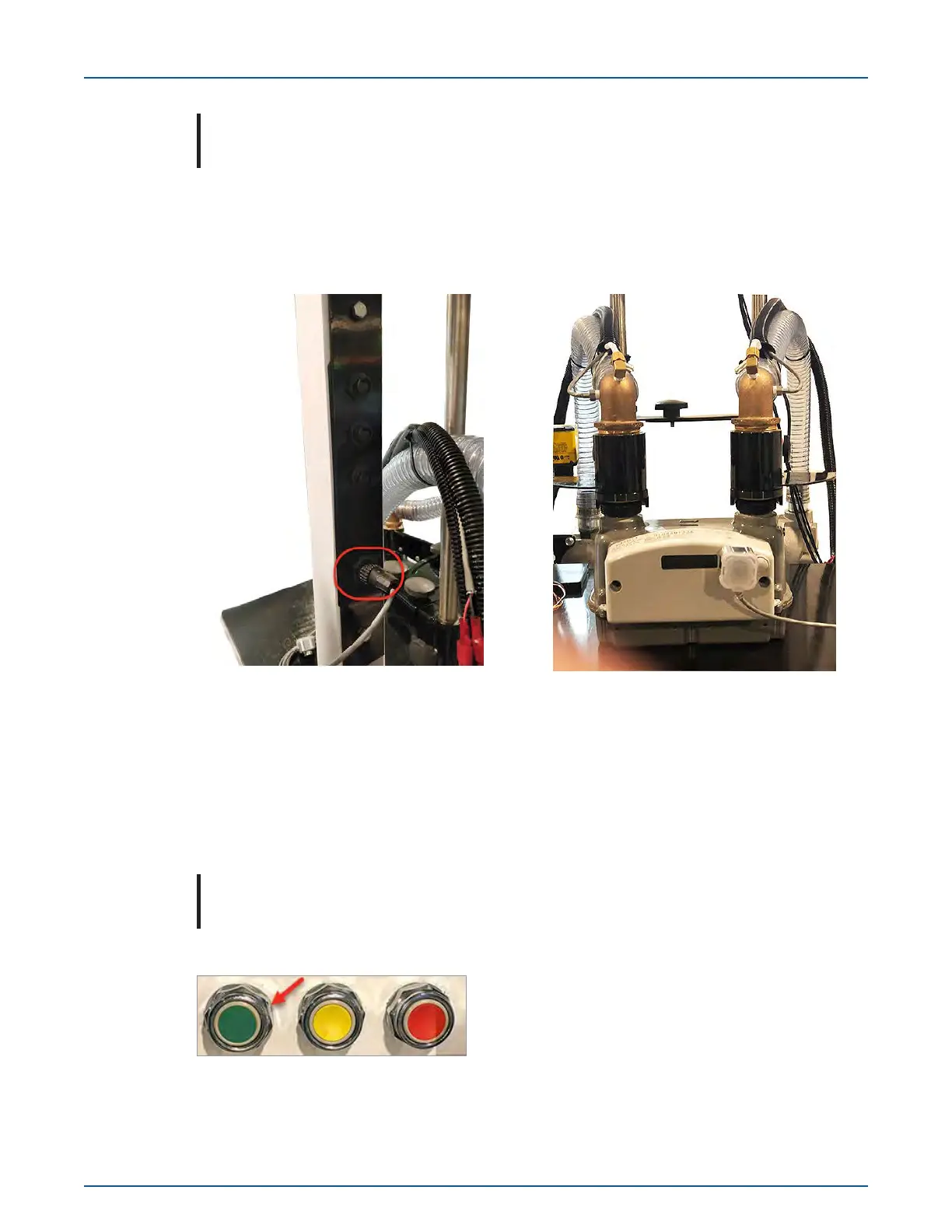Note: All other settings (Tangents, Ultra Intest Lock, Ultra Adjust Lock and Station) on
the Test Options window are not relevant for the Intelis meter.
Proving the Intelis Gas Meter
1. Connect the EEI pulse prover cable (Itron part number CFG-7100-400) to the EEI prover
index eye connector.
2. Connect the Intelis Gas Meter end of the EEI pulse prover cable to the Intelis Gas Meter by
firmly pressing the aluminum round threads of the cable into the port. Begin by positioning
the cable at the 4:30 o'clock position. Tighten the cable to the 6:30 o'clock position.
3. Connect the Intelis Gas Meter end of the EEI pulse prover cable to the Intelis Gas Meter by
firmly pressing the aluminum round threads of the cable into the port. Begin by positioning
the cable at the 4:30 o'clock position. Tighten the cable to the 6:30 o'clock position.
Note: The Intelis Gas Meter automatically enters Test Mode when the pulse output
cable is connected to the meter.
4. Press the EEI prover's green button to begin the proving test.
5. Verify the LED blinks (pulses) when the air begins to flow through the meter.
11 December 2019 TDC-1782-005 66
Intelis Gas Meter Installation Guide 5 Proving