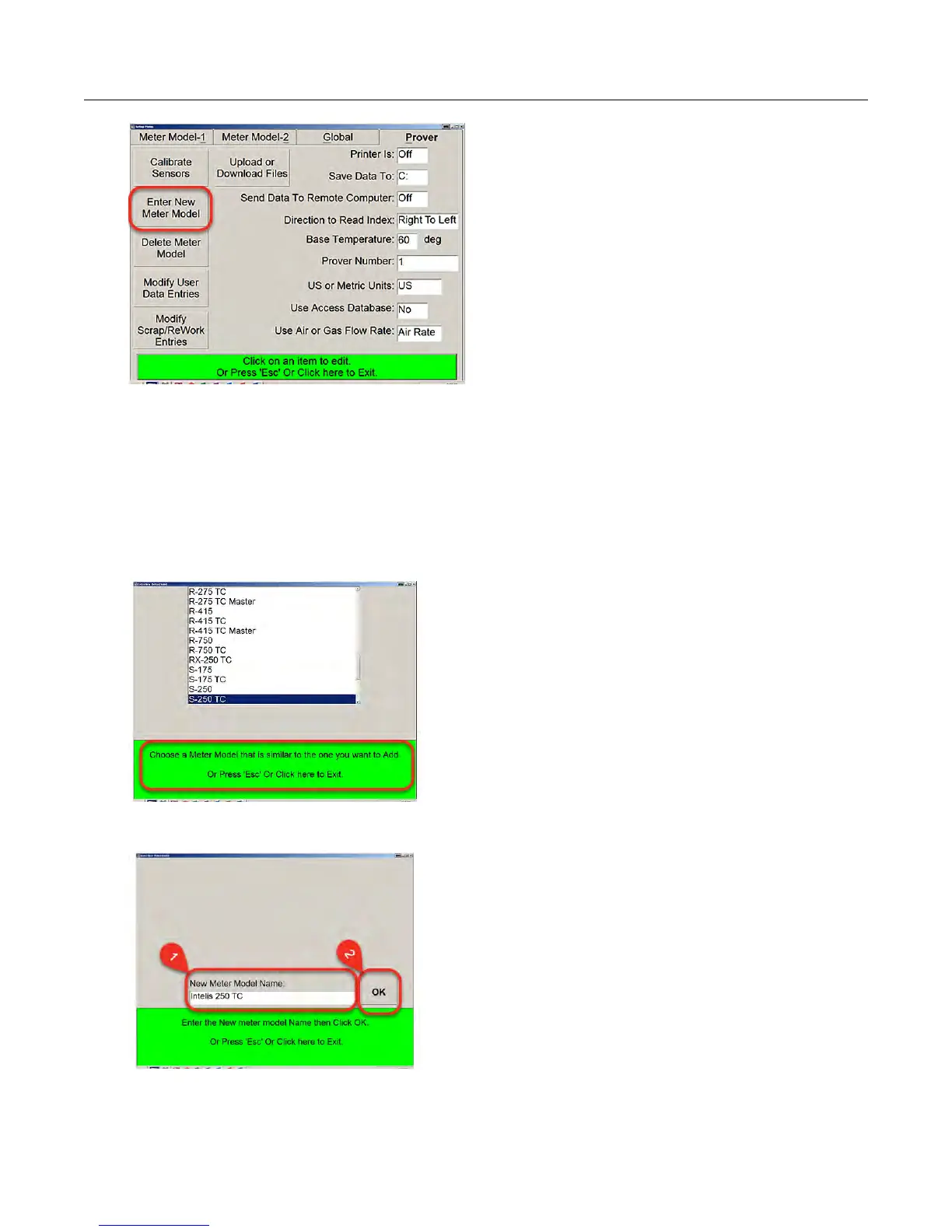7. Select an existing meter model similar to the new meter as a template. Itron recommends
using the S-250 for an Intelis 250 gas meter and an S-250 TC for the Intelis 250 TC gas
meter
. Select the green bar on the bottom of the screen to use the selected meter as the
starting point.
Note: Measurement Systems uses the lack of TC at the end of the meter name to
designate a non-TC meter, for example; an S-250 is an Itron I-250 CFH non-TC meter
and an Intelis 250 would designate an Intelis 250 CFH non-TC meter.
8. Enter the new meter name in the New Meter Model Name text box (1) and click OK (2).
Proving the Intelis Gas Meter
Intelis Gas Meter Installation Guide TDC-1782-002 36
Proprietary and Confidential