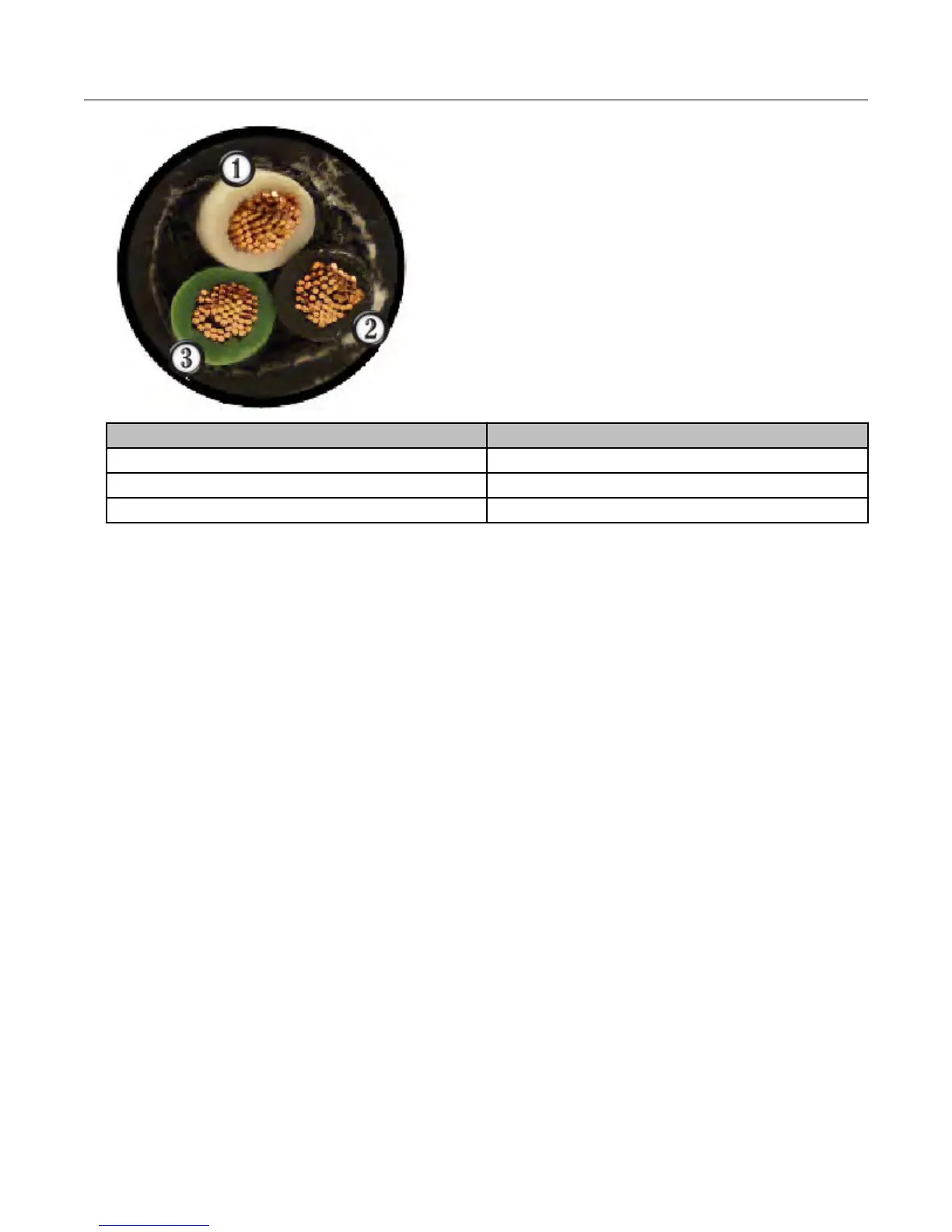ID Component
1 White wire
2 Black wire
3 Green wire
To install the power supply cable
1.
Select a location in the vehicle for the connector end of the cable so that it reaches the
cable that connects to the Mobile Collector. An extension cable is available from Itron, if
needed.
2. Route the unterminated end of the cable to the voltage and grounding sites in the vehicle.
Note: Do not route the cable where it can become abraded or damaged, such as under
the carpet in high traffic areas, over sharp edges, near hot engine components, near
brake or clutch linkages, or where it can be exposed to oil or other corrosive liquids.
3. If necessary, trim wires to a suitable length.
4. Connect the white wire (1) to a spare fuse in the vehicle's fuse panel that has a rating of
at least 15 ampere and receives power that is not turned on or off with the vehicle's
ignition (unswitched).
5. Connect the black wire (2) directly to the vehicle's chassis ground.
6. Connect the green wire (3) to a spare fuse in the vehicle's fuse panel that has a rating of
at least one ampere and receives power that is turned on with the vehicle's ignition set to
accessories (switched).
Installing the Integrated Antenna
Installation of the integrated antenna includes the following tasks. Perform the tasks in the
order presented.
Vehicle Preparation
MC3Lite Vehicle Preparation and Hardware Installation Guide TDC-1548-002 6
Proprietary and Confidential
