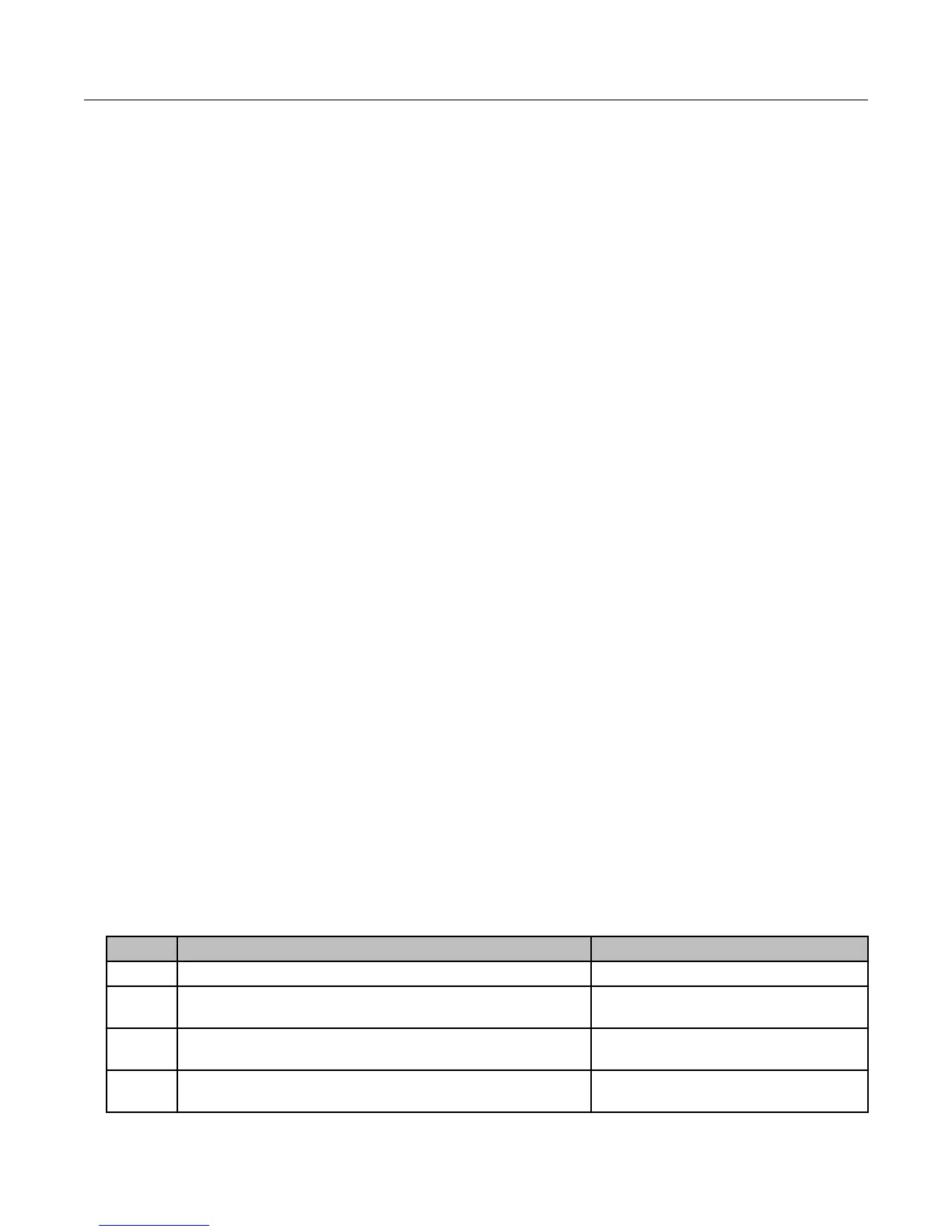tested shipping box and use it to safely return the Itron radio unit to Itron in case of future
maintenance or repair.
The following items are included in the shipping box.
• MC3Lite radio: Includes a mounting harness and straps for installing the system in your
vehicle.
• Sled or Pedestal: The sled installs in the vehicle's passenger seat with the attached seat
belt pretensioner. The pedestal solution is installed on the pedestal you purchased
separately for your vehicle.
• Mobile Collection vehicle dock: The vehicle dock (for a computer), power cables, and
communication cables attach to the sled or pedestal solution.
Note: The vehicle dock is not included if you selected the "No Laptop" option.
• Cables: Connects the MC3Lite and the Mobile Collection vehicle dock to the junction
box.
• USB cable: Comes attached to the dock and attaches to the Mobile Collection computer.
Provides communication between the Mobile Collection computer and the MC3Lite radio.
Note: Do not disconnect the USB cable from the vehicle dock.
• Power junction box: Attaches to the sled or to a pedestal mount. Provides power to the
Mobile Collection computer, MC3Lite radio, and optional equipment. The junction box
must be installed prior to first use. For more information, see Installing the Junction Box
on page 15.
• Omni-directional antenna: Attaches to the top of the vehicle and receives endpoint
transmissions.
The following parts arrive separately:
• Mobile Collection software: Instructions for installing the Mobile Collection software are
provided.
• Mobile Collection computer: Runs the Mobile Collection software to collect reads (if
ordered).
• Rugged shipping container, with wheels and handle (if ordered)
Installing the MC3Lite Components
MC3Lite component installation includes the following tasks. Perform the tasks in the order
presented.
Task Action See...
1 Install the junction box on the vehicle dock Junction Box on page
15
2
Ensure that the sled and seat belt pretensioner are
installed correctly.
Seat Belt Pretensioner on page
13
3 Mount the MC3Lite radio on the seat back.
Mounting the MC3Lite in the
Vehicle on page 27
4
Attach and lock the Mobile Collection computer to the
vehicle dock
Vehicle Docks on page 16
Installing MC3Lite Components
MC3Lite Vehicle Preparation and Hardware Installation Guide TDC-1548-002 11
Proprietary and Confidential
