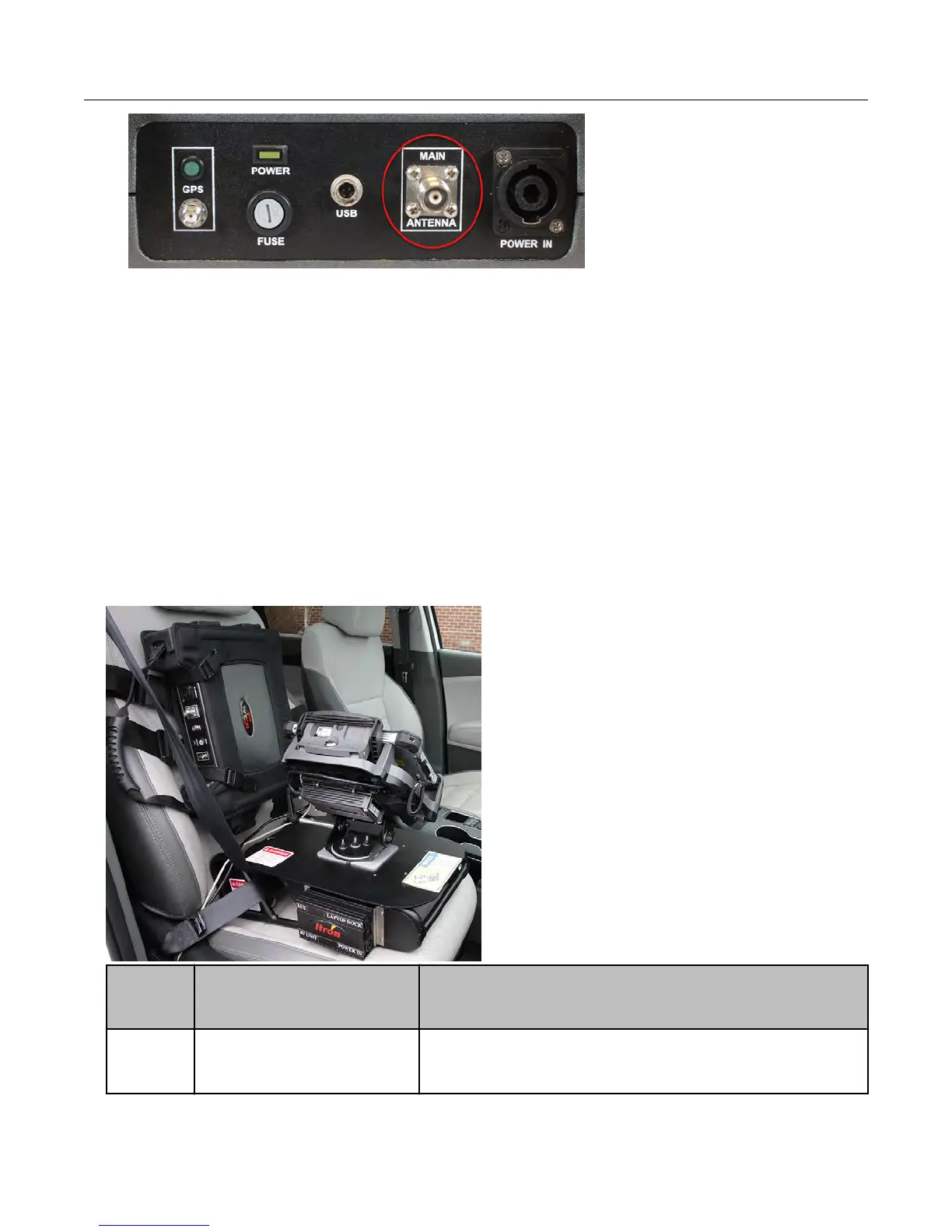Note: Antenna cables from previous Mobile Collection systems might not be compatible
with the connector on your new MC3Lite. Install the omni-directional antenna that is
provided with your new MC3Lite system. If needed, a type N to TNC adapter (part
number CON-0419-001) can be ordered from Itron. Contact Itron Customer Service at
1-877-487-6602.
Connecting the GPS and Data Cables
GPS and meter data is received and transferred between the MC3Lite and the Mobile
Collection computer through a USB cable connecting the vehicle dock to the MC3Lite.
Data Cables Connections T
able
The following picture shows a Mobile Collection system (with a tablet secured in a tablet
dock) with all the data cables connected to their respective components.
ID
Connection
(Label)
Description
1
RF radio antenna
(MAIN ANTENNA)
RF radio antenna connection on MC3Lite radio. Receives
endpoint signals.
Installing MC3Lite Components
MC3Lite Vehicle Preparation and Hardware Installation Guide TDC-1548-002 36
Proprietary and Confidential
