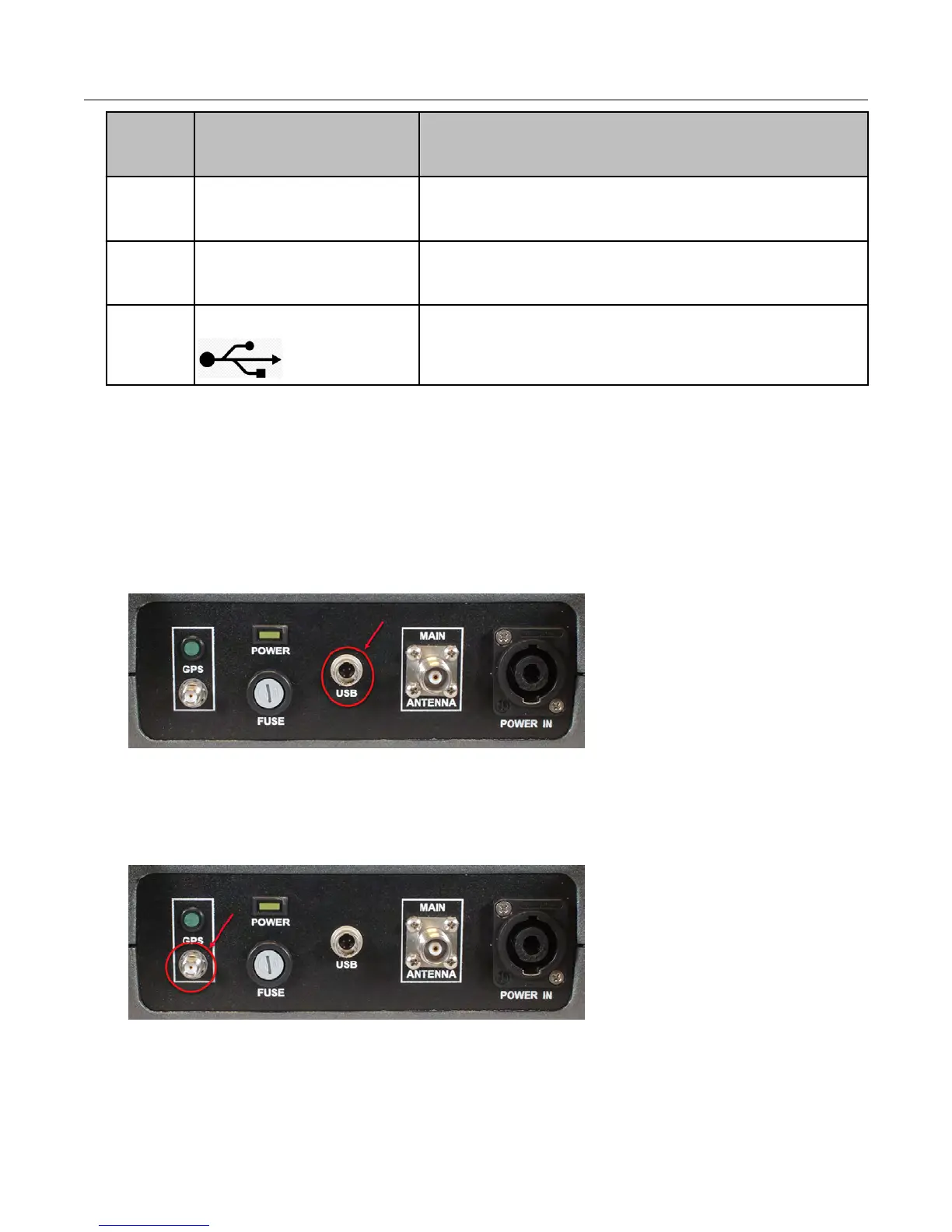ID
Connection
(Label)
Description
2
GPS antenna
(GPS)
GPS antenna connection to MC3Lite radio. Receives
GPS signal for vehicle location and tracking.
3
USB data cable
(USB)
USB data output from MC3Lite radio. GPS and meter
data is transferred from the radio to the computer through
this cable.
4
USB data cable
USB data input on the vehicle dock. Data from the
MC3Lite radio is transferred to the Mobile Collection
software running on the Mobile Collection computer
.
To connect the USB data cable to the radio
•
Ensure that the rectangular end of the USB data cable is inserted into the Mobile
Collection vehicle dock USB port.
Note: The USB cable is connected to the vehicle dock at the factory and is secured with
a cable tie. Do not remove this cable tie or unplug the USB cable from the vehicle dock.
The cable tie helps ensure a secure connection and should never be disconnected.
• Plug the round end of the USB cable connector into the USB-labeled receptacle.
To connect the GPS antenna cable
•
Attach the GPS antenna cable from the roof antenna to the connector on the MC3Lite
radio labeled GPS.
Note: When powered on, the LED indicator is lit to indicate that the GPS antenna is
functioning properly
. If the LED indicator is not lit, disconnect and reattach the cable to
the GPS antenna connector. If the LED indicator is lit, continue installing your Mobile
Collection system. If the LED indicator remains unlit, contact Itron support.
Installing MC3Lite Components
MC3Lite Vehicle Preparation and Hardware Installation Guide TDC-1548-002 37
Proprietary and Confidential
