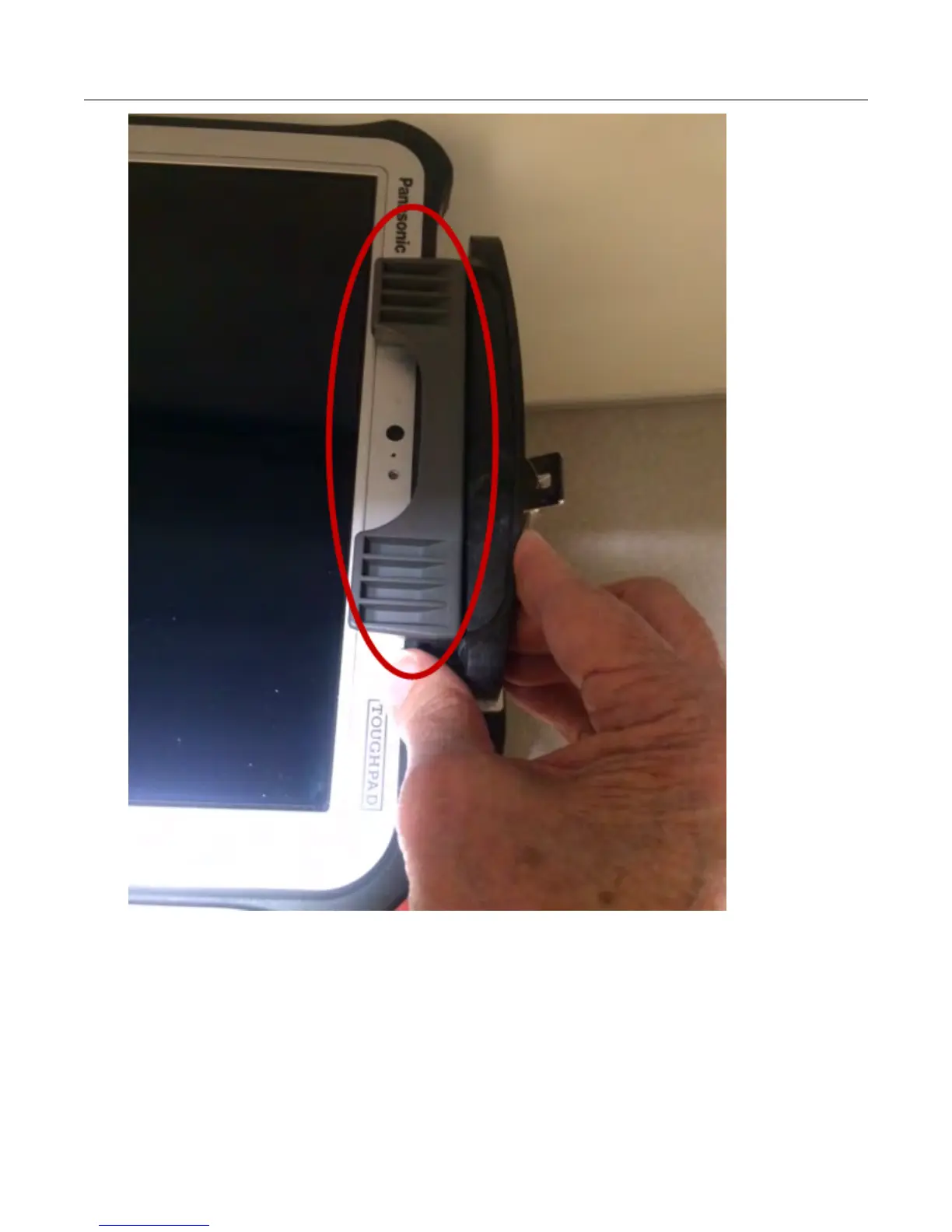6. Best practice is to now lock the tablet in place. See Locking and Unlocking the T
able
Dock on page 23.
To lock and unlock the tablet dock
When the tablet is attached, the dock must be locked to properly secure the tablet.
Installing MC3Lite Components
MC3Lite Vehicle Preparation and Hardware Installation Guide TDC-1548-002 23
Proprietary and Confidential