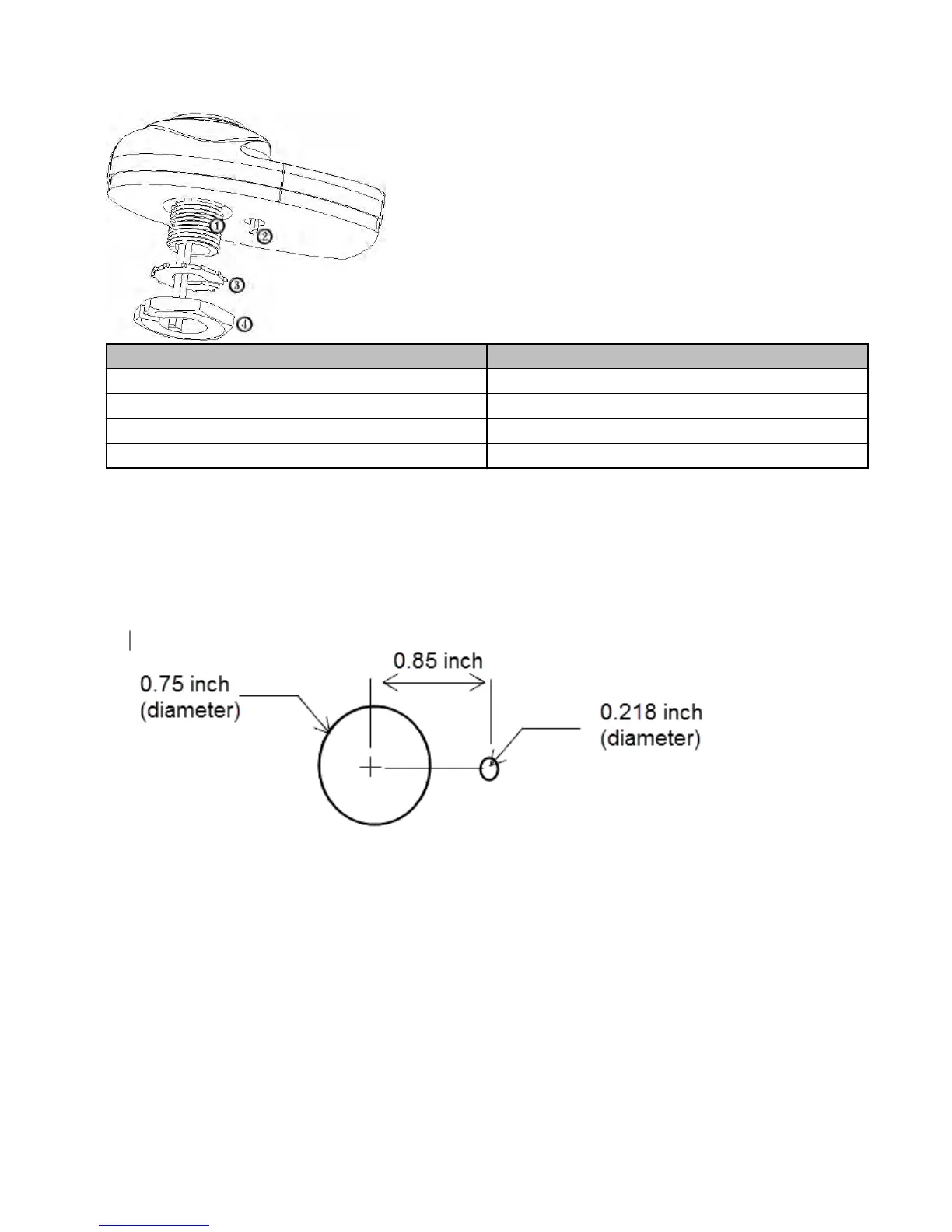ID Component
1 Mounting stud
2 Locating tab
3 Washer
4 Hex nut
To install the RF antenna cable and mounting base
1.
At your selected location, cut a 0.75 (3/4) inch hole in the mounting surface for the
mounting stud.
2. Cut a 0.218 (7/32) inch hole that is 0.85 inches from the center of the first hole for the
locating tab.
3. Clean the mounting surface and bottom of the antenna.
4.
Feed the cables through the large hole and route to desired locations inside the vehicle:
Mobile Collector mounting location and, if applicable, the GPS receiver location.
5. Apply a bead of silicone sealant around both holes.
6. Position the antenna on the mounting surface, inserting the mounting stud through the
large hole and the locating tab in the small hole.
7. From under the mounting surface (inside the vehicle), slide the washer on the mounting
stud and screw on the hex nut.
8. Tighten the hex nut until the gasket on the base of the antenna compresses to 50% of its
original thickness.
Vehicle Preparation
MC3Lite Vehicle Preparation and Hardware Installation Guide TDC-1548-002 8
Proprietary and Confidential
