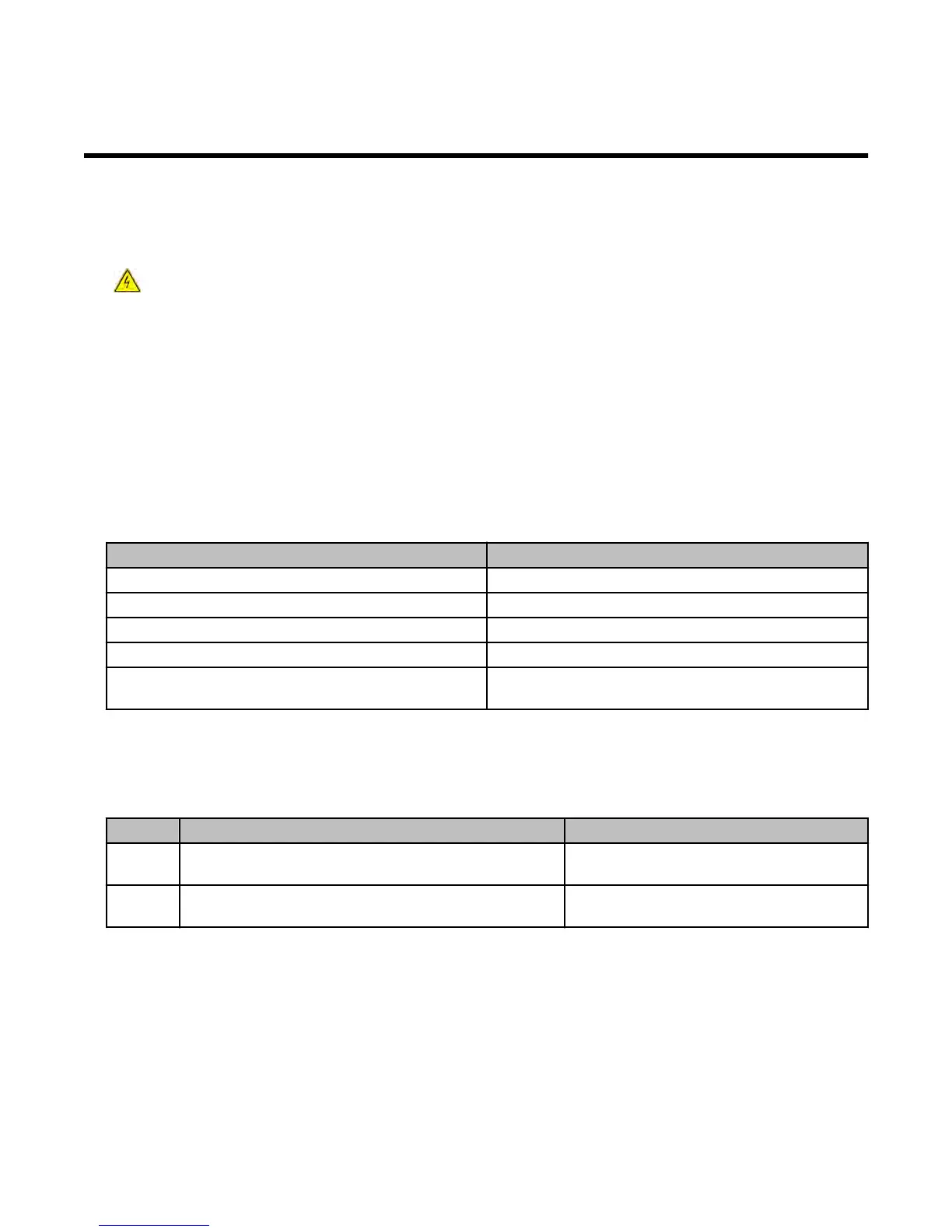Chapter 2 Vehicle Preparation
When you use a vehicle with Mobile Collection, there are specific changes to the vehicle
that are required to accommodate the antenna and power. This section provides information
on how to perform those changes.
DANGER: The following procedures must be performed by a qualified professional
installer with the appropriate tools, knowledge, and experience to ensure safe
installation in accordance with these instructions and all applicable safety standards.
Installation by unqualified personnel voids all warranties for the installed products
and associated components, and may subject the installer, operator, or others to
hazardous conditions leading to injury or death.
Tools and Materials Needed
You need the following tools and materials to prepare a vehicle for the Mobile Collection
system.
Tools Materials
De-burring file Integrated antenna package
Drill and drill bit set DC power supply cable
Crescent wrench Permanent antenna mounting package
Pliers Silicone sealant
Cutting, stripping, and crimping tools for 12V wire
and coax cable
Vehicle Preparation Tasks
Vehicle preparation includes the following tasks. Perform the tasks in the order presented.
Task Action See...
1 Install the power supply cable.
Installing the Power Supply Cable on
page 5
2
Install the integrated antenna. This is broken into
sub-tasks.
Installing the Integrated Antenna on
page 6
Installing the Power Supply Cable
The unterminated end of the DC power supply cable connects to the vehicle's electrical
system and remains in the vehicle. This is done so that you can easily connect and
disconnect the Mobile Collector to the other end. The following shows the unterminated end
of the power supply cable.
MC3Lite Vehicle Preparation and Hardware Installation Guide TDC-1548-002 5
Proprietary and Confidential
