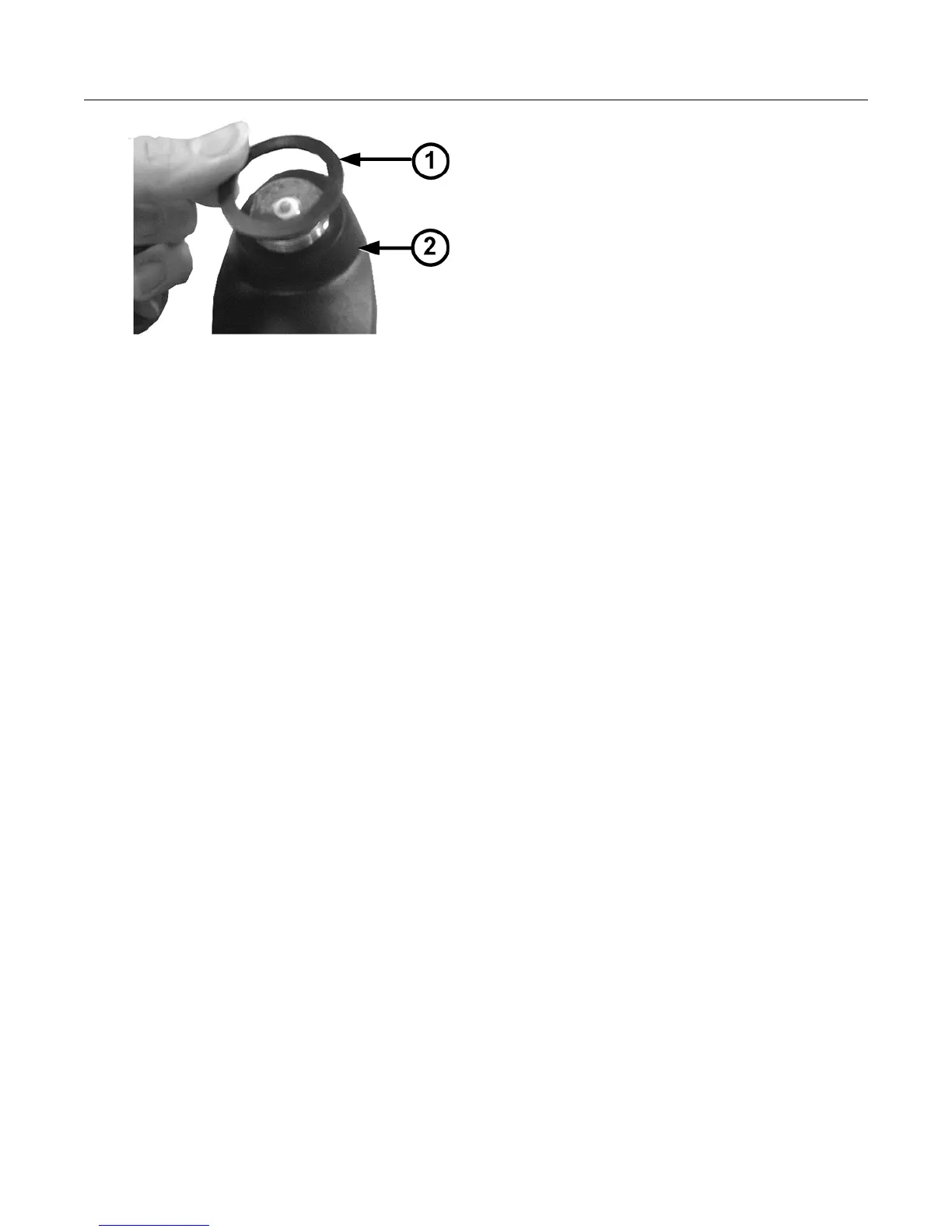3. Place a new gasket on the base and push it firmly into place.
4.
Ensure that the gasket is level with the antenna base to prevent pinching when the
antenna is reconnected.
5. Reconnect the antenna to the base by turning it clockwise until it is firmly seated on the
base.
MC3Lite System Maintenance
MC3Lite Vehicle Preparation and Hardware Installation Guide TDC-1548-002 41
Proprietary and Confidential