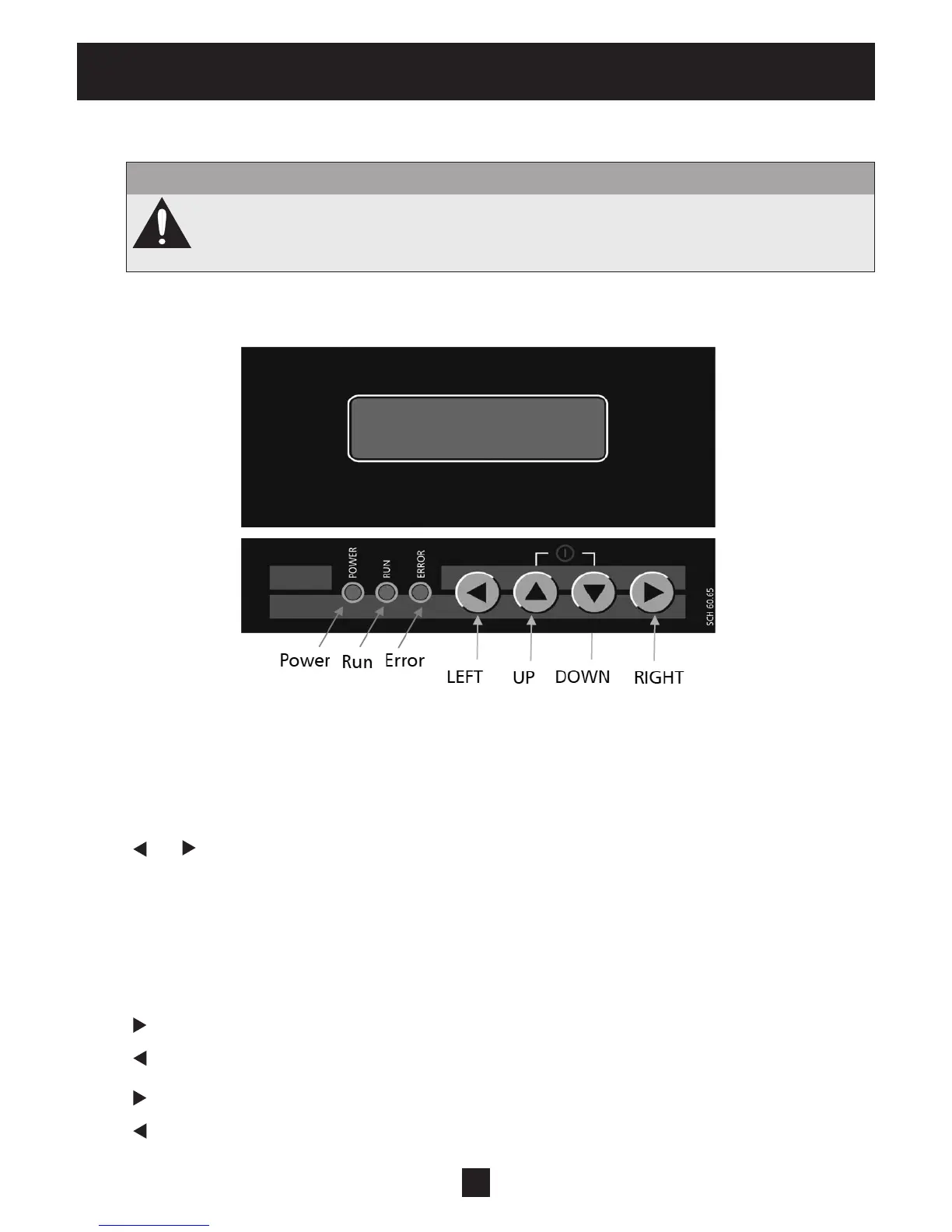35
Programming
Section 9
Note
Read and follow the operating instructions carefully before programming to avoid
incorrect settings which will cause drive errors! All programming must be completed
by qualified technicians!
9.1 Display – Control Panel of the Master / Single Drive
9.2 Function of the Push Buttons
▲ Start the HYDROVAR
▼ Stop the HYDROVAR
and Reset: pressing both buttons simultaneously for 5 seconds
▲ Increase a value / selection in the submenu
▼ Decrease a value / selection in the submenu
▲ + short ▼ Scroll slower
▼ + short ▲ Scroll faster
Tap: enter submenu / Next parameter in the menu
Tap: leave submenu / Previous parameter in the menu
Press and hold: Select a specific action
Press and hold: Back to the main menu