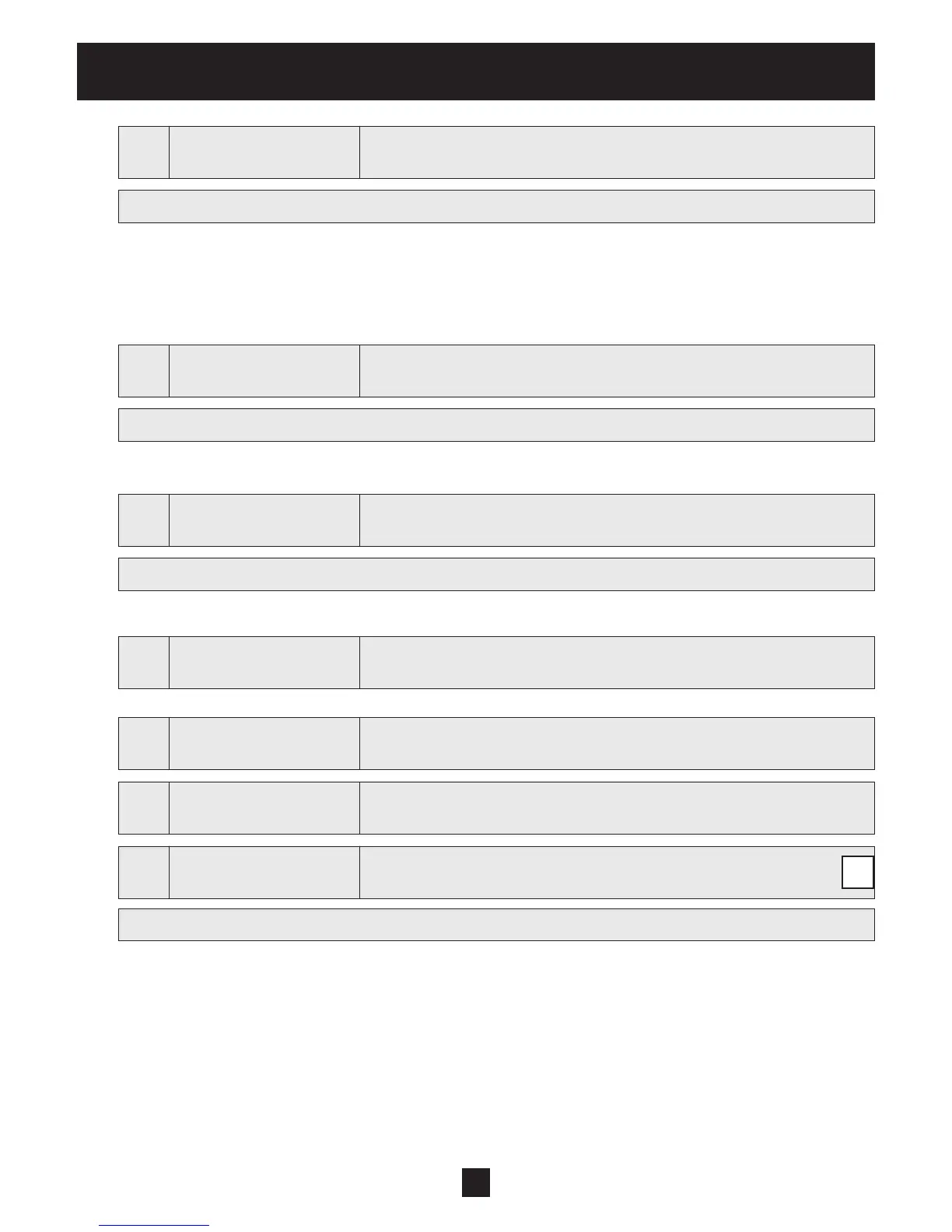47
Programming
0115
0115 LOCK FUNCT.
Change with ▲ or ▼
OFF
Possible settings: ON - OFF
OFF: All parameters in the MAIN menu (only) can be changed without entering the password.
ON: If the LOCK FUNCTION is activated, no changes can be made in any parameter without first entering
the password. The HYDROVAR can be started and stopped with the up/down arrows. To change the set
value, the LOCK FUNCTION must be set to OFF.
0120
0120 DISP. CONTR.
Display Contrast
75 %
Possible settings: 10 – 100%
Can be adjusted between 10 - 100%, to improve the display.
0125
0125 DISP. BRIGHT
Display Brightness
100 %
Possible settings: 10 – 100%
The backlight intensity of the display can be adjusted.
0200
0200 SUBMENU CONF
INVERTER
0202
0202 SOFTWARE
Software version of the control board
HV V01.3
0202
0202 SW RD V01.0 Software version of the Remote display (RD) (not available) and
HV V01.3 the control board (HV)
0203
0203 SET VER.INV
Activate additional settings. Contact factory to use.
sel:01 act:01
Possible settings: 00 - 02
Activates skip frequency parameter and current limit functions. These functions are not commonly used,
and may have undesirable effects. They should only be used to solve application problems in the field.
Press and hold the right arrow for 5 seconds to activate the function, and "Done" is displayed.The follow-
ing parameters [0285], [0286], [0290] and [0291] are added to the parameter list.)
Setting 00: all units with production date prior 05/2008
Setting 01: Basic 2 - 5 HP (on control board software V01.3)
Setting 02: Basic 7.5 - 15 HP (on control board software V01.3)
G