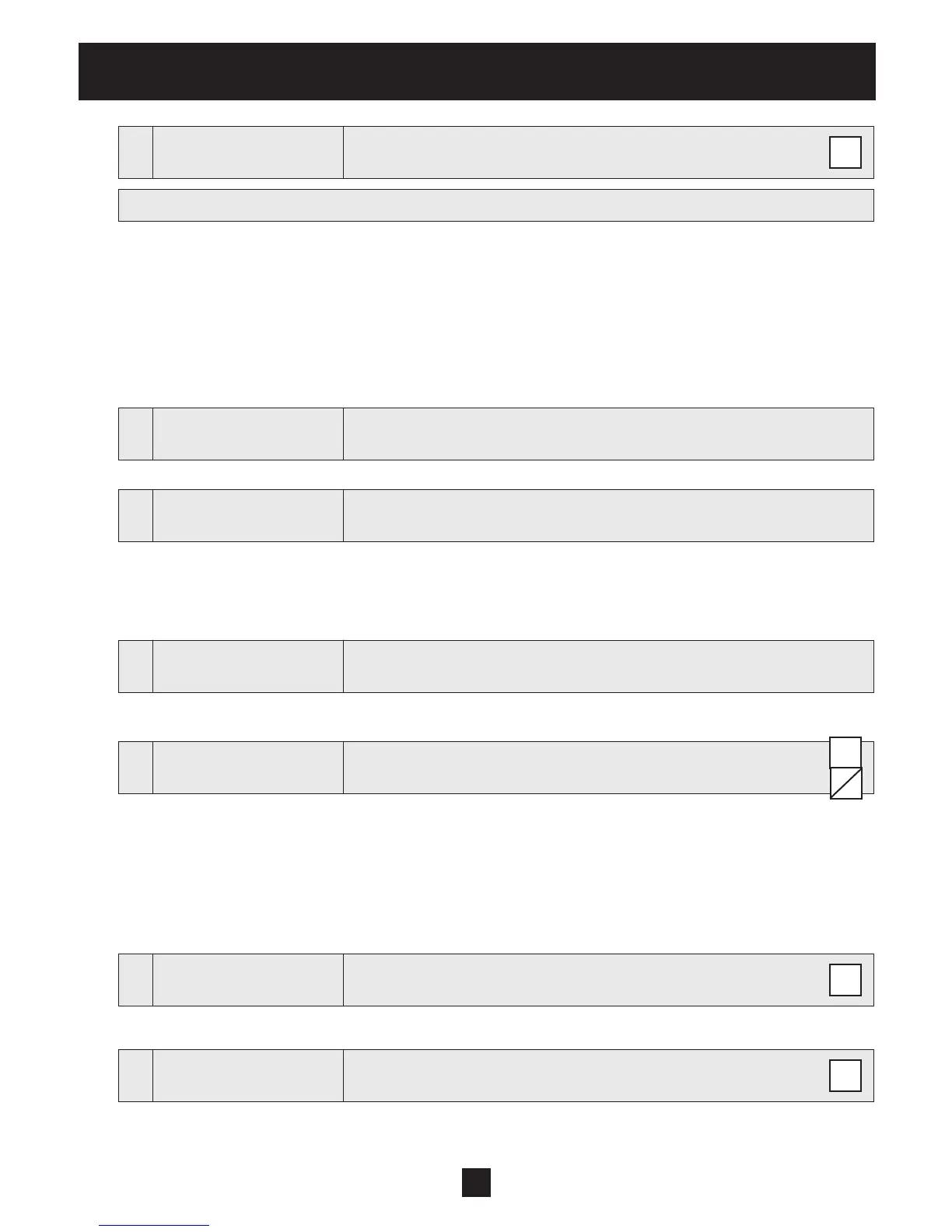40
Programming
08
08 AUTO - START
Auto Start
ON
Possible settings: ON – OFF
Select ON with ▲ or OFF with the ▼ button.
If AUTO-START = ON the HYDROVAR starts automatically after reconnecting power following interruption.
If AUTO-START = OFF the HYDROVAR will not start automatically after reconnecting power following
interruption.
After reconnection of the power supply the following message is shown: AUTO START = OFF
ITT XX.X Hz
Press ▲ to restart the HYDROVAR.
STOP X.XX PSI
09
09 OPERAT. TIME
Operating hours
0000 h.
Total operating hours. To reset to 0 see parameter CLR OPERAT. [1135].
20 20 SUBMENU STATUS Status of all units within a pump group
Use this submenu to check the status (including failures and motor hours) of all connected units.
21
21 STATUS UNITs
Status of all units
00000000
This parameter gives a quick overview about the run status of the connected drives.
• In Cascade serial/synchron mode the status of all (max. 8) connected units is shown
(1=running / 0=stopped)
• In Cascade relay mode the status of the 5 Relay- switching contacts is shown.
E.g. Mode – Cascade serial/synchron
21 STATUS UNITs
Unit 1, 2 and 5 are running
11001000
E.g. Mode – Cascade relay
21 STATUS UNITs
Relay Contact 1 and 3 are closed
10100 - - -
G
G
G
G
S