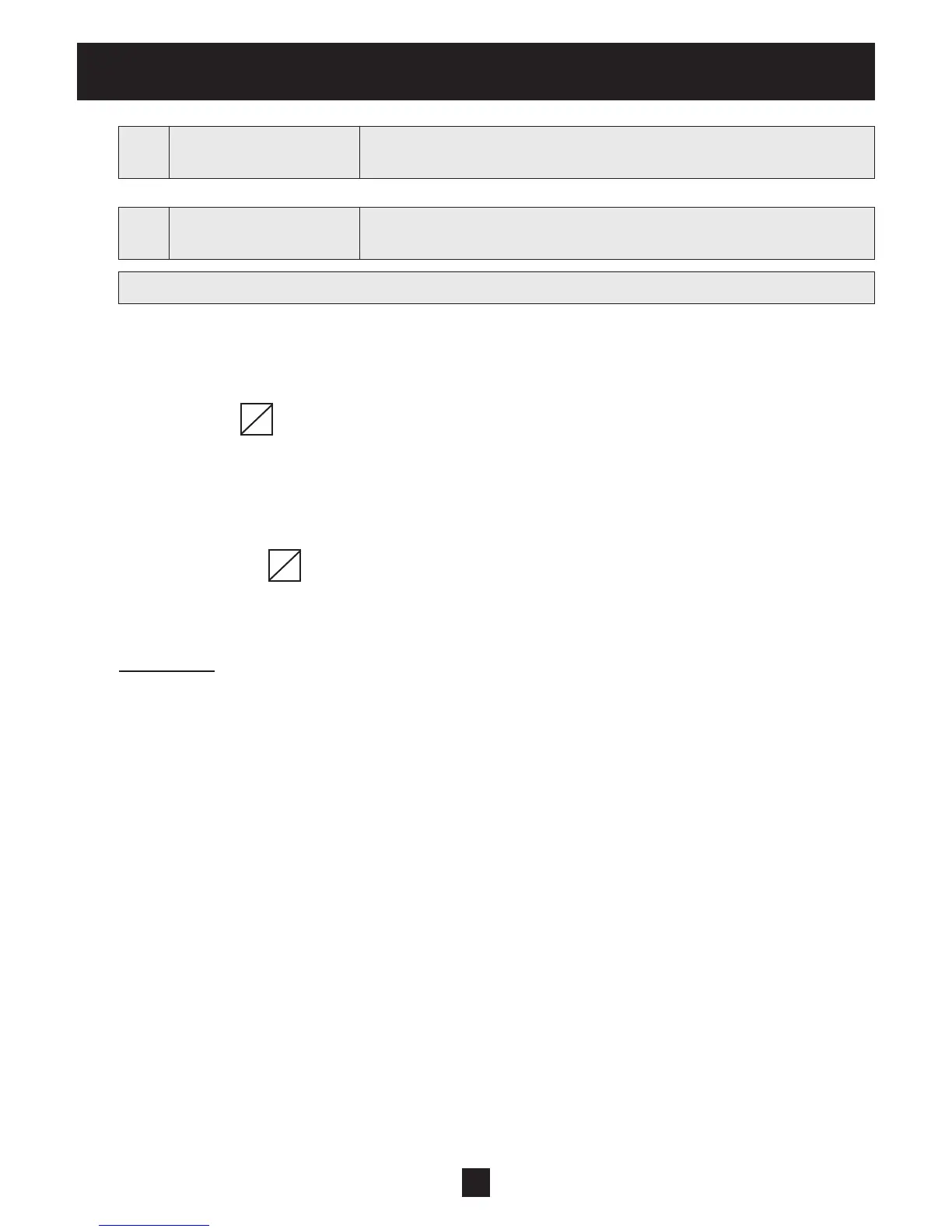45
Programming
0100
0100 SUBMENU BASIC
SETTINGS
0105
0105 MODE
Select the operating mode
Controller
Possible settings: Controller, Cascade Relay, Cascade Serial, Cascade Synchron, Actuator
Controller (Default Setting):
Select this mode when only one HYDROVAR Master/Single Drive is used and there is no connection to any
other HYDROVAR via RS-485 interface.
Cascade Serial:
Selected if multiple HYDROVAR controlled pumps operate together via the RS-485 interface.
The standard application for this mode is a multi-pump system with up to 8 pumps, each controlled by a
HYDROVAR Master Drive or a combination of Master and Basic Drives. Advantages: reliability, lead/lag for
balanced usage and wear and tear, automatic alternation in the event of a drive failure (duty standby).
Cascade Synchron:
The Synchronous Controller mode is similar to cascade serial mode. The difference is that all pumps in the
multi pump system run at the same frequency.
Advantages: In the synchronous mode the pumps can operate in a better efficiency range and the system
may provide additional energy savings compared to standard Cascade Serial mode.
Actuator: (For single pump operation only!)
Actuator mode is used if a fixed speed setting is required or an external speed signal is connected to con-
trol the speed of the drive.
In this mode, the HYDROVAR does not control the set value but runs the connected motor at a frequency
proportional to the input signal from the analogue input, or is programmed on the HYDROVAR. The follow-
ing input signals can be used:
X3/13: Voltage signal input (Required value 1) 0-10V 0 - MAX.FREQ.[0245]
X3/15: Voltage signal input (Required value 2) 0-10V 0 - MAX.FREQ.[0245]
X3/18: Current signal input (Required value 1) 4-20mA 0 - MAX.FREQ.[0245]
0-20mA 0 - MAX.FREQ.[0245]
X3/23: Current signal input (Required value 2) 4-20mA 0 - MAX.FREQ.[0245]
0-20mA 0 - MAX. FREQ. [0245]
• Manual switching between the analogue inputs can be controlled by the corresponding digital inputs.
• The frequency varies along the programmed Ramps 1 (accelerating) and 2 (decelerating). The functions
thermal protection and external ON/OFF remain active.
• The functions “External ON/OFF”, “Motor Overheat”, “Lack of water” and all other internal protections
still work.
S
S