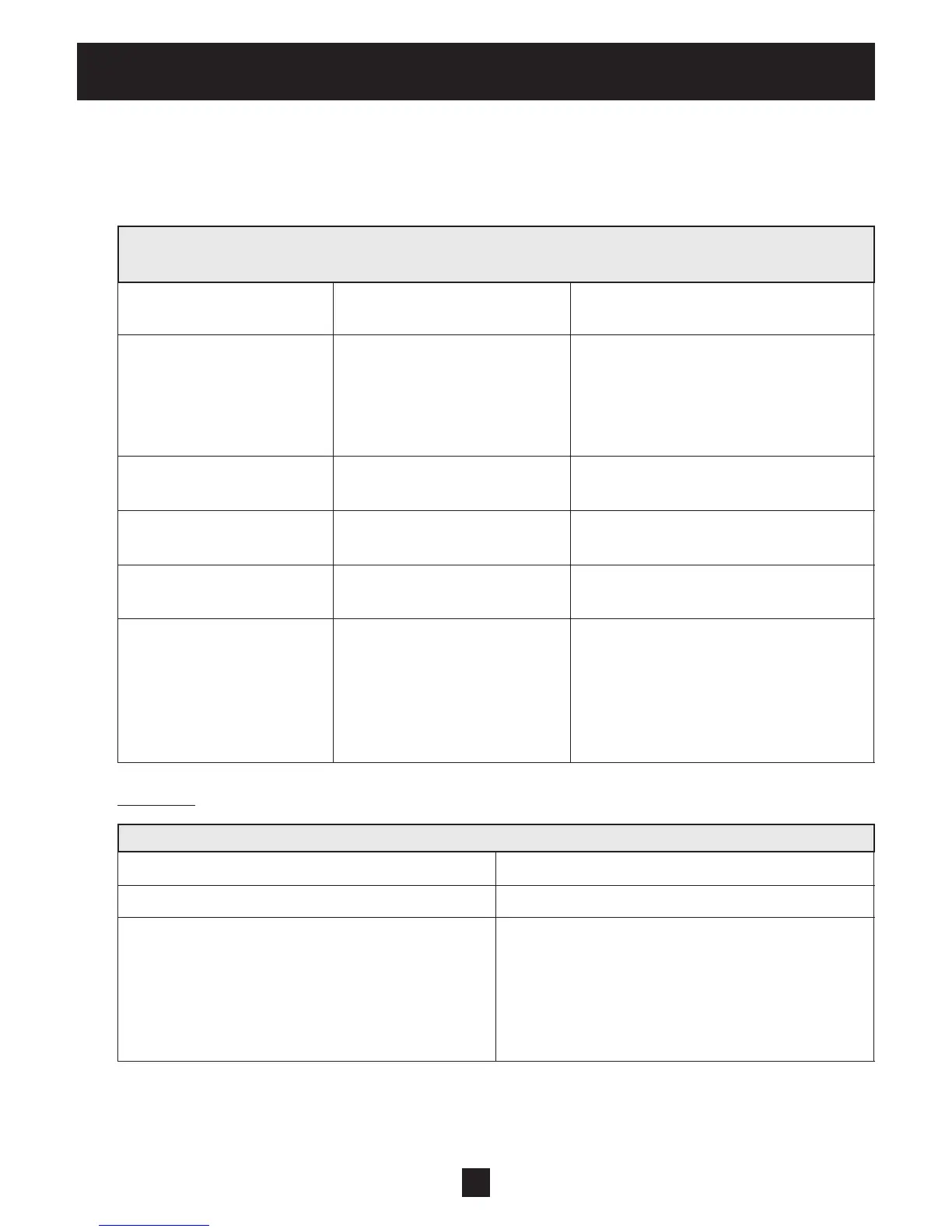75
Failure Messages
10.3 Internal Errors
To remove the following errors cut the power supply for >60 seconds. If the error message is still shown
on the display, contact customer service and provide a detailed description of the error.
Internal errors
Error-message on the display - red LED on
ERROR 1
EEPROM-ERROR Reset - after repeated error-message
(data block malfunction) ⇒ change control card
• check push buttons,
Button error
• Display-board may be defective
ERROR 4
(e.g.: jammed key)
• Assure drive cover securely attached
to base with no interference (pinched
wires, debris, etc.)
ERROR 5
EPROM-error Reset - after repeated error-message
(Checksum error) ⇒ change control card
ERROR 6
Program error: Reset - after repeated error-message
Watchdog error ⇒ change control card
ERROR 7
Program error: Reset - after repeated error-message
Processor pulse error ⇒ change control card
• Check installation of cables,
connection of the screen and
CODE ERROR
Code error: balanced power supply.
invalid processor command • Check earth/ground.
• Install additional inductances for
the signal-cables (e.g. ferrites).
Examples:
Booster Unit
Problem: HYDROVAR will not stop
Cause: Check:
• Demand exceeds pump capacity • check pipes and valves
• Pre-charge pressure in pressure tank • set WINDOW [0310] (< 10%) and
• incorrect setting of WINDOW and HYSTERESIS [0315] (80-50%)
RAMP HYSTERESIS • set RAMP 2 [0220] to 4...13 sec.
• shut down ramp too slow • MINIMUM FREQUENCY [0250] should be
• suction line too long activated for pressure increase at 0 demand