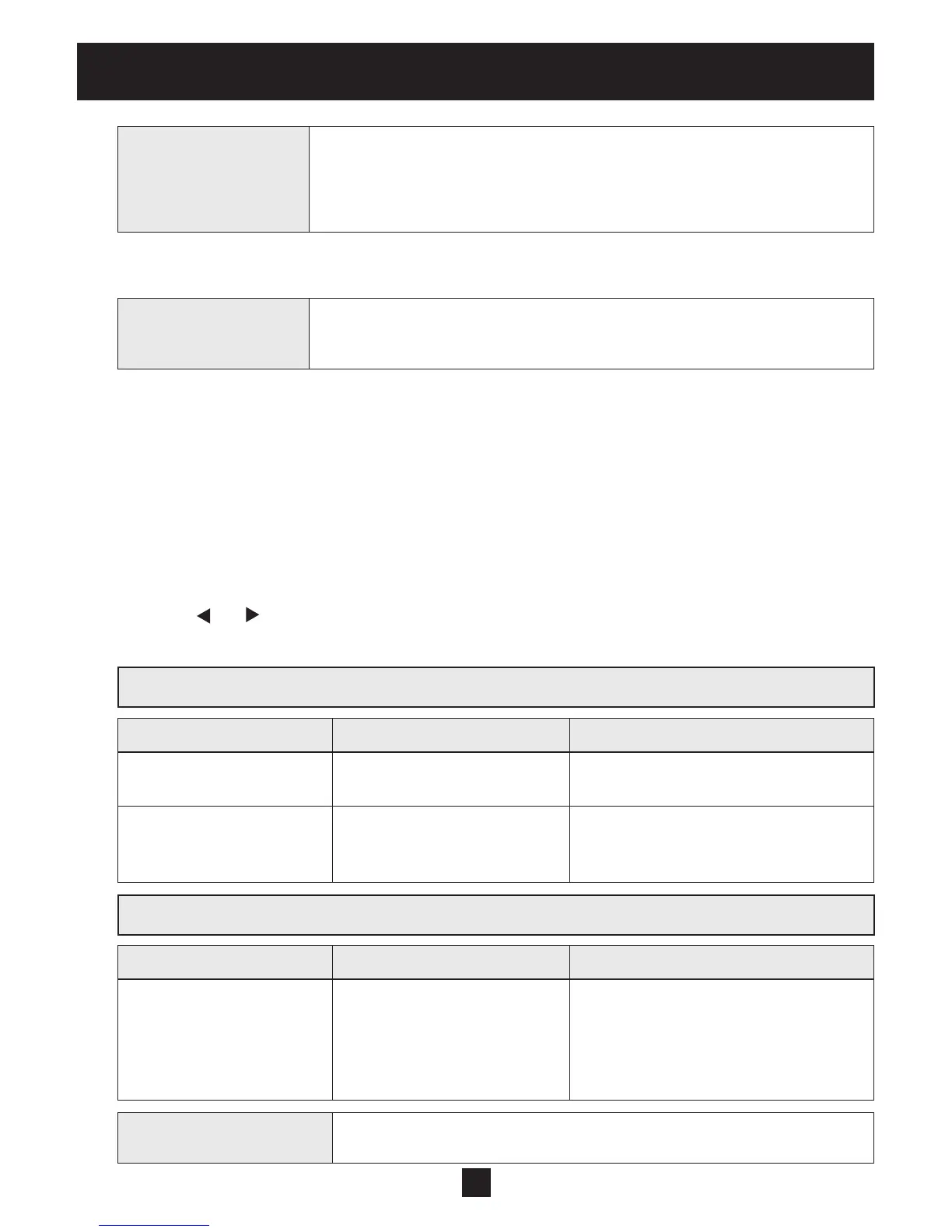72
Failure Messages
To reset the CODE ERROR and the OVERCURRENT ERROR, cut power
Reset:
supply for > 60 seconds.
To reset all other errors open/close the START/STOP_PTC input (X1/PTC) on
the power unit.
If the Basic Inverter is used in combination with a Master Inverter, each failure can be indicated on the
Master Inverter too and will be saved in the failure memory including date and time when the failure appeared.
Indication on the Master Inverter: For detailed failure information on the
ERR. Basic Addr. X specific unit, SUBMENU STATUS [20] has to be entered and the affected
device has to be selected with it’s pump address!
If a Master Inverter is used in such a system, the errors which occurred on the Basic Inverter can be reset by
the Master without interfering with the operation of the other HYDROVAR units in the system (also valid for
automatic Error-reset).
10.2 Master / Single Inverter
Each error is shown on the display in plain text and saved in the error memory.
The errors can be reset automatically (depending on the setting in parameter ERROR-RESET [0615]) or
manually in following ways:
• cutting the power supply for > 60 seconds
• pressing and simultaneously for about 5 seconds
• open and close the External ON/OFF (Terminals X3/7-8)
No error-message on the display
Error Probable Cause Measure
no AUTOSTART after Parameter AUTOSTART [08] is Check parameter AUTOSTART [08]
power failure set to “OFF”
No operation when system Pressure higher than the start Check parameter START VALUE [04]
pressure < set pressure value or REGULATION MODE and/or REGULATION MODE [0320]
has been changed to INVERSE.
Error-message on the display
Error Probable Cause Measure
• check connection-terminals of the
OVERCURRENT
Current rise at the output
HYDROVAR
ERROR 11
too high
• check the connection-terminal of
the motor and the motor-cable
• check the windings of the motor
Reset:
• The power supply for >60 seconds.
• Automatic Error-reset not possible for this failure!