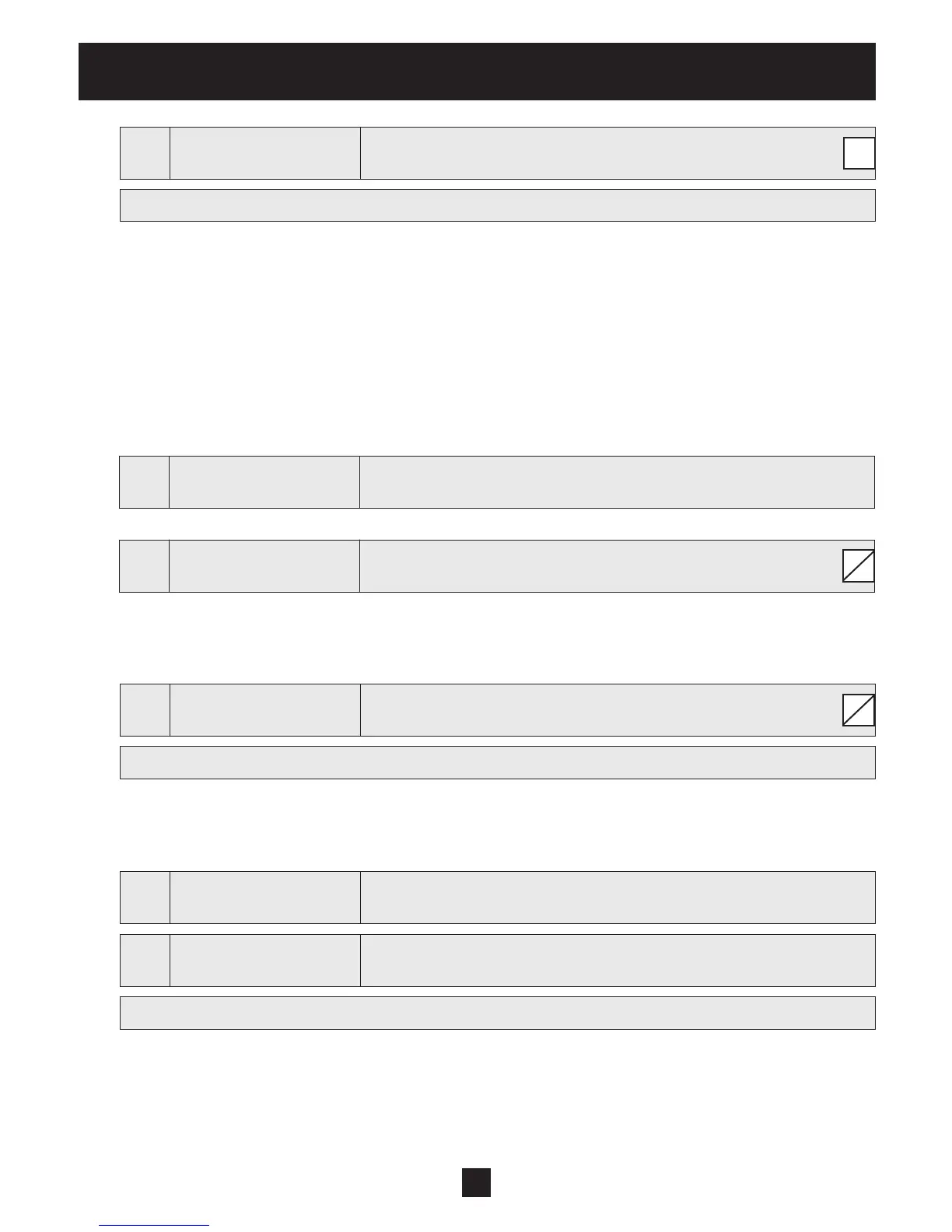62
G
Programming
0615
0615 ERROR RESET
Automatic error reset
ON
Possible settings: ON – OFF
ON: Allows an automatic restart for 5 times in case of a failure. If the failure is still active after the 5th
restart, the HYDROVAR will shut off and the appropriate error message is shown.
The internal counter of the automatic error reset is decreased by 1 after each operating hour, so if an error
could be reset after 3 restarts, there are 3 further restarts possible after one hour, 4 after two hours and 5
automatic restarts after 3 operating hours. A manual reset can be done by switching an external ON/OFF
(X3/7-8) contactor.
Not all errors can be reset automatically. (For detailed information see chapter 10 failure messages)
OFF: if the ERROR RESET is set to OFF, each failure is shown on the display directly must be reset manually.
0700
0700 SUBMENU
OUTPUTS
0705
0705 ANALOG OUT1
Analogue output 1
Output Frequency
Analogue output 0 – 10V = 0 - 100% Terminal: X3/20
Possible settings: - Actual value
- Output frequency (0 - f
max
)
0710
0710 ANALOG OUT2
Analogue output 2
Actual value
Possible settings: Actual Value, Output frequency
Analogue output 4 – 20mA = 0 - 100% Terminal: X3/21
Possible settings: - Actual value
- Output frequency (0 - f
max
)
0715
0715 CONF REL 1
Configuration of the status relay 1 (X5/1-2-3)
Running
0720
0720 CONF. REL 2
Configuration of the status relay 2 (X5/4-5-6)
Errors
Possible settings: Power, Errors, Warnings, StandBy, Errorreset, Errors of Basics, Warnings+Basics
S
S