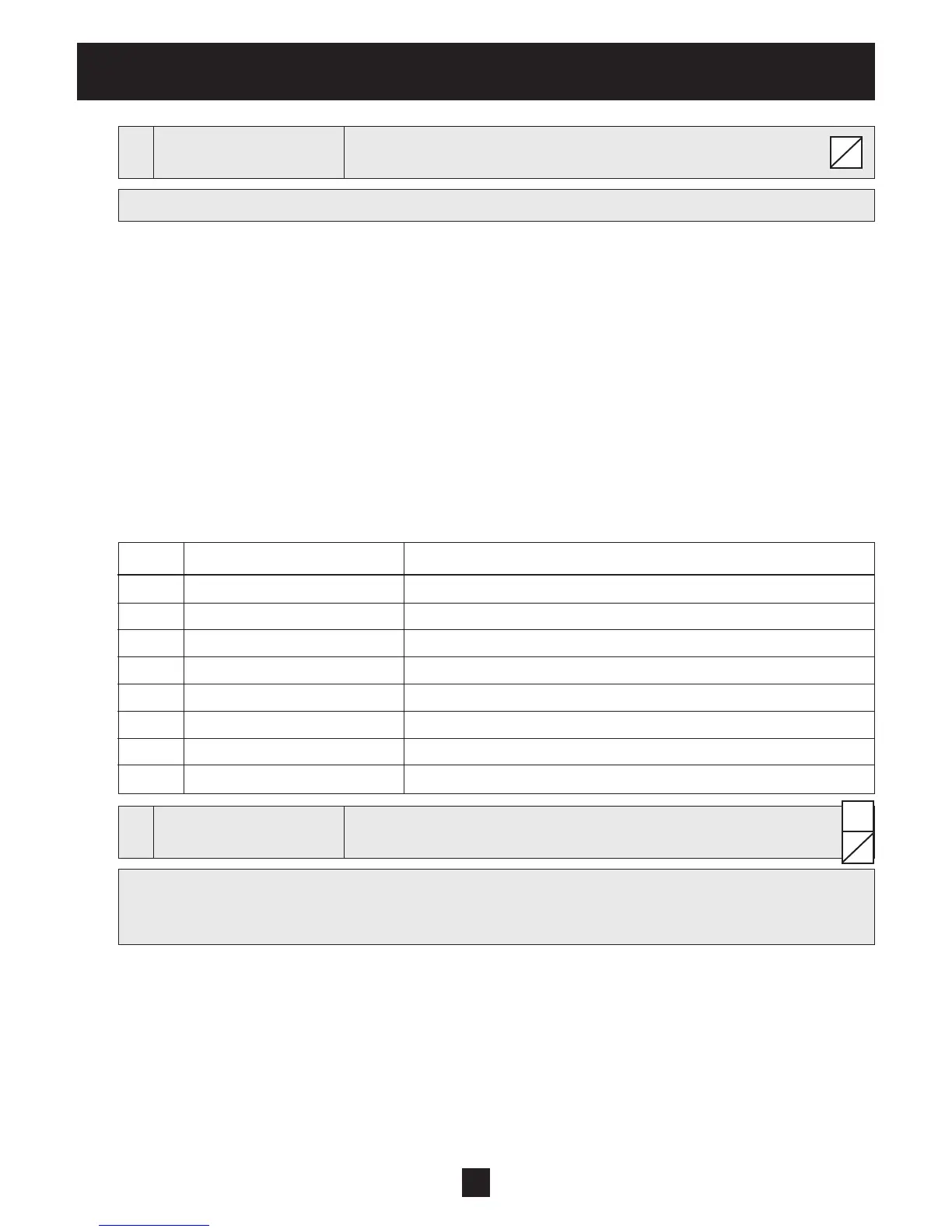41
Programming
22
22 SELECT DEVICE
Select device
* 1 *
Possible settings: 1-8
Check the current status, the motor hours and the most recent failures of any given drive. The drive selec-
tion is determined by the current selected mode [105]. Select desired unit by pressing ▲ or ▼.
CASCADE SERIAL/SYNCHRON:
The selection specifies the address of the HYDROVAR units
E.g. Device 1 -> Master Inverter with pre-selected address 1
Device 2 -> Basic Inverter with pre-selected address 2
Device 3 -> Basic Inverter with pre-selected address 3
To set the address on a Basic Inverter, see chapter addressing.
To set the address on a Master Inverter, see parameter [106] or submenu [1200] RS485-Interface.
Mode CASCADE RELAY:
Device Enabled By
1 Master Inverter
2 fixed speed pump Relay 1 X10: 1
3 fixed speed pump Relay 2 X10: 2
4 fixed speed pump Relay 3 X10: 3
5 fixed speed pump Relay 4 X10: 4
6 fixed speed pump Relay 5 X10: 5
7 not used
8 not used
23
23 STATUS DEVICE
Status of the selected device
Stopped
Possible messages: Running, Stopped, Disabled, OFF, Preparing (Mode Casc. Serial/Synchr)
relay on, relay off (Mode: Cascade Relay)
Solorun, Faulted (all Modes)
Shows the status of the device
Mode CASCADE RELAY:
relay_on -> Relay contact is closed -> xed-speed-pump is running
relay_off -> Relay contact is opened -> xed-speed-pump is stopped
S
G
S