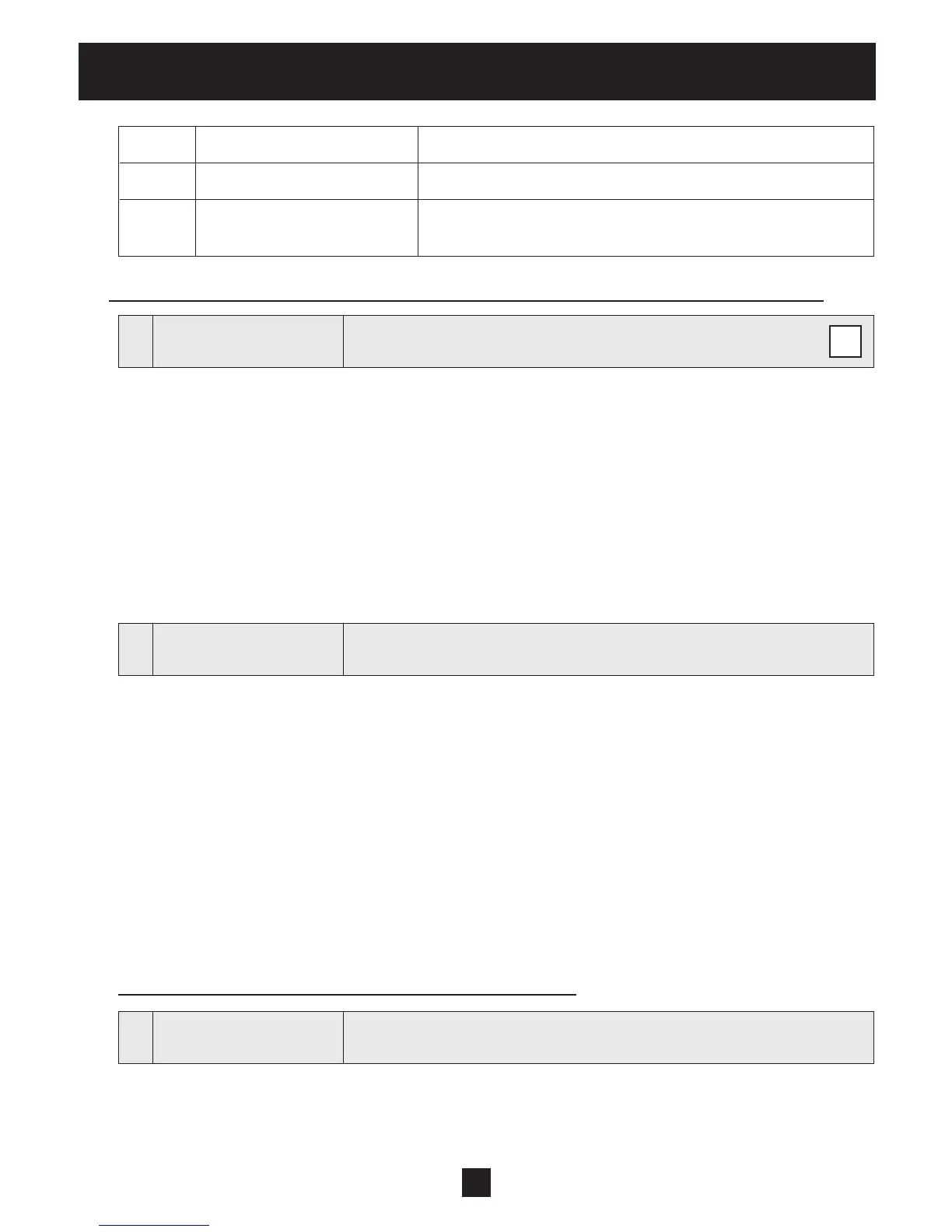38
Programming
ON Running Stop the HYDROVAR by pressing ▼
STOP Manually stopped Start the HYDROVAR by pressing ▲
OFF E-Stop (X3/7-8) is open
To start the HYDROVAR close E-Stop circuit or bridge terminal
X3/7-8
Parameters 02 and 03 for Modes: Controller, Cascade Relay, Cascade Serial, Cascade Synchron
02
02 REQUIRED VAL
Set the desired required value with ▲ or ▼
D1 X.XX PSI
The current REQUIRED VALUE and its source (D1 in this example) are displayed.
The available sources are listed below:
D1 internal - required value 1 (set by parameter 0820)
D2 internal - required value 2 (set by parameter 0825)
U1 required value 1 - voltage signal input (Connected to X3/13)
U2 required value 2 - voltage signal input (Connected to X3/15)
I1 required value 1 – current signal input (Connected to X3/18)
I2 required value 2 – current signal input (Connected to X3/23)
03
03 EFF REQ VAL
Effective required value
D1 X.XX PSI
Shows the calculated required value based on ACTUAL VALUE INCREASE (0505), ACTUAL VALUE DE-
CREASE (0510) and LIFT AMOUNT (0330). If the required value is influenced by an offset signal (SUBMENU
OFFSET [0900]) the current active required value is also shown in this window.
Example: Multi-pump-application with two pumps
REQUIRED VALUE [02]: 75.00 PSI
ACT. VALUE INCREASE [0505]: 10.00 PSI
ACT. VALUE DECREASE [0510]: 5.00 PSI
-> REQ VAL EFF [03]: 80.00 PSI
The second pump will increase system pressure to 80.00 PSI.
c) Parameters 02 and 03 for Active MODE [0105] = Actuator
Frequency XX.X Hz
Display in Mode actuator
STOP X.XX PSI
If parameter MODE [0105] is set to Actuator, the parameter REQUIRED VALUE [02] will change to ACTUAL.
FREQ. and is equivalent to parameter [0830]. This allows the HYDROVAR to run to up to two pre-selected
frequencies to manually control the drive.
G