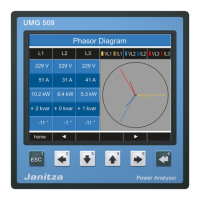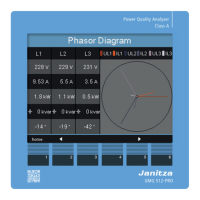UMG 103-CBM www.janitza.com
52
Fig. Updating the device firmware in the GridVis
®
software
11.6 Firmware update
For a firmware update, connect your device to
a computer and obtain access via the GridVis
®
software:
· Open the Firmware Update Wizard by clicking
on “Update Device” in the “Extras” menu.
· Select your update file and perform the update.

