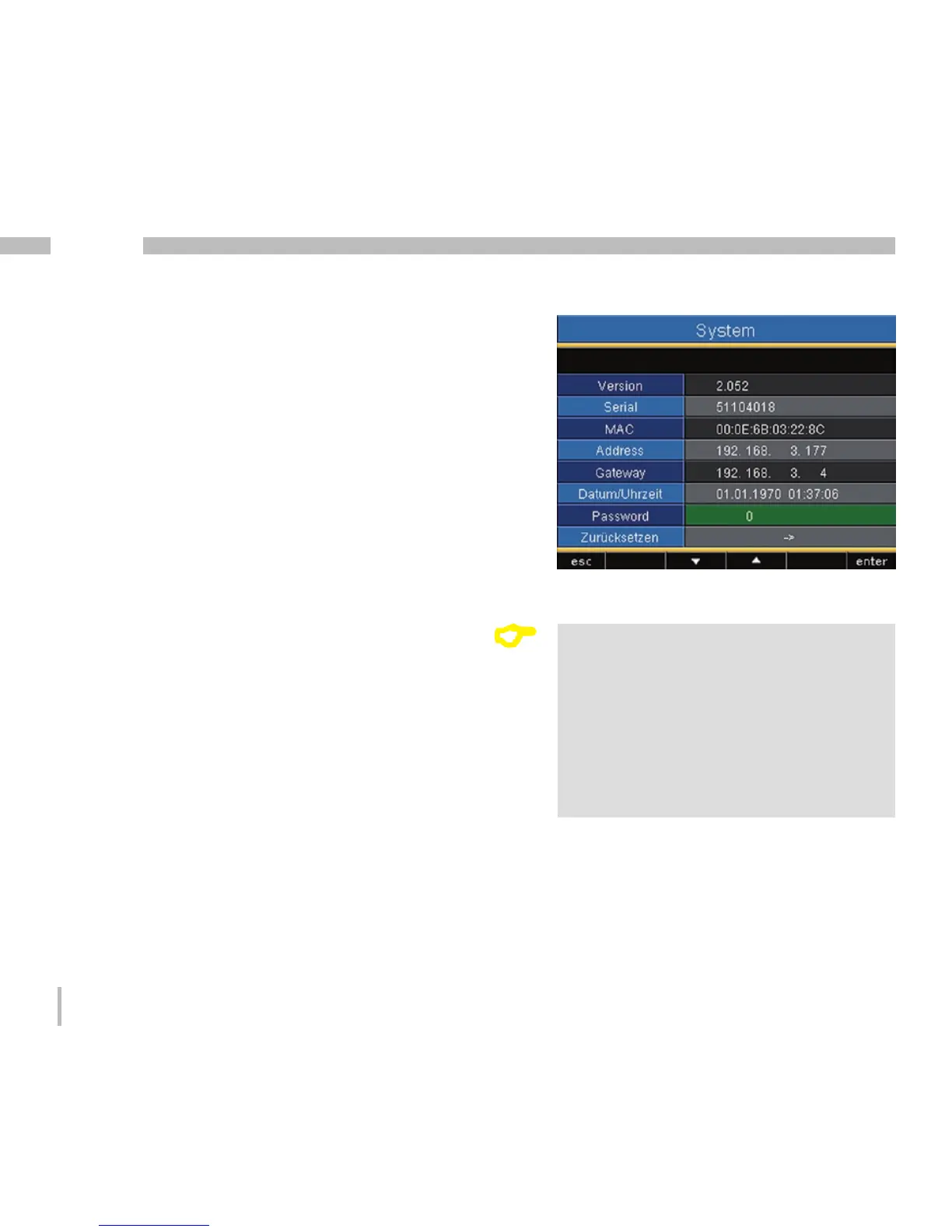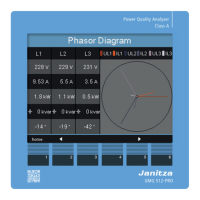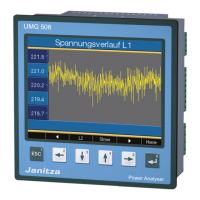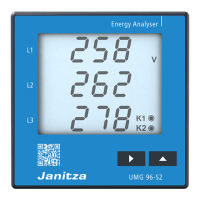64
UMG 511
Password
The user can block access to the configurati-
on with a password. Changing the configuration
directly on the device is then only possible after
entering the password.
The password consists of a 6 digit combination of
numbers.
Setting range: 1-999999 = with password
000000 = without password
A password (000000) is not programmed in the
factory.
• In order to change a set password, you must
know the current password..
• Note any changed password.
• Once „Password“ is highlighted (green mark-
ing) the password can be changed by means
of 6 (enter) and keys 2 to 5. Pressing the 6 key
once more serves to confirm the entry.
• If you do not want a password request
anymore, enter „000000“ as a password.
C
Forgotten password
If you have forgotten the password,
you can only delete the password
using the „GridVis“ software.
In order to do this, connect the
UMG511 with the PC using a suitable
interface. Further information can be
found in the GridVis assistant.
