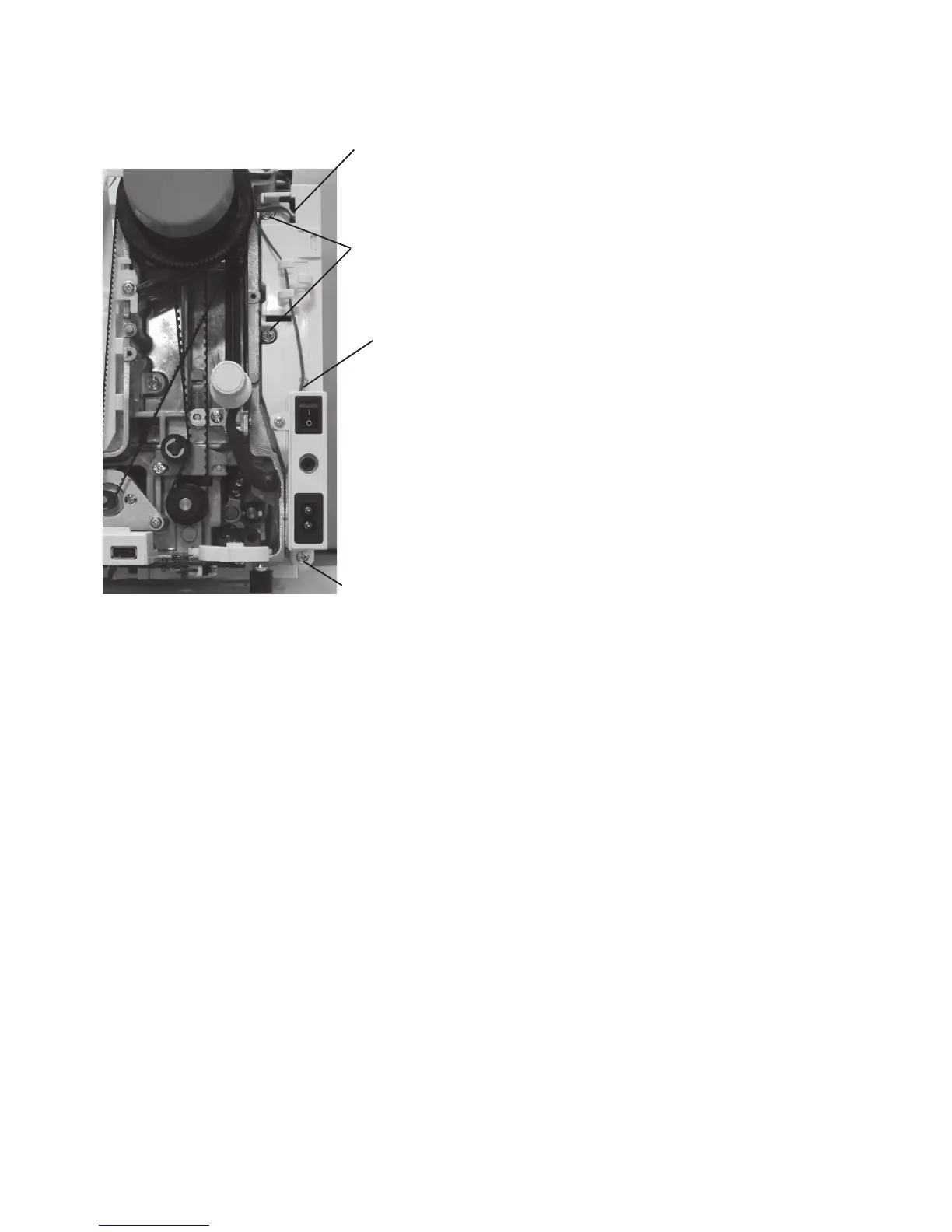10
Switching power supply unit
To remove:
1. Remove the belt cover, the top cover and the front
cover (see pages 1, 2 and 5).
2. Disconnect the switching power supply connector
from the switching power supply unit.
3. Remove the foot control connector from the printed
circuit board A (see page 7).
4. Remove the setscrews, and switching power supply.
To attach:
Follow the above procedure in reverse.
Replacing electronic components
Switching power supply connector
Setscrews
Foot control
connector (cord)
Setscrew
