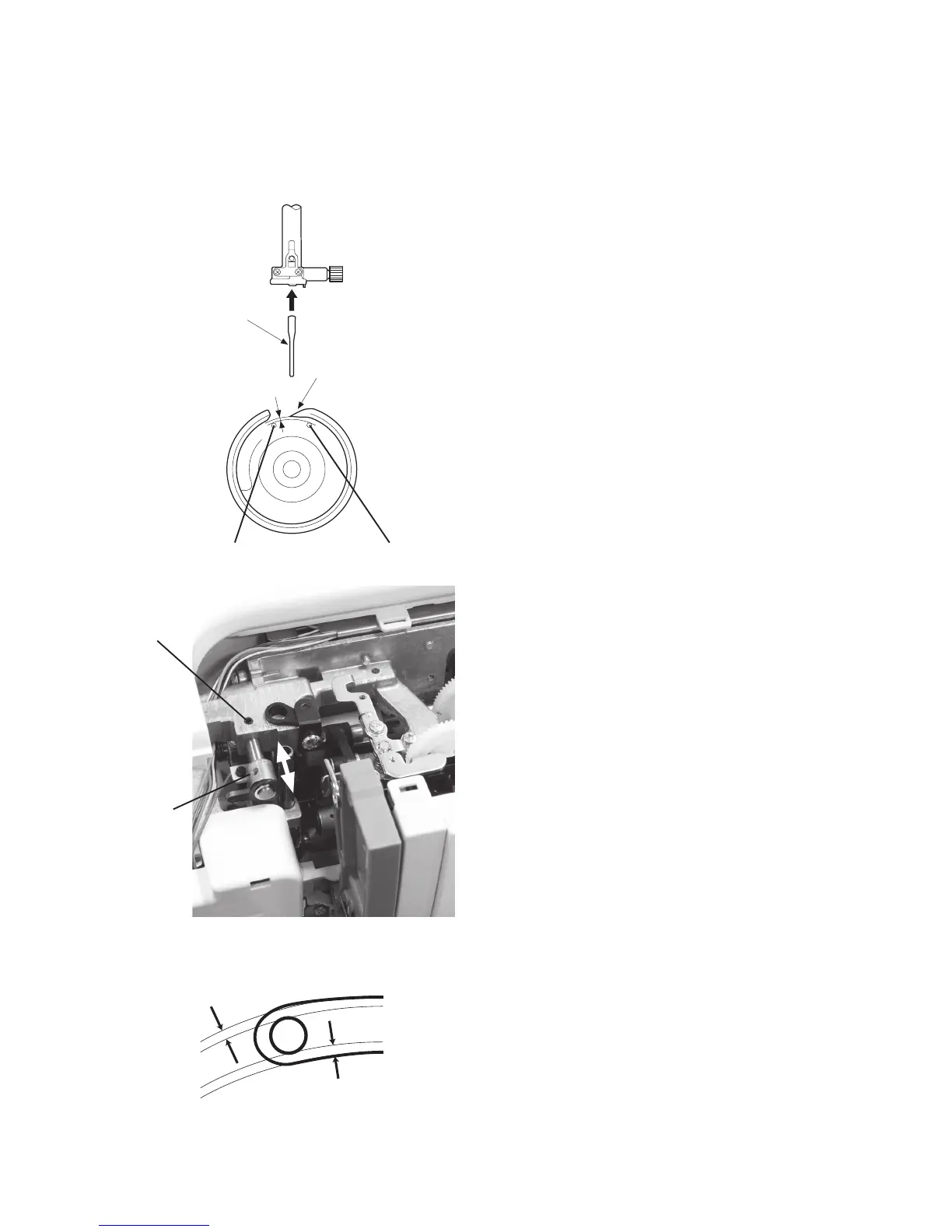15
Test pin
Tip of hook
-0.1 to +0.05 mm
Left needle position
Right needle position
Clearances A and B must be even
A
B
Mechanical adjustment
Clearance between needle and tip of the rotary hook (method 1)
The clearance between the needle and the point of hook should be -0.1 to +0.05 mm.
Needle bar
supporter
Setscrew
1. Remove the top cover (see page 2).
2. Remove the presser foot, the needle plate and the
bobbin holder.
3. Attach the test pin.
4. Turn the power switch ON while pressing the Start/
Stop button and the Reverse stitch button. The LCD
shows the factory setting mode.
Press "Bobbin" key. The machine will set the zigzag
width at maximum.
5. Turn the handwheel toward you until the tip of the
hook comes behind the test pin.
6. Loosen the setscrew (use an Allen wrench of 2 mm
width across ats) and move the needle bar supporter
in the direction of the red arrow so the test pin just
touch the tip of the hook. Tighten the setscrew.
7. Attach the bobbin holder and the needle plate. Check
the needle drop position. The needle drops in the
center of the needle plate hole as shown.
If the clearances A and B are not even, adjust the needle
drop position rst and then adjust the clearance between
the needle and the tip of the hook by the method (2) on
the next page.
