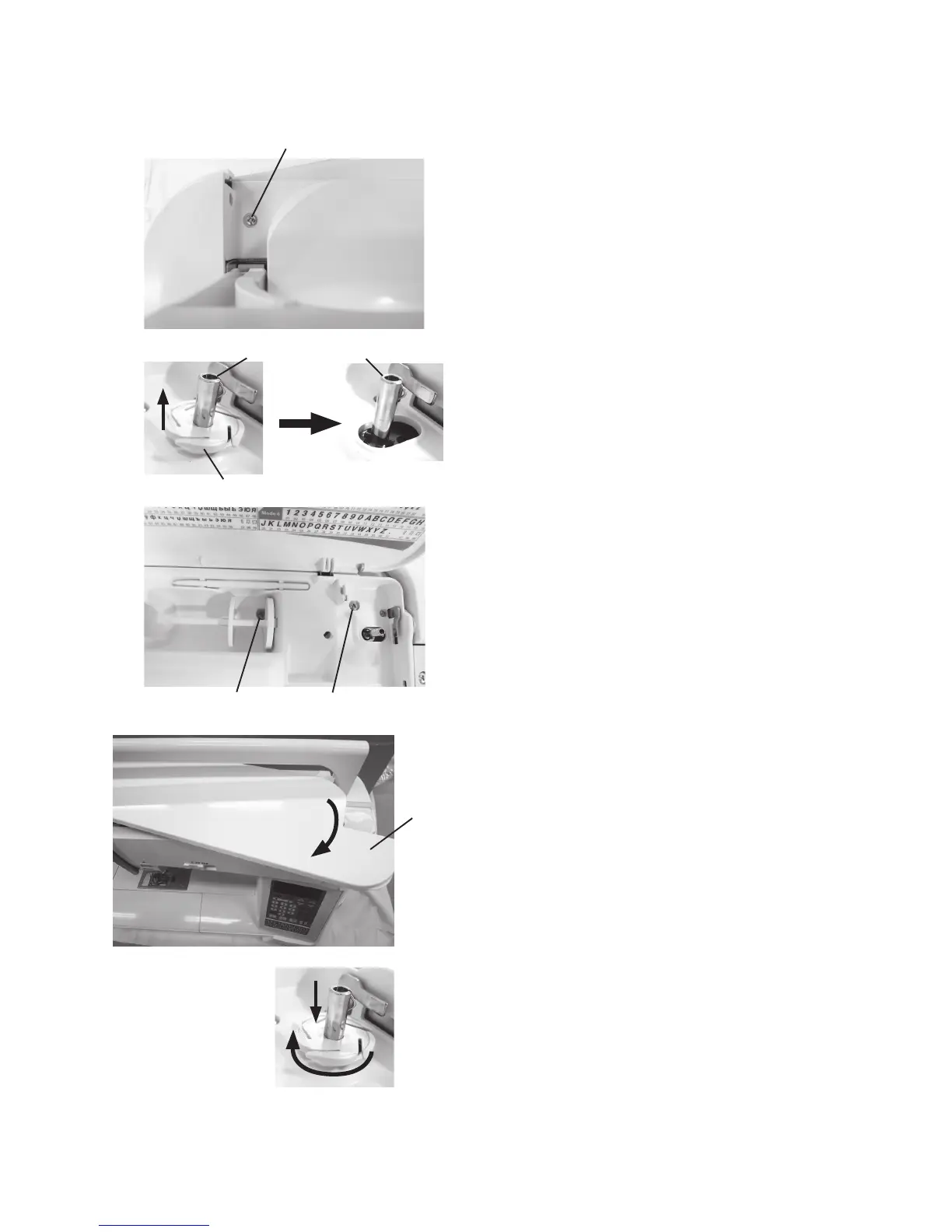2
Replacing external parts
Top cover
To remove:
1. Raise the carrying handle and remove the setscrew A.
2. Open the top cover. Pull out the ange plate from the
bobbin winder spindle.
3. Remove the setscrews B and C.
4. Open the face cover. Close the top cover and raise
the carrying handle.
Pull the top cover toward you to remove it.
To attach:
Follow the above procedure in reverse.
To attach the ange plate, put the ange plate on to the
bobbin winder spindle, and push the ange plate down.
Turn the ange plate until it snaps to the pin of the
bobbin winder spindle.
Setscrew A
Top Cover
Face cover
Carrying handle
Flange plate
Bobbin winder spindle
Setscrew B Setscrew C
Top cover
