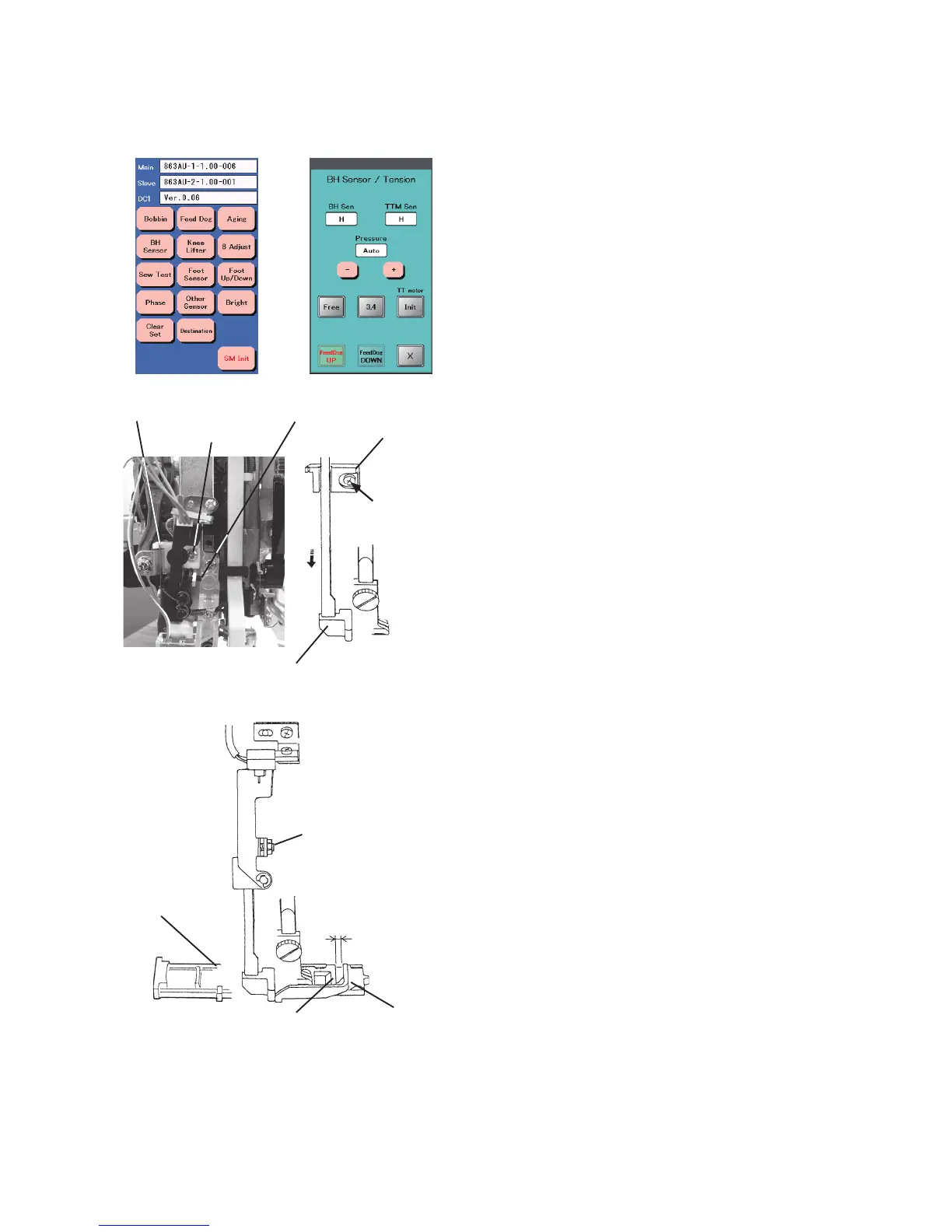28
Setscrew
⇔
Hexagonal
socket screw
Mechanical adjustment
Buttonhole lever
Buttonhole
lever guide
Buttonhole lever
Buttonhole
lever guide
Setscrew
Hexagonal socket screw
1.6 mm
Slider
Stopper
Buttonhole foot (R)
1. Turn the power switch ON while pressing the Start/
Stop button and the Reverse stitch button. The LCD
shows the Factory Setting Mode. Press “BH Sensor”
key.
2. Open the face cover. Lower the Buttonhole lever.
Loosen the setscrew on the buttonhole lever guide.
Move the buttonhole lever guide to the left to adjust
the position. Tighten the setscrew when the indication
below "BH Sen" changes from “H” to “L”.
3. Attach the automatic buttonhole foot (R). Insert a 1.6
mm thick spacer between the stopper and slider of the
foot.
4. Press the presser foot lifter button to lower the
automatic buttonhole foot (R). Lower the buttonhole
lever.
5. Turn the hexagonal socket screw counterclockwise
(use an Allen wrench of 2 mm width across ats) until
the indication below "BH Sen" shows “H”.
Turn the setscrew slowly clockwise until the
indication changes to "L".
