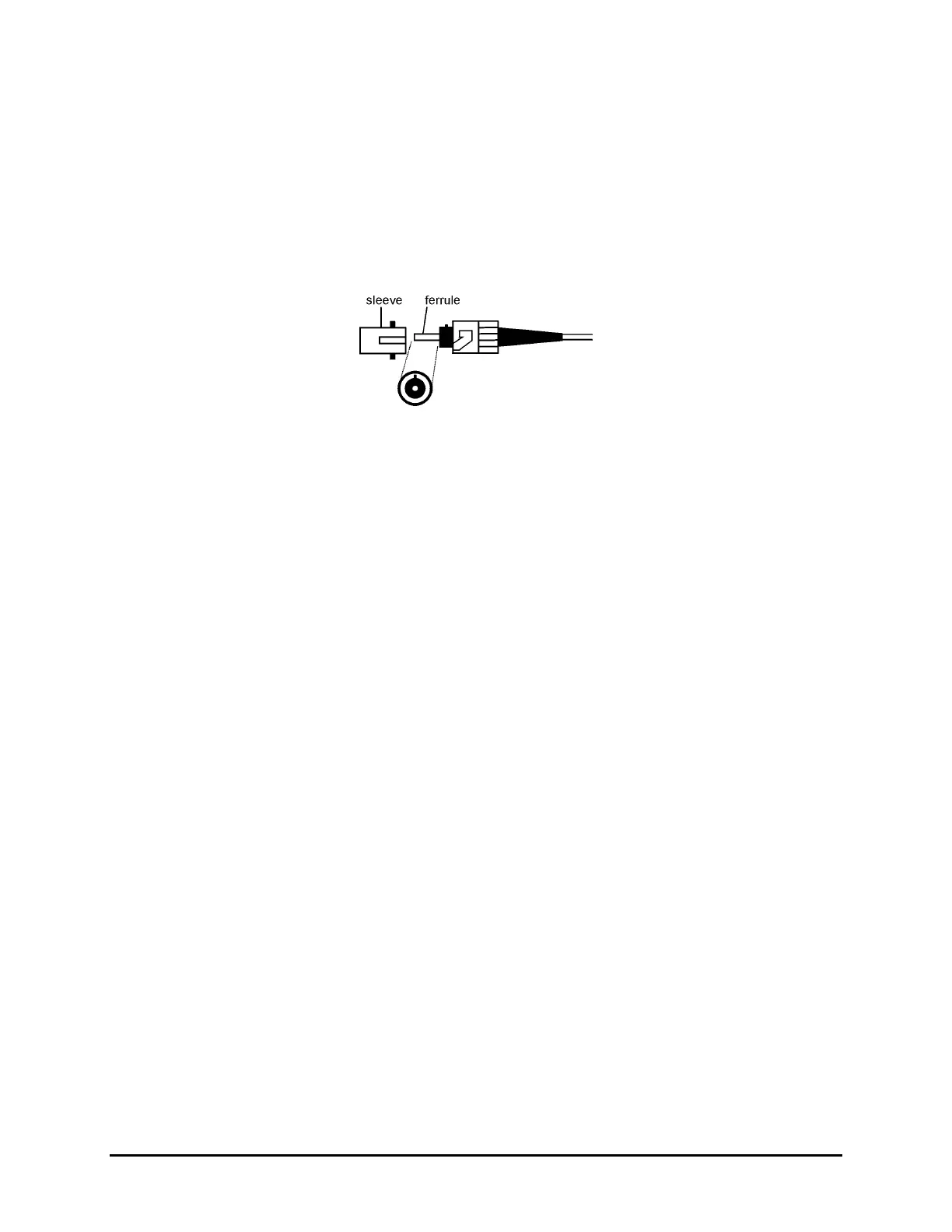Getting Started – 15
• Lint-free towels (for example, 10 x 10 cm or 4 x 4 in HydroSorb III wipers, available from
http://www.focenter.com/acctech/hydrosobr_wipers.htm)
• Optical grade isopropyl alcohol or optical grade 200° ethanol (do not use rubbing alcohol,
which contains 30% water)
To clean the connectors:
1. Blow the sleeve with filtered compressed air (Figure 3).
Figure 3: Connector Cleaning (connector type can vary)
2. Apply optical grade isopropyl alcohol or optical grade ethanol (do not use rubbing alcohol)
to a small area of a lint-free towel and rub the end of the ferrule over the wet area.
3. Wipe the ferrule on a dry area of the lint-free towel.
4. Using the dusting gas or compressed air, blow the end of the ferrule.
5. Apply the alcohol or ethanol to a lint-free pipe cleaner or swab and wipe off the remaining
parts of the connector.
6. With the other end of the pipe cleaner or swab, dry the areas cleaned.
7. Using the dusting gas or compressed air, blow the areas cleaned.
Connecting and Setting the GPIB Interface
The attenuator can be operated remotely using the GPIB interface. The 24-pin GPIB cable is
user-supplied. When remote operation by the GPIB interface is required, first make the
connection:
1. Check the GPIB cable to ensure that the pin assignment is correct (Figure 4).
Artisan Technology Group - Quality Instrumentation ... Guaranteed | (888) 88-SOURCE | www.artisantg.com
