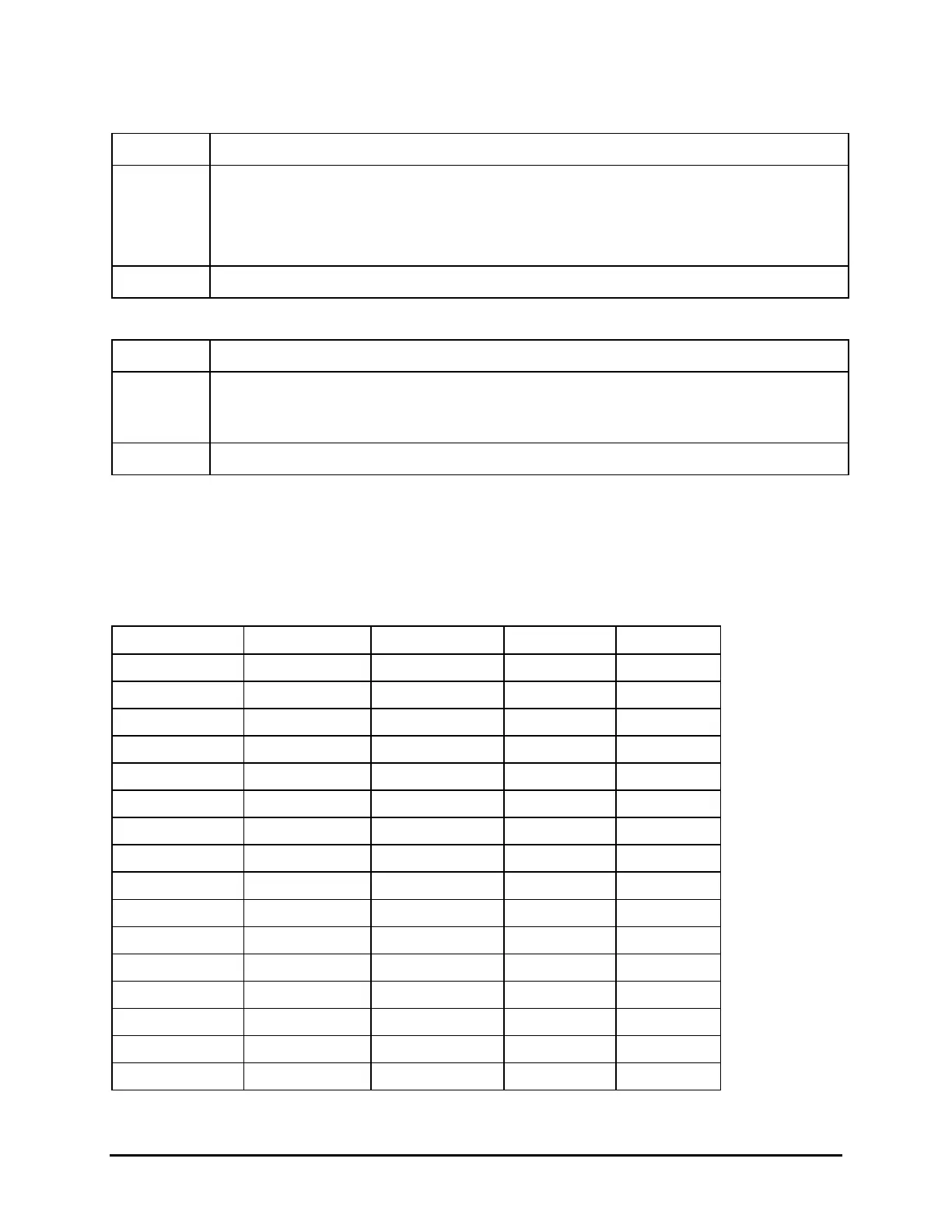Programming Guide – 81
:UCALibration:SLOPe
Syntax
:UCALibration:SLOPe <space> <numeric value>
Function
Sets the user slope. The slope of the attenuator can be matched to a power
meter for a given source by adjusting the user slope.
This command also accepts the parameters MIN, MAX, and DEF. The minimum
value for the slope is 0.5, the maximum value is 2.0, and the default value is 1.0.
Example
:UCAL:SLOP 1.75
:UCALibration:SLOPe?
Syntax
:UCALibration:SLOPe? [<space> <MAX|MIN|DEF>]
Function
Returns the current user slope setting. This query also accepts the parameters
MIN, MAX and DEF, returning the corresponding minimum, maximum, or default
value for the user slope.
Example
:UCAL:SLOP MAX;SLOP? returns 2.0.
IEEE 488.2 Common Commands
The commands are listed in Table 10.
Table 10: IEEE Commands
Command
Parameter
Response
MIN
MAX
*CLS
N/A
N/A
N/A
N/A
*ESE
NRf
N/A
0
255
*ESE?
N/A
NRf
*ESR?
N/A
NRf
*IDN?
N/A
String
*OPC
N/A
N/A
N/A
N/A
*OPC?
N/A
NRf
*OPT?
N/A
String
*RCL
NRf
N/A
0
9
*RST
N/A
N/A
N/A
N/A
*SAV
NRf
N/A
1
9
*SRE
NRf
N/A
0
255
*SRE?
N/A
NRf
*STB?
N/A
NRf
*TST?
N/A
N/A
*WAI
N/A
N/A
N/A
N/A
Artisan Technology Group - Quality Instrumentation ... Guaranteed | (888) 88-SOURCE | www.artisantg.com
