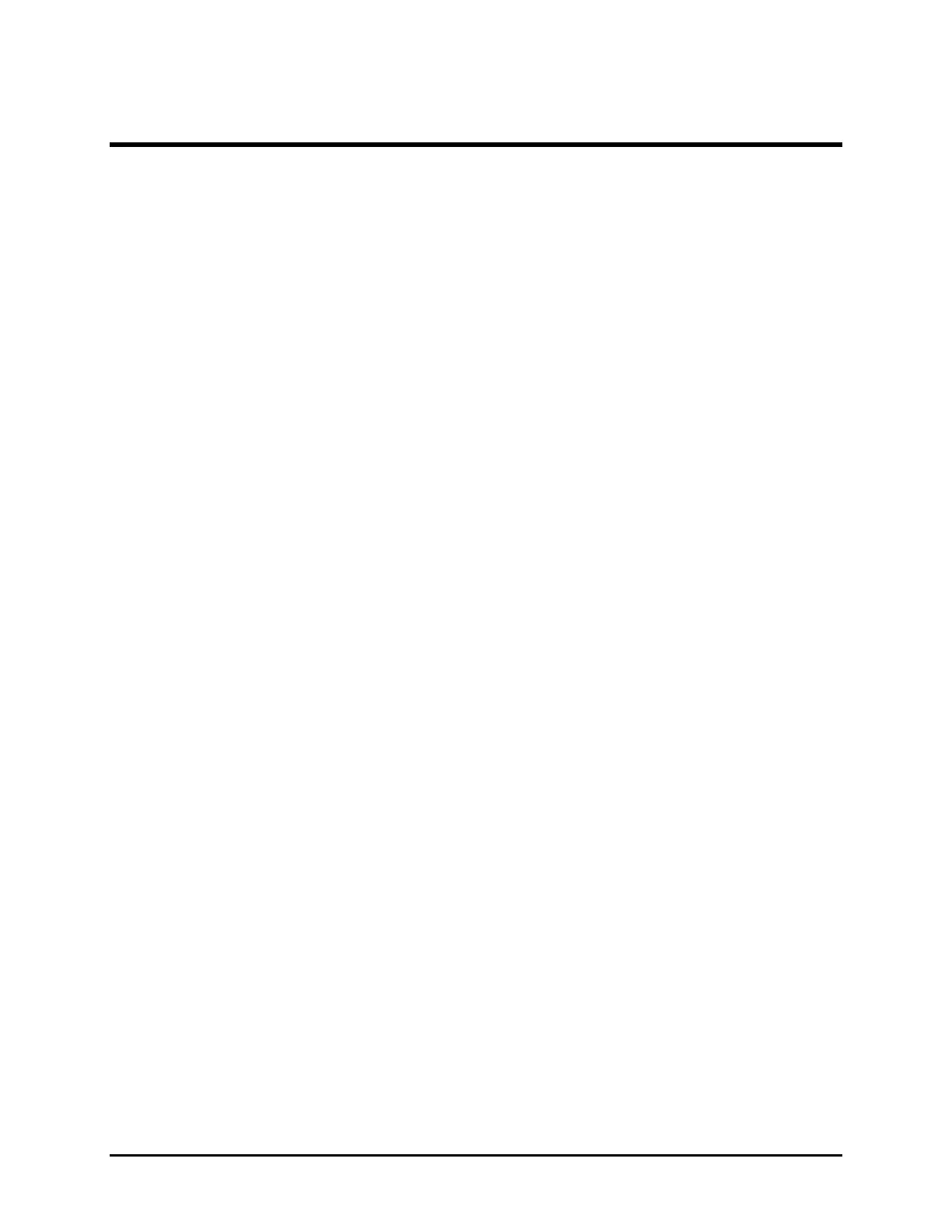Programming Guide – 29
Programming Guide
The following programming instructions for the HA9 attenuator are intended for users who are
familiar with remote interfaces and how to send or receive messages over a device.
A detailed description of the GPIB interface is in
ANSI/IEEE Std. 488.1-1987 IEEE Standard
Digital Interface for Programmable Instrumentation
published by the Institute of Electrical and
Electronics Engineers.
There are two external interfaces for remote control of the attenuator: a GPIB parallel interface
and an RS232 serial interface. Either interface can be used to send commands and receive
status information from the attenuator while using the SCPI or HA command set. (HP Mode
operation is not available via the RS232 interface.)
The attenuator accepts three types of command sets: HPM (for example, HP Mode), Standard
Command for Programmable Instrument (SCPI), and HA9.
The HPM command sets are provided for compatibility with previous attenuator models. The
HPM command sets are compatible with the Hewlett Packard HP 8157A and HP 8156B
attenuators.
The SCPI command set is based on IEEE 488.2 and is compatible with the Hewlett Packard
HP 8156A attenuator.
On power up, the attenuator displays the active interface command set.
Setting the GPIB Address and the Interface Command Set for Remote Operation
Before using the attenuator in Remote mode, the GPIB address and the instrument command
set must be selected. The GPIB address is a number between 1 and 30 and is used to select
an instrument on the GPIB bus. The command set is HPM, SCPI, or HA. To set the attenuator
for remote GPIB operation:
1. Ensure that the attenuator is powered off (O).
2. Set the power switch to I (on) and as the unit powers on press and hold the LCL key for a
few seconds. The display shows the command set [SCPI, HA9, or HPM (YYY)], the
message terminating sequence [carriage return, line feed <CR> <LF> or <LF> (TR)], and
the GPIB address [AD, for example, YYY (TR) AD].
3. Press the ▲ or ▼ key to change the GPIB address and the command set.
4. Press the ATT/PWR key.
Until reset, the settings are recalled by the attenuator on power-up.
In the HA9 and HPM command sets, the message terminating sequence is permanently set to
<CR> <LF>.
Artisan Technology Group - Quality Instrumentation ... Guaranteed | (888) 88-SOURCE | www.artisantg.com
