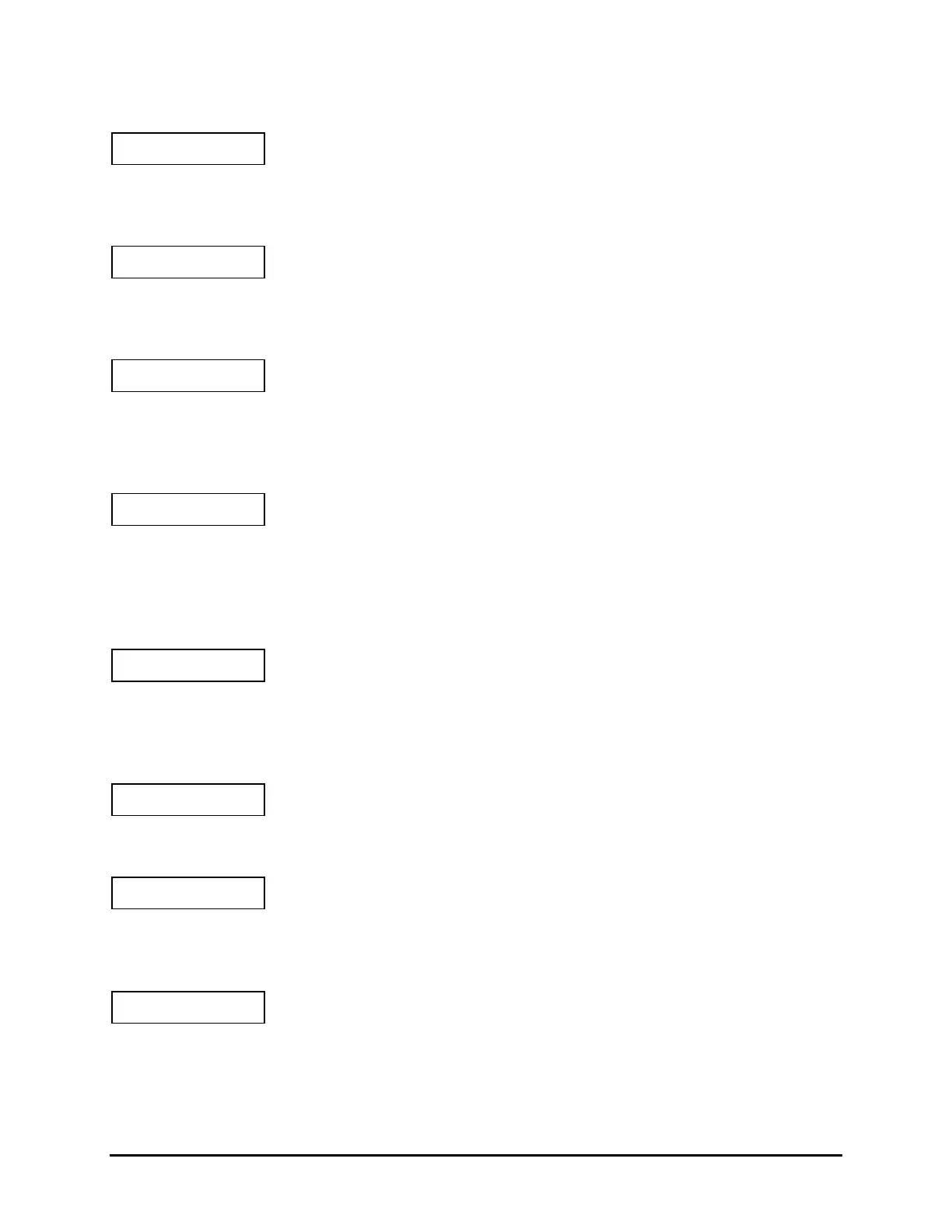Programming Guide – 35
STPWR
Display Offset (PWR Mode)
Sets the display offset in PWR mode so that the display matches the power meter reading.
The default unit is dBm.
ATT
Attenuation
Sets the attenuation of the attenuator relative to the 0 dB reference position; that is, it is
independent of the attenuation display offset. The default unit is dB.
PWR
Output Power
Sets the output power of the attenuator, including the display offset. The default unit is dBm.
Use PCAL or STPWR or perform a calibration in Local mode before performing PWR.
XDR
Driver Control
Controls the on/off status of the driver:
• 0 = driver off
• 1 = driver on
SRE
SRQ Mask Register
Writes a decimal number to the eight-bit SRQ mask register. Setting a bit to 1 generates a
service request interrupt (SRQ) when the corresponding bit in the status register changes from
0 to 1 (see the Status Reporting and Service Request Control section).
CSB
Clear Status Byte
Clears or resets the status byte.
CLR
Clear SRQ Mask Register
Clears the SRQ mask register (see the Status Reporting and Service Request Control
section).
F
This command is inactive and serves only to maintain the compatibility of the attenuator to the
HP 8157A attenuator.
Artisan Technology Group - Quality Instrumentation ... Guaranteed | (888) 88-SOURCE | www.artisantg.com
