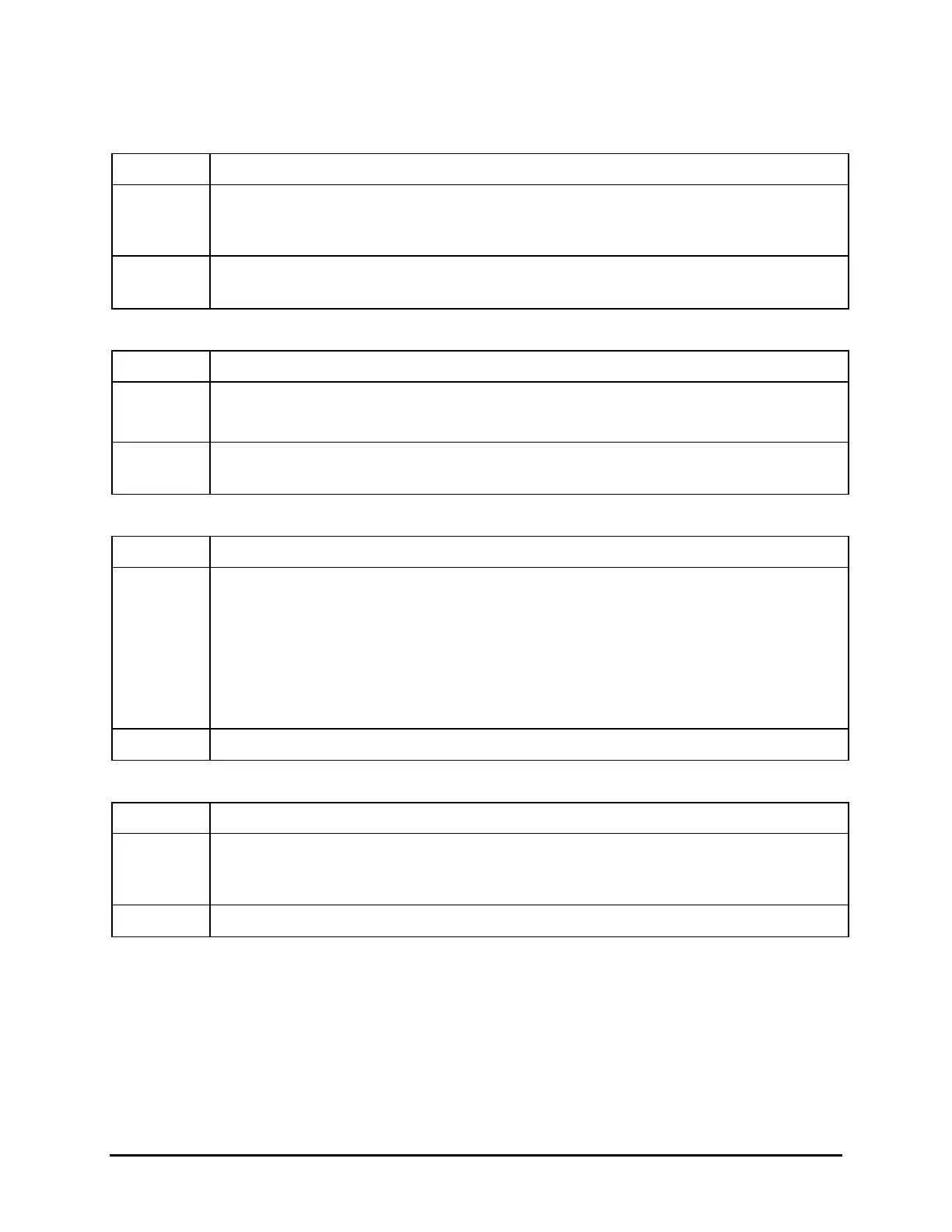Programming Guide – 73
:INPut:OFFSet?
Syntax
:INPut:OFFSet? [<space> <MIN|MAX|DEF>]
Function
Returns the current setting of the display offset. The query accepts the
parameters MIN, MAX, and DEF to return the minimum, maximum, or default
value (respectively) for the display attenuation at the current offset setting.
Example
:INP:OFFS 16;OFF? returns 16.
:INP:OFFS? MIN? returns 0.
:INPut:OFFSet:DISPlay
Syntax
:INPut:OFFSet:DISPlay
Function
Sets the display offset so that the total attenuation is 0 dB:
Offset
new
= Att
total
- Offset
old
= -Att
act
Example
:INP:OFFS:DISP sets the offset to -20 dB if the previous total attenuation was
30 dB and the previous offset was 10 dB.
:INPut:WAVelength
Syntax
:INPut:WAVelength <space> <numeric value> [<suffix>]
Function
Sets the calibration wavelength of the attenuator. Because the calibration
wavelength is used to account for the wavelength dependence of the
attenuation, set the calibration wavelength as close as possible to the source
wavelength.
This command also accepts the parameters MIN, MAX and DEF. The minimum
wavelength is 1200 nm, the maximum wavelength is 1700 nm, and the default
wavelength is 1310 nm.
Example
:INP:WAV 1550 nm
:INPut:WAVelength?
Syntax
:INPut:WAVelength? [<space> <MAX|MIN|DEF>]
Function
Returns the current setting of the calibration wavelength in meters. This query
also accepts the parameters MIN, MAX, and DEF, returning the minimum,
maximum, or default value (respectively) for the calibration wavelength.
Example
:INP:WAV 1300 nm;WAV? returns 1.3e-06.
Artisan Technology Group - Quality Instrumentation ... Guaranteed | (888) 88-SOURCE | www.artisantg.com
