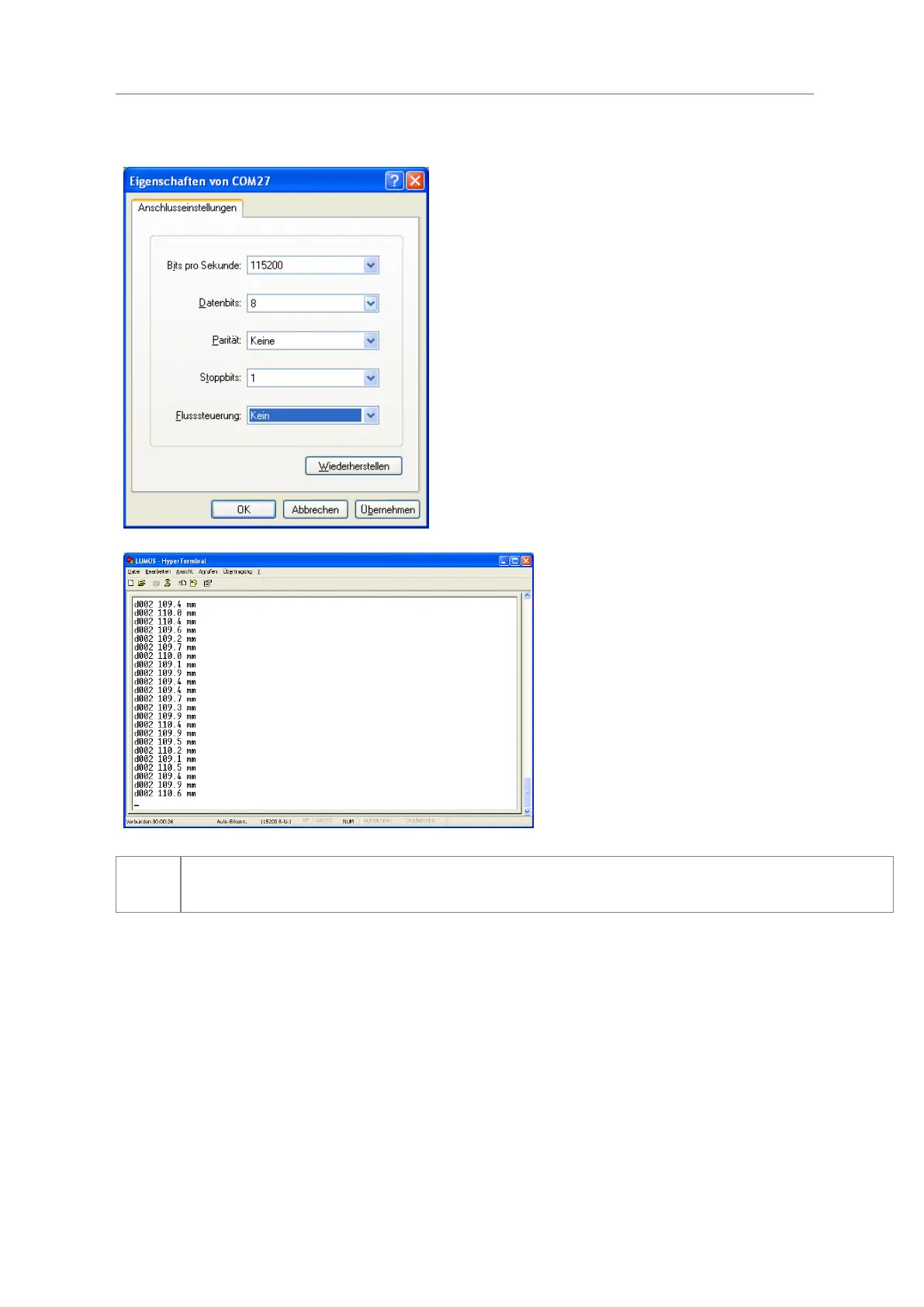Serial interface and communication software
LDM52 OEM, Release 003, Revision 000
At this point, baud rate (bits per second)
and flow control must be initialized cor-
rectly. As soon as the settings in the third
dialog box are confirmed with [OK], the
terminal window will open.
The status indication in the
left bottom corner reads
“Connected” when the pre-
conditions for communica-
tion have been set correctly.
As soon as the LDM52 OEM
is ready for operation
(power supply, connection
with PC), the commands
can be entered - e.g.: ID.
A command just entered will be displayed only when the “Local echo” function has been acti-
vated. The function can be parameterized via the menu “File”.
