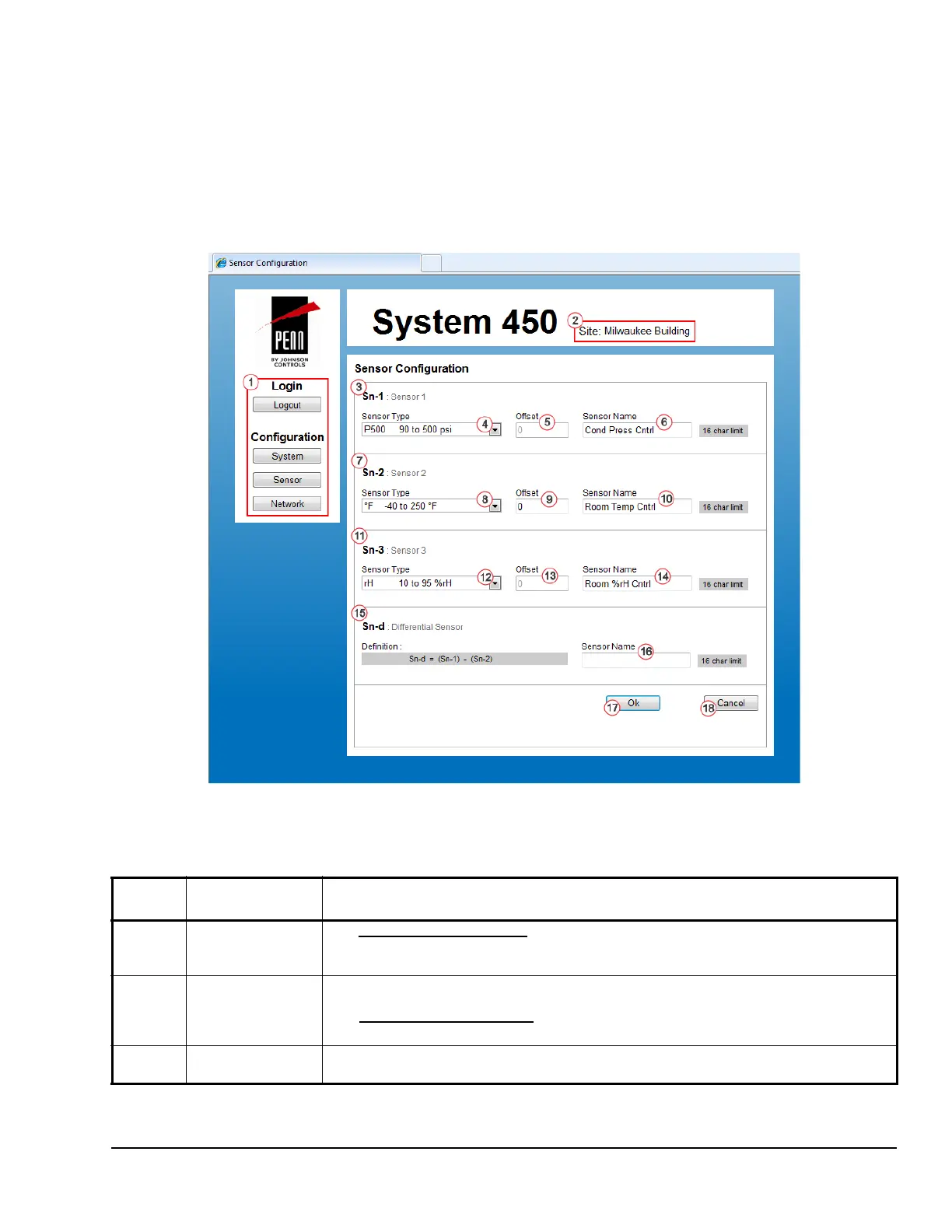System 450™ Series Control Module with Ethernet Communications Installation Instructions 33
Sensor Configuration Page
Figure 10 shows an example Sensor Configuration
page for a System 450 control system that is already
configured and in operation. On the Sensor
Configuration page, you set up the hard-wire sensors
(Sn-1, Sn-2, and Sn-3) and the Differential Sensor
(Sn-d), if your control system uses the Differential
Control feature.
This example uses a pressure sensor (Sn-1), a
temperature sensor (Sn-2), and a humidity sensor
(Sn-3). This control system example does not use the
Differential Control feature.
Table 15 provides descriptions, user actions, and
references for the items called out in Figure 10.
Table 15: System 450 Web UI Sensor Configuration Page User Actions, Descriptions, and References (Part
1 of 3)
Callout
Number
Identifier / Item
Name
User Actions, Descriptions, References
1 Logout and
Configuration
Buttons
See System Configuration Page
on page 31 for descriptions and user actions regarding the
System, Sensor, and Network buttons.
2Site NameDisplays the assigned site name. You can assign a website name on the Network
Configuration page.
See Network Configuration Page
on page 41 for more information about assigning a site
name.
3 Sn-1: Sensor 1 Sensor 1 Configuration Section: Select the Sn-1 sensor type, select an offset value (only if
Sn-1 is a temperature sensor), and assign a name for Sn-1.
Figure 10: System 450 Sensor Configuration Page Example
