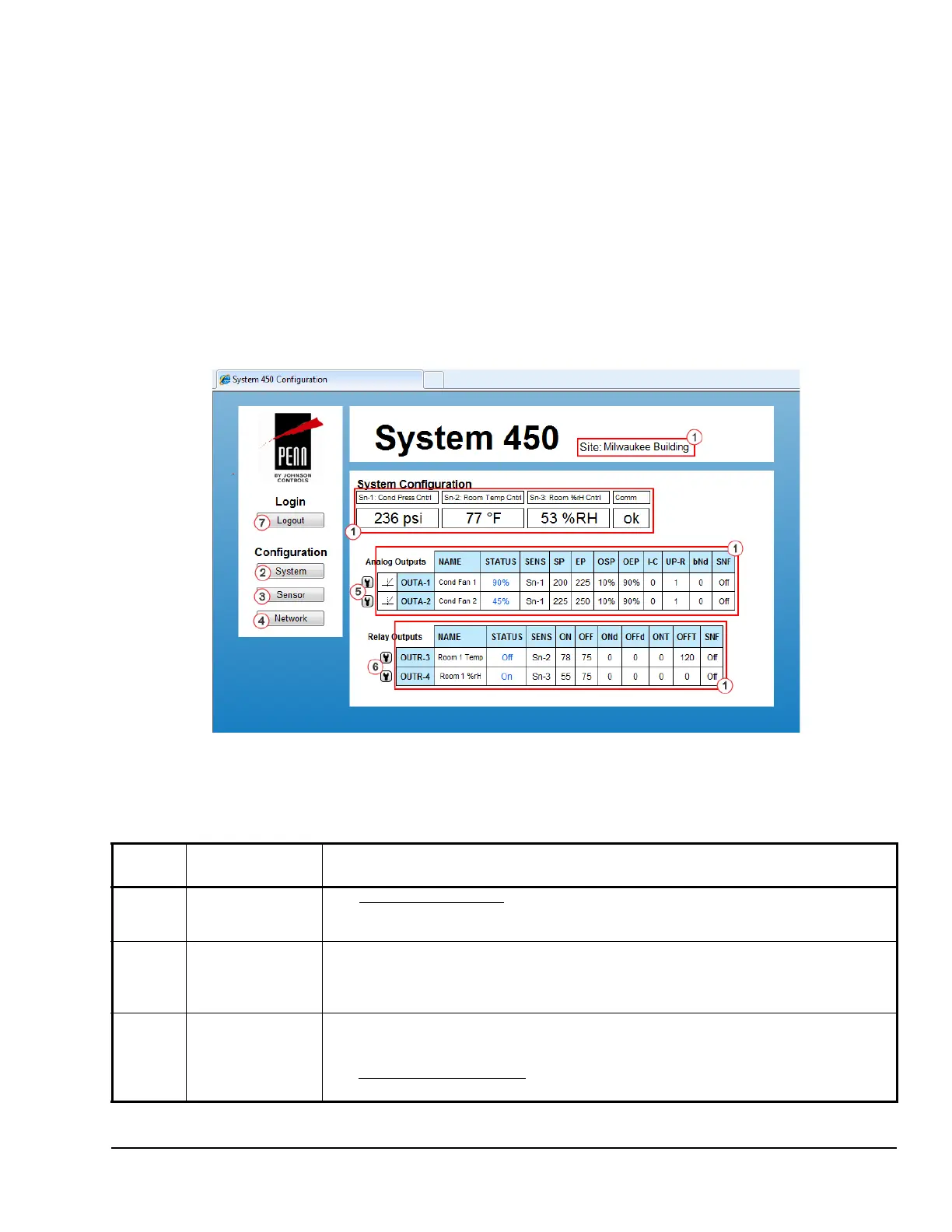System 450™ Series Control Module with Ethernet Communications Installation Instructions 31
System Configuration Page
Figure 9 shows an example System Configuration
page for a System 450 control system that is already
configured and in operation. The System Configuration
page is the first page that appears when you log in to
the System 450 web UI.
Note: You can block access to the System 450 UI
configuration pages by enabling a remote access lock.
When remote access is locked, you can access the
System Overview page to view system status, but you
cannot log in to the web UI and make system changes.
You enable and disable the remote access lock in the
control module’s local UI (four-button touch pad and
LCD display).
The System Configuration page provides system status
information (just as the Overview page does) and
access to the Sensor Configuration page, Analog
Output Configuration pages, Relay Output
Configuration pages, and Network Configuration page.
Table 14 provides descriptions, user actions, and
references for the items called out in Figure 9.
Figure 9: System 450 System Configuration Page Example
Table 14: System 450 Web UI System Configuration Page User Actions, Descriptions, and References (Part
1 of 2)
Callout
Number
Identifier / Item
Name
User Actions, Descriptions, References
1 Site Name and
System Status
Information
See System Overview Page
on page 28 for information regarding the system status
information and site name. This information is the same on both the System Overview page
and the System Configuration page.
2System
Button
Click System to go to this System Configuration page.
Note: Clicking the System button on the System Configuration page simply refreshes the
page. Click the System button on any other configuration page to go to the System
Configuration page.
3Sensor
Button
Click Sensor to go to the Sensor Configuration page.
Note: You set up your control system sensors on the Sensor Configuration page. You
must set up the system sensors before you can set up the outputs.
See Sensor Configuration Page
on page 33 for more information on setting up your control
system sensors in the web UI.
