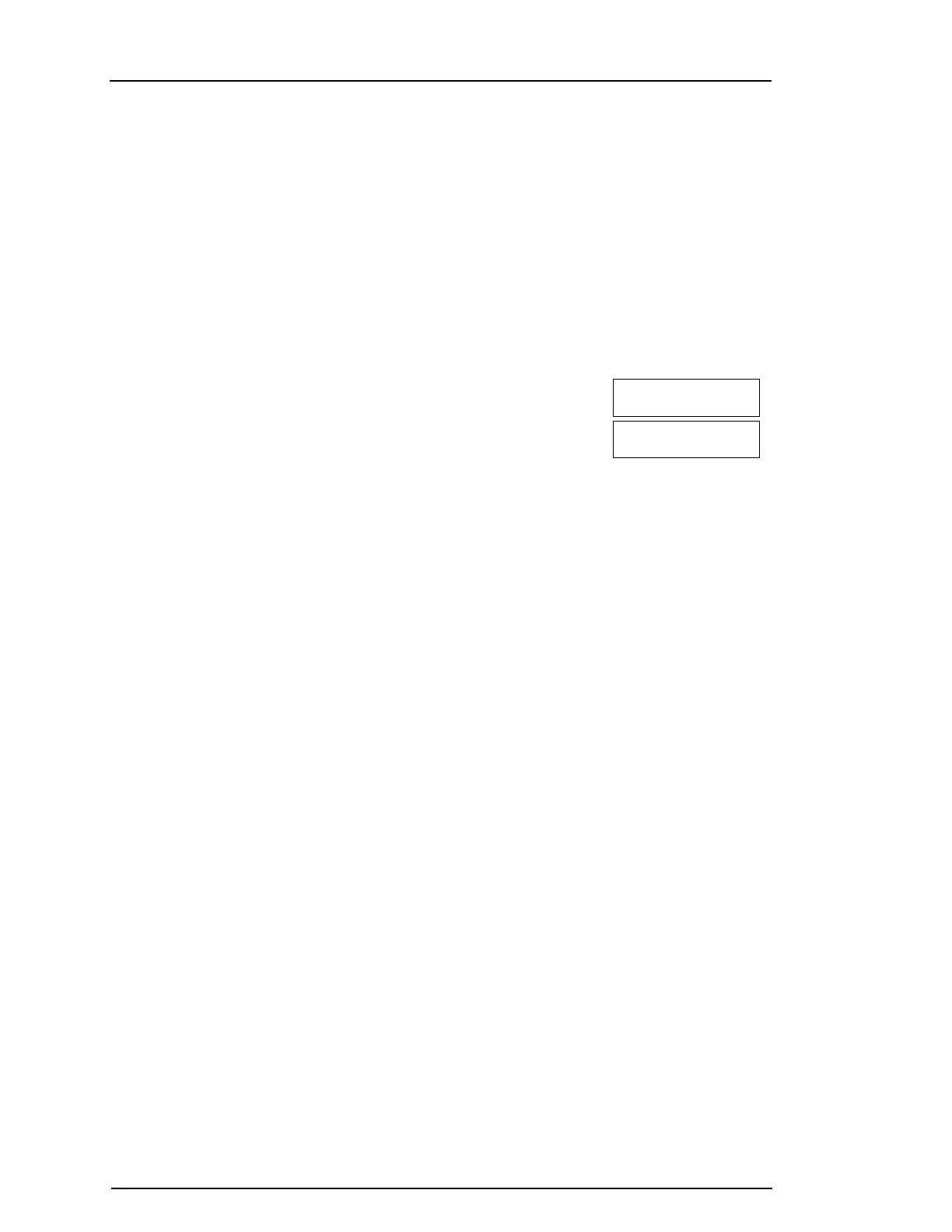Chapter 7
7.2 Configuring Additional User Options
Users can also be assigned the following feature options:
[1] Supervisor Code
For more information see "Access Code Types".
[2] Duress Code
For more information see "Access Code Types".
[3] Zone Bypass
Grants the user the ability to bypass zones.
[7] Bell Squawk
Use to generate a bell squawk when arming/disarming the system.
NOTE: When using wireless keys to arm/disarm the system there will be:
l one bell squawk for arming
l two bell squawks for disarming.
l three squawk pairs when disarming with an alarm in memory.
[8] One Time Use
For more information see "Access Code Types".
To Configure Additional User Options LCD Display
1. From the desired user press [5] or scroll to User Options and press
[*].
Press (*) for <>
User Options
2. Use the [<][>] keys to cycle through the User Options and press [*] to
toggle, configuring the displayed option.
(*) To Toggle <>
Bell Squawk Y
- 23 -