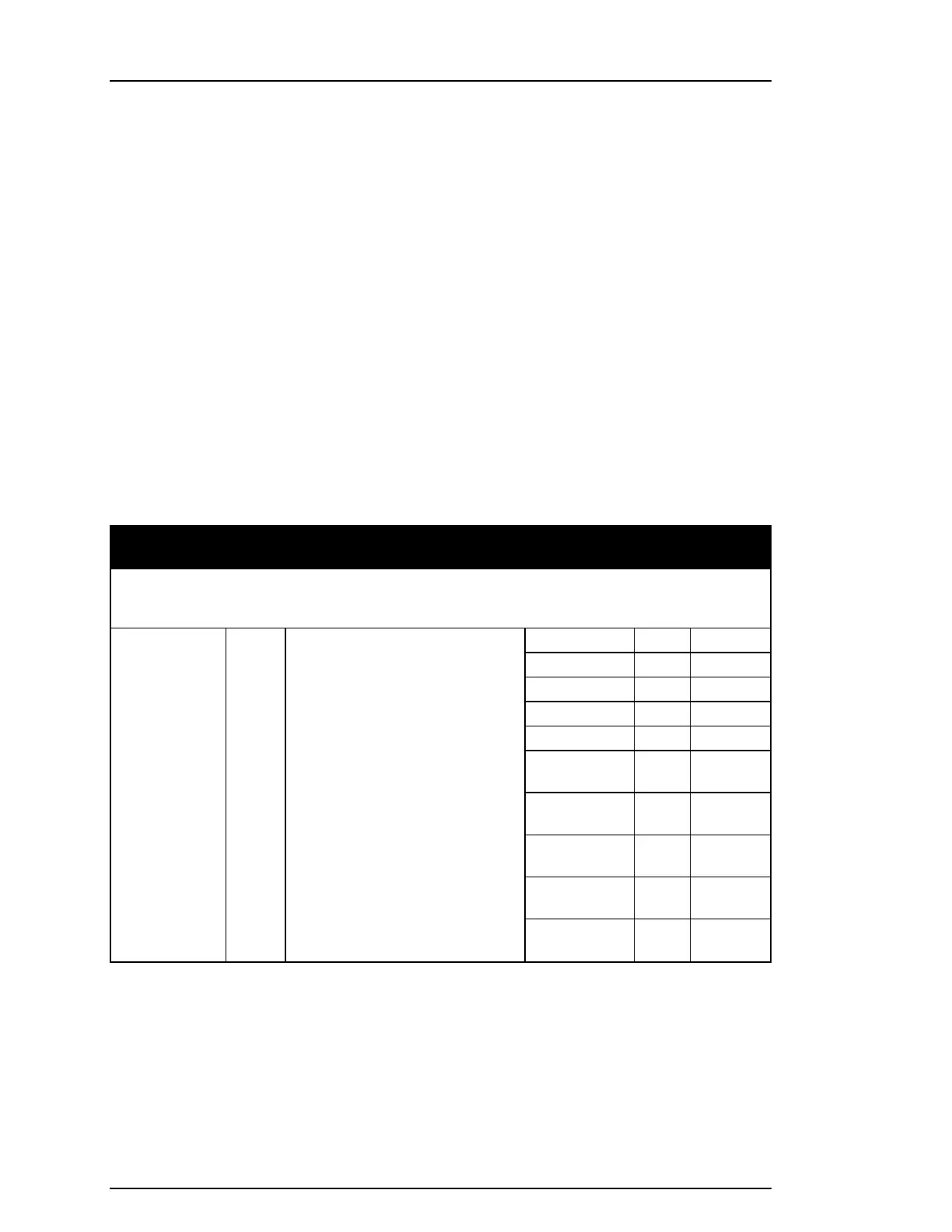11.0 Troubleshooting
Occasionally, you may have a problem with your Alarm Controller or telephone line. If this happens, your
Alarm Controller will identify the problem and displays an error message. Refer to the provided list when
you see an error message on the display. If additional help is required, contact your distributor for ser-
vice.
NOTE: There are no parts replaceable by the end-user within this equipment, except for the keypad bat-
teries. Dispose of used batteries as per local rules and regulations.
Trouble Conditions
When a trouble condition occurs your Alarm System identifies the problem and displays an error mes-
sage. Refer to the table below when you see an error message on the display. If additional help is
required, contact your distributor for service.
When the system detects a trouble condition the following occurs:
l The Trouble indicator turns on.
l The keypad beeps once every 10 seconds. Press the [*] key to silence the keypad beeps.
Press [*][2] to examine troubles. When viewing troubles, the trouble indicator flashes to identify the level
of trouble being viewed. One flash = level 1, two flashes = level 2 etc.
Arming of your system may be impeded by a trouble. To override this condition, enter [*][2], scroll to
Acknowledge All Troubles and press [*] or enter 999.
Trouble
Condition
Trouble
Level 1
Description Trouble Types
Trouble
Level 2
Notification
Level 3
Trouble numbers are used to view the trouble. Trouble Notification identifies the range that may be dis-
played on the keypad. When exploring the trouble levels, the Trouble indicator will flash to identify
which level you are currently viewing.
Service
Required
01 Assorted Trouble types.
Time and Date troubles can be
resolved by resetting the Time/Date.
To set Time/Date press [*][6][0][1].
For all other troubles call for service.
Bell Circuit 01
RF Jam 02
Loss of clock 04
Output 1 Fault 05
Warm Start
USB Wi-Fi
Connected
Power Unit Fail
System
Power Fail Bus
Repeater
Repeater
1-8
Power Fail
3A Supply
Power Sup-
ply 1-4
Overcurrent Call for
service
- 33 -
Chapter 11
