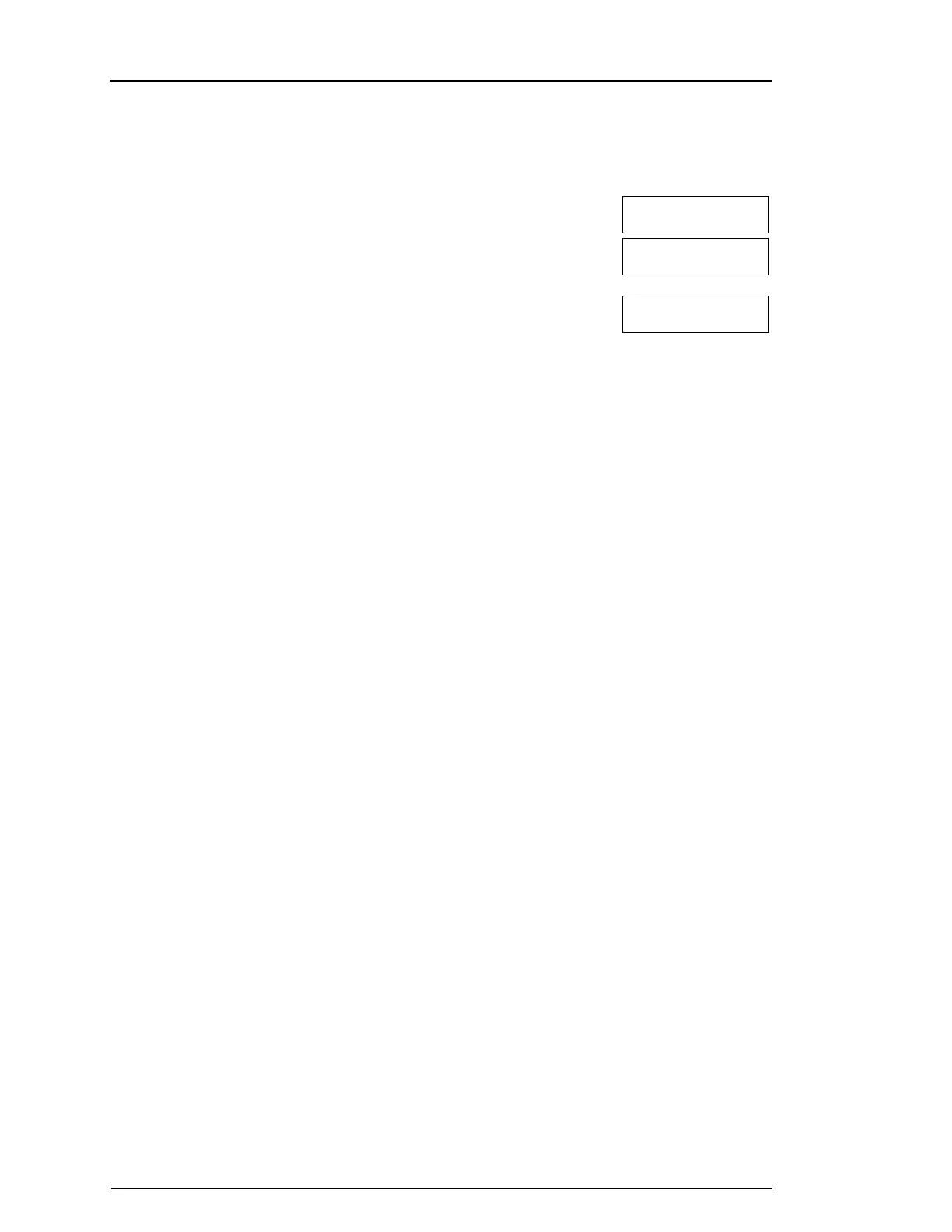Chapter 8
If a zone is not activated within 15 minutes of initiating the Walk Test, the system will automatically exit
the Walk Test and resume normal operation. An audible warning sounds the last 5 minutes to indicate
the Walk Test is ending.
NOTE: This feature is not available in CP-01 panels.
To Initiate/Cancel a Walk Test LCD Display
1. From the User Function menu, use the shortcut key [08] or press [<]
[>] to scroll to Walk Test.
Press (*) for <>
Walk Test
2. Press [*] to enable/disable the Walk Test feature.
Walk Test
is Enabled
3. Or, when finished press [*] to return to the Ready state.
Walk Test
is Disabled
- 28 -
