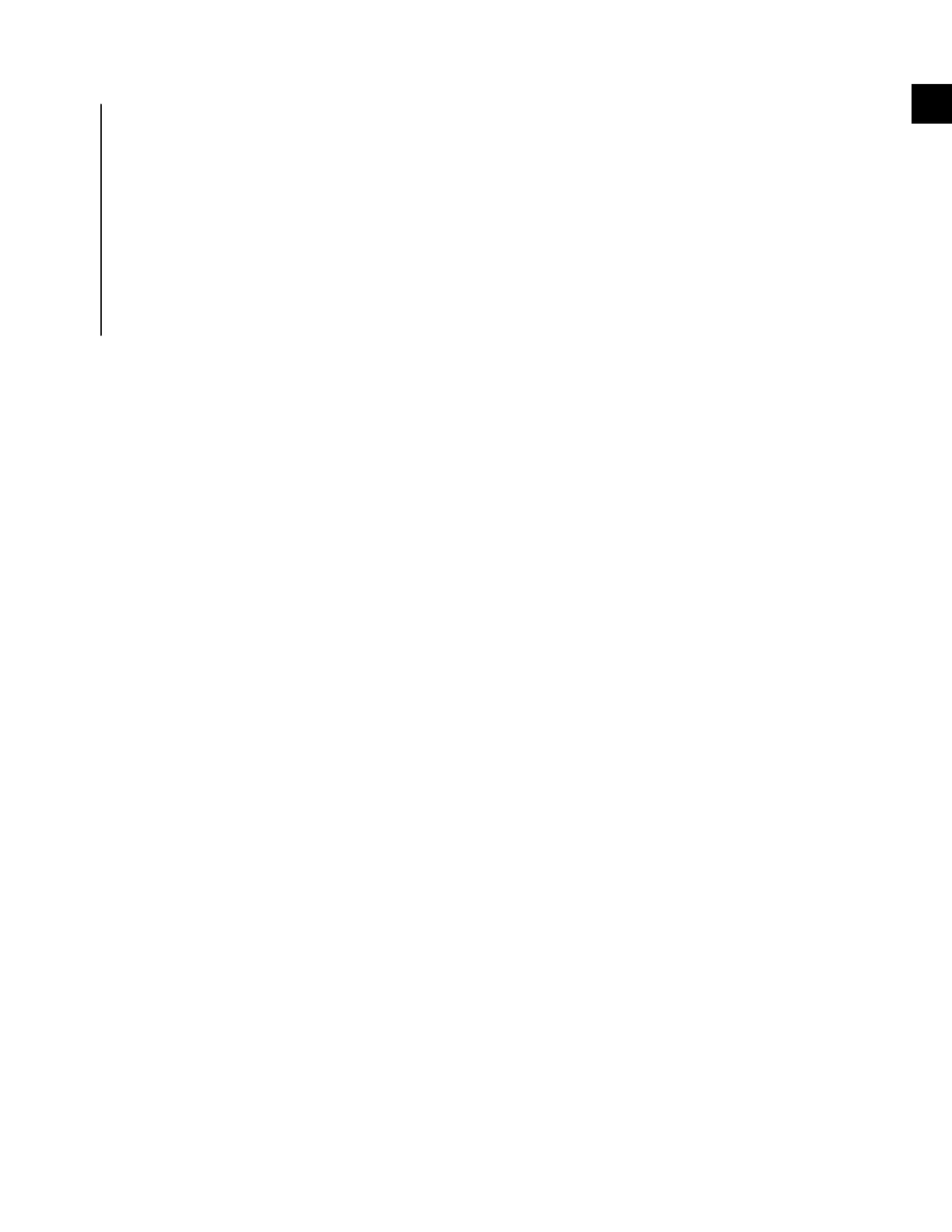JOHNSON CONTROLS
11
SECTION 1 - OPTIVIEW RETROFIT KIT CONTROL CENTER INTRODUCTION
FORM 160.10-O1
ISSUE DATE: 4/27/2018
1
OPTIVIEW REMOTE CAPABILITIES
The OptiView Retrofit Kit expands the capabilities of
remote control and communications. A common net-
working protocol through the Building Automation
Interface Card allows the chillers to function well indi-
vidually or as a team. This Interface allows increased
remote control of the chiller, as well as 24-hour per-
formance monitoring from a remote site. The chiller
also maintains the standard digital remote capabilities
as well. Both of these remote control capabilities allow
for the standard Energy Management System (EMS)
interface:
1. Remote Start
2. Remote Stop
3. Remote Leaving Chilled Liquid Temperature Set
point adjustment (0-10VDC, 2-10VDC, 0-20mA
or 4-20mA) or Pulse Width Modulation
4. Remote Current Limit Setpoint adjustment
(0-10VDC, 2-10VDC, 0-20mA or 4-20mA) or
Pulse Width Modulation (PWM)
5. Remote “Ready to Start” Contacts
6. Safety Shutdown Contacts
7. Cycling Shutdown Contacts
