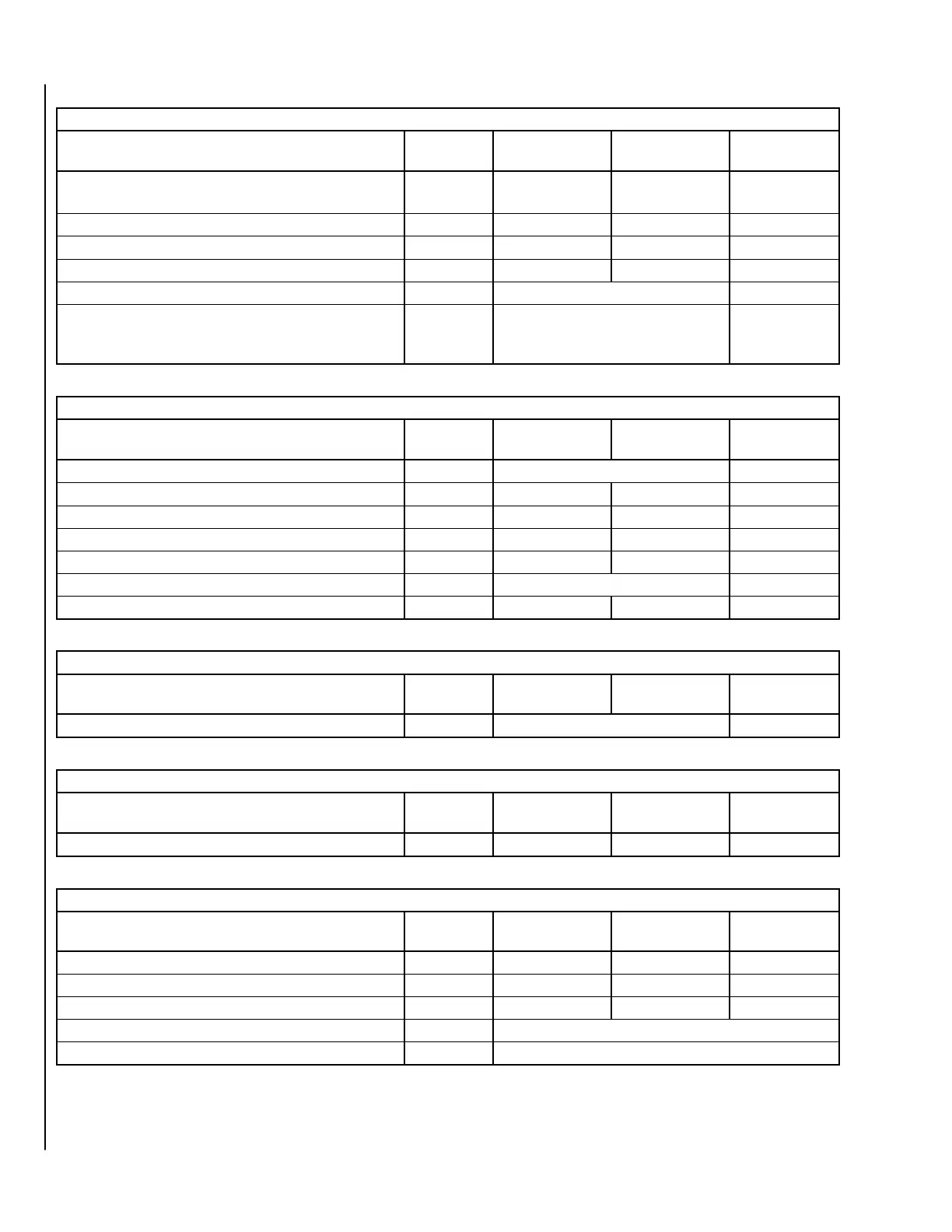JOHNSON CONTROLS
138
FORM 160.10-O1
ISSUE DATE: 4/27/2018
APPENDIX B - PROGRAMMABLE SETPOINT VALUES
PRINTER SCREEN (SETUP SUBSCREEN)
SETPOINT
ACCESS
LEVEL
MINIMUM
VALUE
MAXIMUM
VALUE
DEFAULT
Log Start Time Operator
12:00 AM or
00:00
11:59 PM or
23:59
12:00 AM or
00:00
Output Interval Operator 1 Min 1440 Min 60 Min
Automatic Printer Logging Operator Disabled Enabled Disabled
ACC Auto Map Print Operator Disabled Enabled Disabled
Printer Type Operator Okidata, WeighTronix, Epson, Seiko Okidata
Print Report View
Status, Setpoint, Schedule, Sales
Order, Slot List, Custom Screen
Data
Status
OPERATIONS SCREEN (SETUP SUBSCREEN)
SETPOINT
ACCESS
LEVEL
MINIMUM
VALUE
MAXIMUM
VALUE
DEFAULT
Control Source Operator Local, ISN, Analog, Digital, Modem Local
Number Of Starts Admin 0 99999 0
Operating Hours Admin 0 Hours 876600 Hours 0 Hours
Hot Gas (Bypass) Service Disabled Enabled Disabled
(Refrigerant) Level Control Service Disabled Enabled Disabled
Chiller Model Service CVHA, CHVB, CVHE, CVHF CVHA
Refrigerant Service R11 R123 R11
HISTORY SCREEN
SETPOINT
ACCESS
LEVEL
MINIMUM
VALUE
MAXIMUM
VALUE
DEFAULT
Select Fault View Normal, Running, Fault # Normal
CUSTOM VIEW SETUP SCREEN (CUSTOM VIEW SUBSCREEN)
SETPOINT
ACCESS
LEVEL
MINIMUM
VALUE
MAXIMUM
VALUE
DEFAULT
Custom Slot (1 through 10) Operator 0 65535 0
TREND SETUP SCREEN (TREND SUBSCREEN)
SETPOINT
ACCESS
LEVEL
MINIMUM
VALUE
MAXIMUM
VALUE
DEFAULT
Chart Type Operator Continuous One Screen Continuous
Collection Interval Operator 1 Second 3600 Seconds 60 Seconds
Data Point Slot # (1 through 6) Operator 0 65535 0
Data Point Min (1 through 6) Operator Varies with each slot number programmed
Data Point Max (1 through 6) Operator Varies with each slot number programmed
TABLE 13 - PROGRAMMABLE SETPOINT VALUES (CONT’D)
