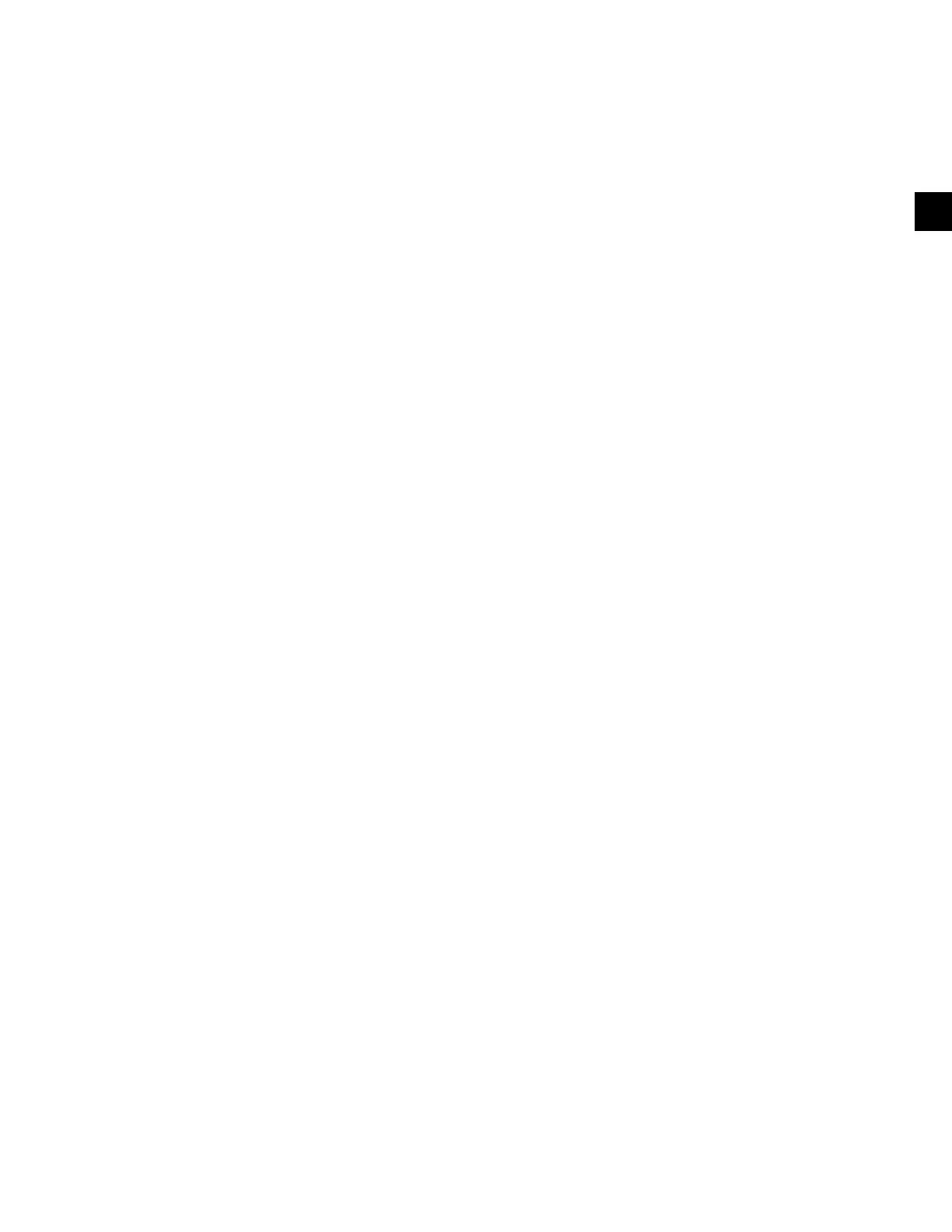SECTION 2 - OPTIVIEW CONTROL CENTER INTRODUCTION
JOHNSON CONTROLS
133
FORM 160.54-O1
ISSUE DATE: 9/10/2014
2
Pre-Run
Access Level Required: SERVICE
Allows Service Technician to select either Standard
(30 seconds) or Extended (180 seconds).
Oil Pump Package
Access Level Required: SERVICE
Allows Service Technician to enter the applied oil
pump drive type as either Variable Speed or Fixed
Speed.
Motor Communications Protocol
(VSD applications – Software version C.OPT.01.16.307
or later)
(Style B Liquid Cooled Solid State Starter applications
– Software version C.OPT.01.18.307 or later)
Access Level Required: SERVICE
Only displayed when Motor Drive Type Setpoint above
is selected as “VSD-60Hz”, “VSD-50Hz” or “SSS-
Mod B”. Allows the Service Technician to enable the
appropriate serial communications port for commu-
nications with the Style B Liquid Cooled Solid State
Starter (LCSSS) or Variable Speed Drive (VSD). En-
tered as YORK to enable COM 5 (J15) or MODBUS
to enable COM 2 (J13). Selection required is based on
hardware and interface that is present. Section Solid
State Starters or Section Adaptive Capacity Control
Board to determine which hardware/interface is pres-
ent. This setpoint and entry instructions are described
in detail in Sections Microboard 031-02430-000 and
031-02430-001, and LTC I/O Board of OptiView Con-
trol Center – Service Instructions (Form 160.54-M1).
The chiller must be stopped with the Start-Run-Stop/
Reset switch in the Stop/Reset position to change this
setpoint.
Motor Node ID
(VSD applications – Software version C.OPT.01.16.307
or later) (Style B Liquid Cooled Solid State Starter
applications – Software version C.OPT.01.18.307 or
later)
Access Level Required: SERVICE
Only displayed when MODBUS is selected for the Mo-
tor Communications Protocol Setpoint above. Allows
the Service Technician to enter the Modbus Address of
the VSD Logic Board or Style B LCSSS Logic/Trigger
Board. The Motor Node ID Setpoint must be set to “1”
to match the address assigned to the VSD Logic Board
or Style B LCSSS Logic/Trigger Board. This setpoint
and entry instructions are described in detail in Sec-
tions Microboard 031-02430-000 and 031-02430-001,
and LTC I/O Board of OptiView Control Center – Ser-
vice Instructions (Form 160.54-M1). The chiller must
be stopped with the Start-Run-Stop/Reset switch in the
Stop/Reset position to change this setpoint.
VSD applications: Set the Modbus Address of VSD
Logic Board 031-02506 to “1” by setting Switch SW3
position 1 to ON with all other positions OFF.
Style B Solid State Starter applications: Set the Mod-
bus Address of the Logic/Trigger Board 031-02505 to
“1” by setting Switch SW1 position 1 to ON with all
other positions OFF.
Coastdown Time
(Software version C.OPT.01.16.xxx (or later))
Access Level Required: SERVICE
Only displayed when Standard is selected as the
Coastdown Setpoint above. Allows Service Techni-
cian to select appropriate coastdown time for com-
pressor motor applied. Larger motors require a lon-
ger coastdown time to assure the motor rotation has
stopped before the oil pump is turned off at completion
of post-lube. Programmable range is determined by the
Chiller Style/Compressor Setpoint (Style F/J7 and G/
K6-K7, the range is 240 (default) to 900 seconds. All
others, the range is 150 (default) to 900 seconds).
Condenser Temperature Range
(Software version C.OPT.01.19.307 or later)
Access Level Required: ADMIN
Special order R134a chillers are allowed to operate at
higher than standard condenser temperatures. The re-
sulting higher operating pressures require higher con-
denser warning and safety shutdown thresholds than
standard applications. These chillers are equipped with
a special High Pressure Cutout Switch (HPCO) that
can be set to trip at a higher pressure.
