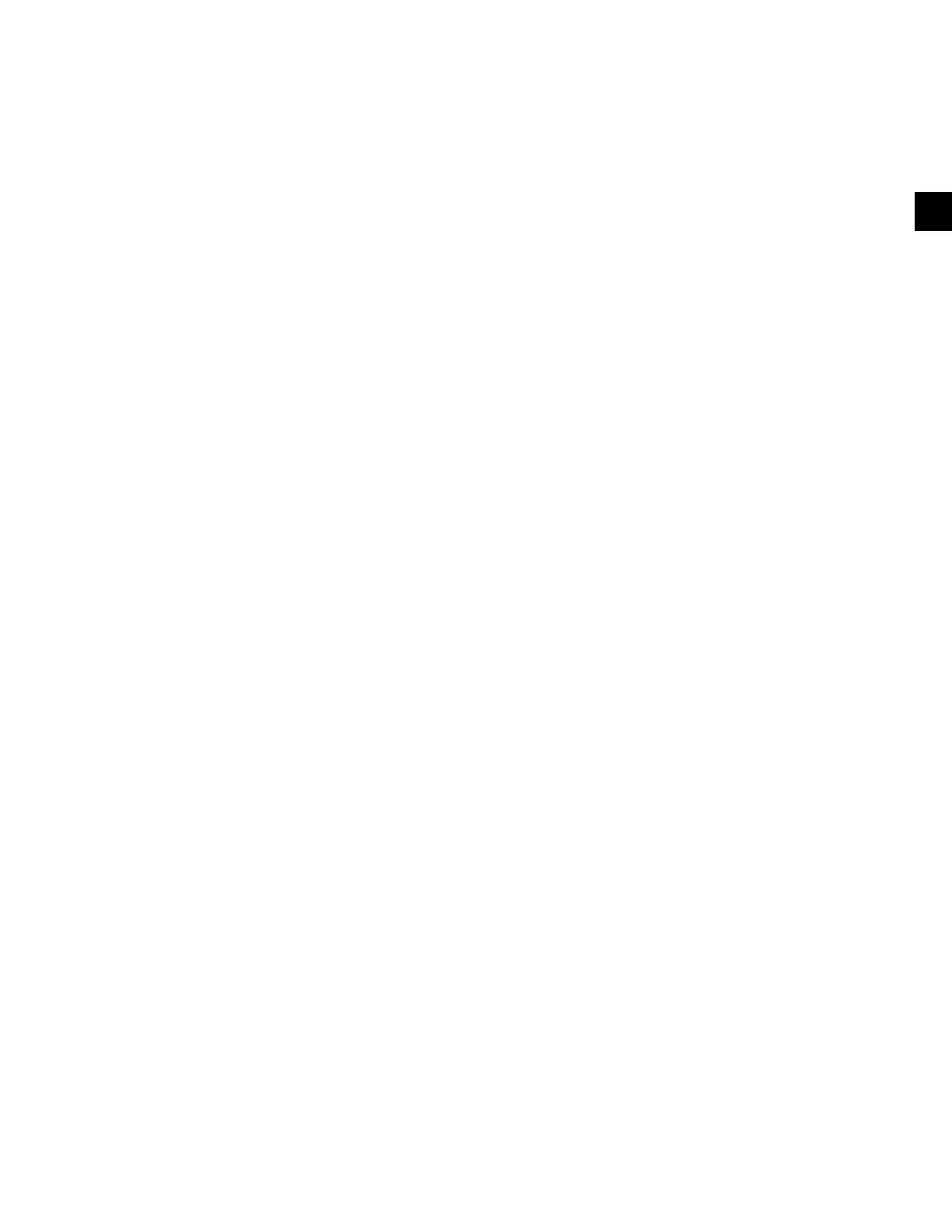SECTION 2 - OPTIVIEW CONTROL CENTER INTRODUCTION
JOHNSON CONTROLS
135
FORM 160.54-O1
ISSUE DATE: 9/10/2014
2
NAVIGATION
Home
Access Level Required: VIEW
Returns user to HOME Screen.
Schedule
Access Level Required: VIEW
Moves to the subscreen allowing definition of the chill-
er operation schedule.
Diagnostics
Access Level Required: SERVICE
Moves to the subscreen allowing limited diagnostic ca-
pability while operating.
Comms
Access Level Required: VIEW
Moves to the subscreen allowing configuration of sys-
tem communications.
Printer
Access Level Required: VIEW
Moves to the subscreen allowing configuration and
control of printer functions.
Sales Order
Access Level Required: VIEW
Moves to the subscreen displaying the Sales Order in-
formation for the chiller system.
Operations
Access Level Required: VIEW
Moves to the subscreen displaying operating param-
eters of the chiller system.
User
Access Level Required: VIEW
Moves to the subscreen allowing configuration of user
preferences.
