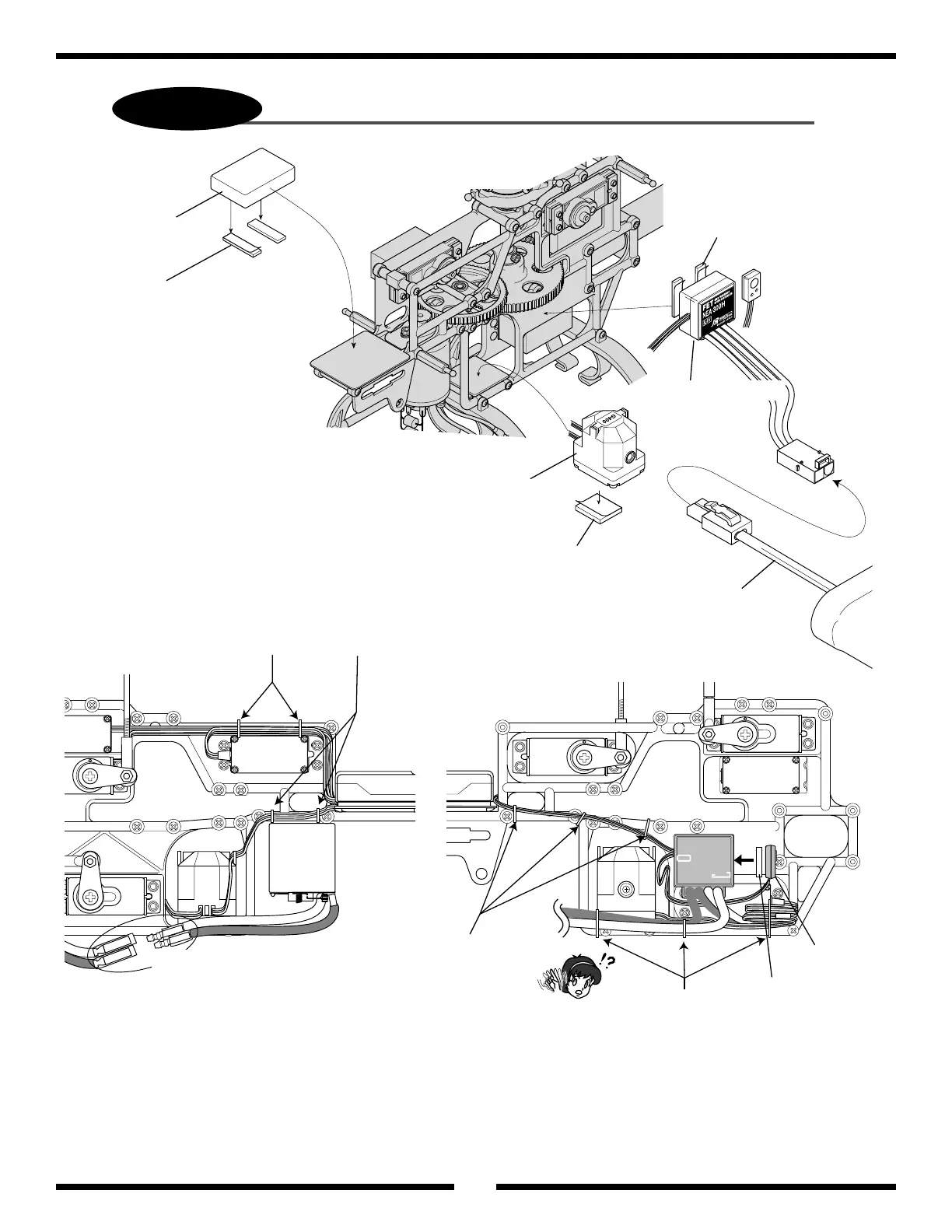Receiver
Double-Sided Servo Mounting Tape
NEA-300H Speed Controller
Servo Mounting Tape
Gyro
Servo Mounting Tape
NiCad Battery Pack
Servos wires secured using nylon ties
Double-Sided Tape
Speed Controller
Switch
R600
JR
22
Receiver/Gyro/Speed Controller Installation
To protect the receiver, gyro, and speed controller from
vibration, use thick servo tape when attaching.
If you choose to wrap the receiver in foam rubber, be sure
to wrap it in sponge of moderate thickness so as not to
come in contact with canopy when the body is installed.
Very Important: In this step, the battery is connected temporarily.
Do not connect motor or speed controller at this time as the model
could start suddenly if the direction of the throttle servo travel is
incorrect. This could be very dangerous.
Caution: Do not connect the
motor connectors at this time.
Install the speed controller switch using double-sided
adhesive tape (not included) directly to the side of the
speed controller as shown in the diagram. Be sure that the
switch or the cords cannot come into contact with the drive
gear system. Secure firmly with nylon ties (included.)
Check to insure other wiring cannot come in contact with
the corner of the frame or drive gear system.