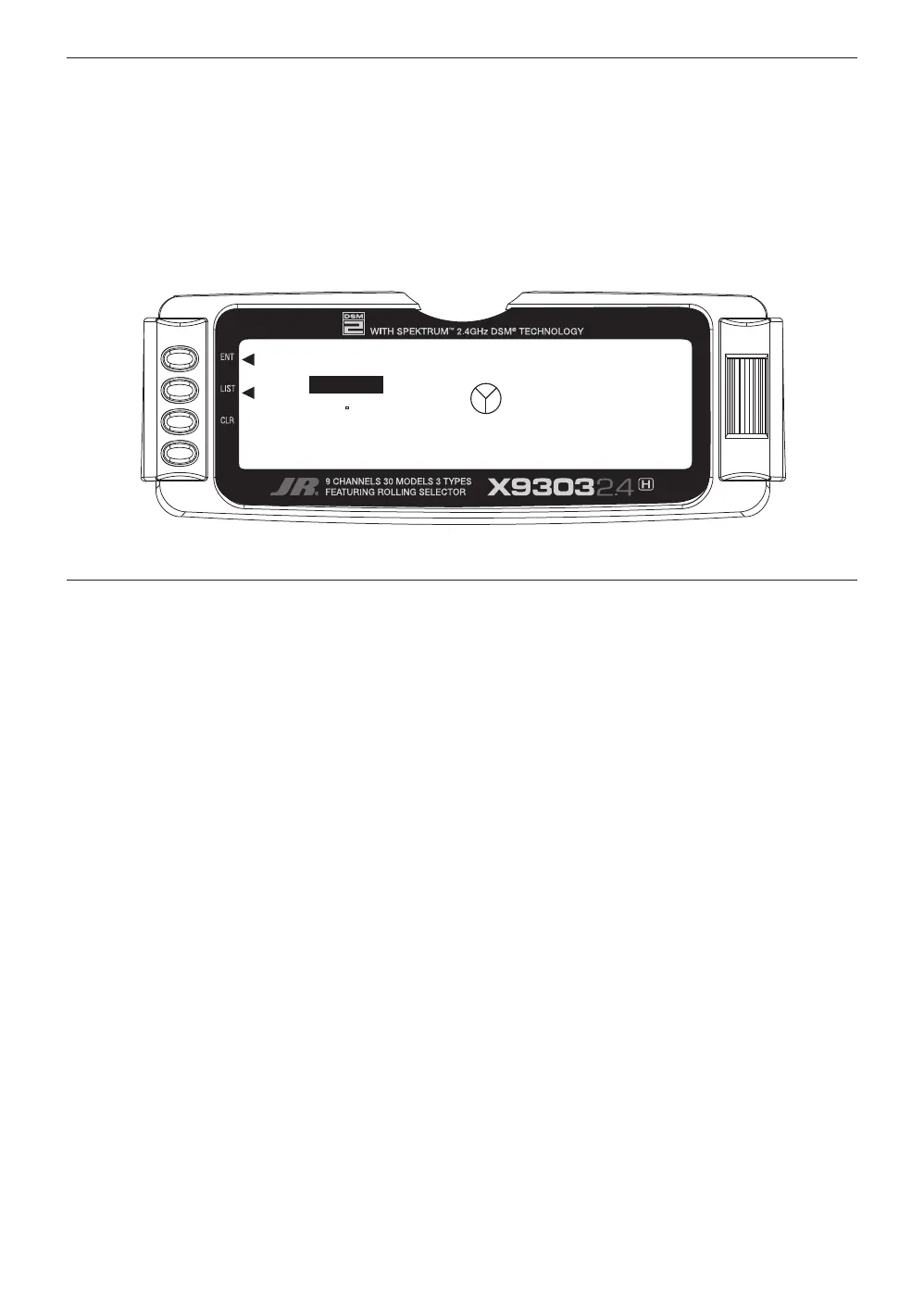SWASH TYP-SWASHPLATE TYPE
Accessing the Swashplate Type Function
H-13
1. While pressing the ENT key, switch the transmitter to
the ON position to enter the system mode.
2. Roll the Rolling Selector until SWASH TYP
is highlighted, then press the Selector
to access.
3. Press the Rolling Selector again, and the screen
will display the available swashplate types. Move the
Selector to highlight the desired swashplate type, and
then press the Selector to select.
4. Pressing the CLR key will reset the Swashplate Type to
the factory default (Normal) position.
5. To exit the Swashplate Type function, roll the Rolling
Selector to highlight LIST, and press.
This concludes the SYSTEM Menu portion of the Heli
Mode. Continue with FUNCTION LIST below to complete
the Heli setup.
The Swashplate Mixing function enables the X9303 2.4
system to operate many different types of swashplate
control systems, including 5 different versions of CCPM.
The Swashplate options are:
1 Servo Non-CCPM, standard mixing type
2 Servo/180° CCPM
3 Servo/120° CCPM (JR style, most popular)
3 Servo/140° CCPM (JR Vigor CS, JR Vibe 90)
3 Servo/90° CCPM
4 Servo/90° CCPM
[SWASH TYPE]
3servos
140
6ch 2ch
3ch
